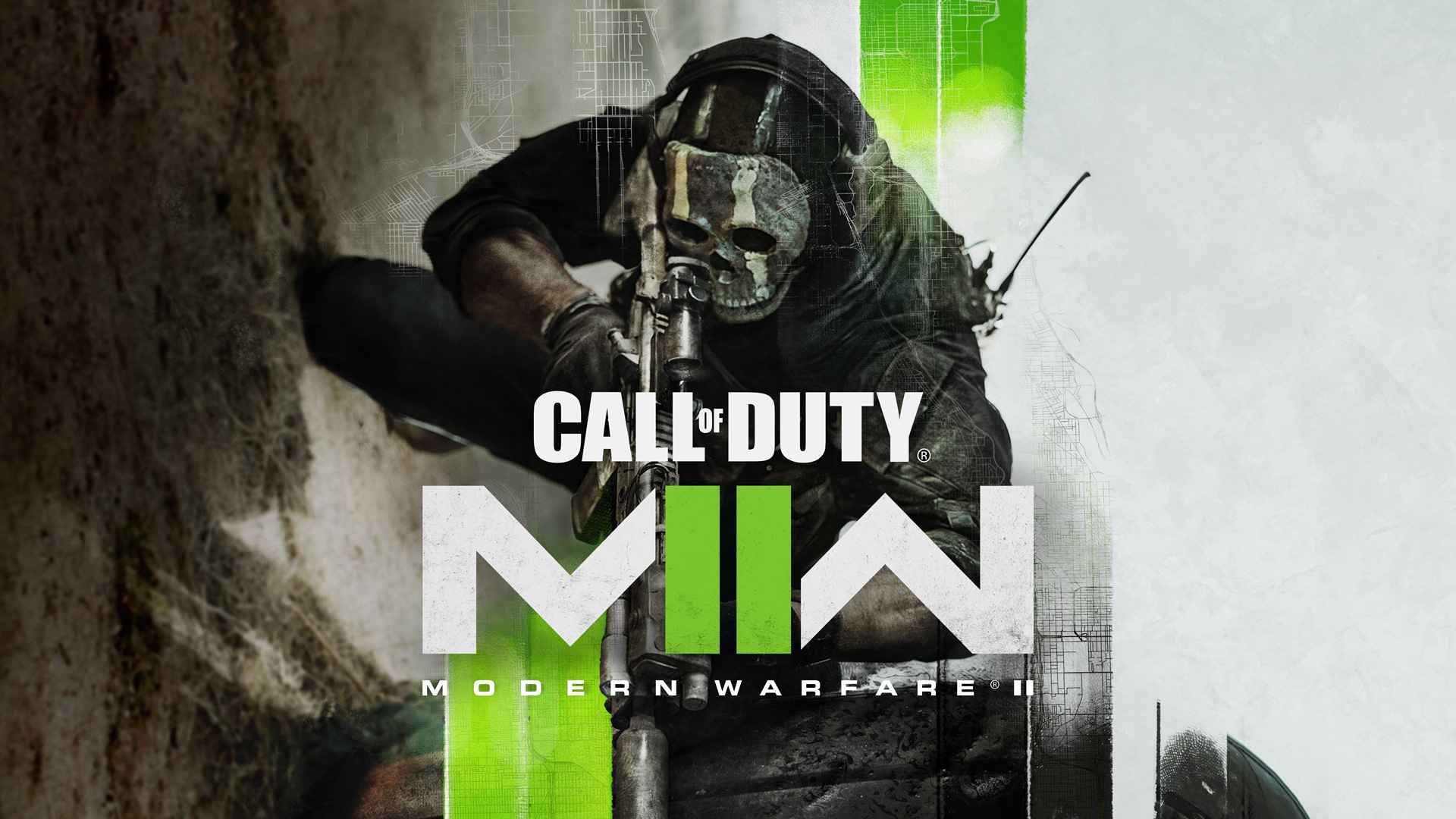Diablo IV Steam Deck Updates, best Necromancer Build, Class guide, skills and features
Blizzard Entertainment’s Diablo IV is one of the most anticipated video games of the year is something that cannot be denied. Having already made its early release, the game officially goes on sale tomorrow and more than one will not be able to stop playing it. So much so that there are many who wonder if it is possible to play it on Diablo 4 on Steam Deck. The answer is yes, and we are going to teach you how to do it.
Given Diablo IV’s format, playing it on Valve ‘s handheld might be an ideal way to deal with Lilith’s hordes. Not being on Steam, yes, you’re going to have to take some extra steps to be able to download Blizzard’s powerful and dark RPG. Even so, do not despair, because the instructions to follow are easy.
Best way to Diablo 4 on Steam Deck
As we mentioned before, since you can’t use Steam , you’re going to have to use other tools to enjoy Diablo IV. Luckily, the steps to follow are simple and will only take a few minutes.
- From your Steam Deck, access Desktop Mode.
- Locate the Discover section and look in it for Lutris. install it.
- Open Lutris and click on the “+” button that you will see in the upper left.
- Search for Battle.net and install it . The Gamers may need extra items, but Lutris will guide you so you don’t get lost.
- Launch Steam from Desktop Mode and add Lutris via the “Add a non-Steam product” option.
Once you do this, you will be able to install the game through Lutris and enjoy it on your Steam Deck. Also, if there are other adjustments or additions that you need to add in order to have an ideal experience, you can see them on the page that the Lutris community has dedicated to Diablo IV .
Additional: Necromancer Paragon Board Changes
Hulking Monstrosity
Golem sheds and damage bonus increased from 30% to 40% Life.
Cult Leader
Damage bonus increased from 10% to 15%.