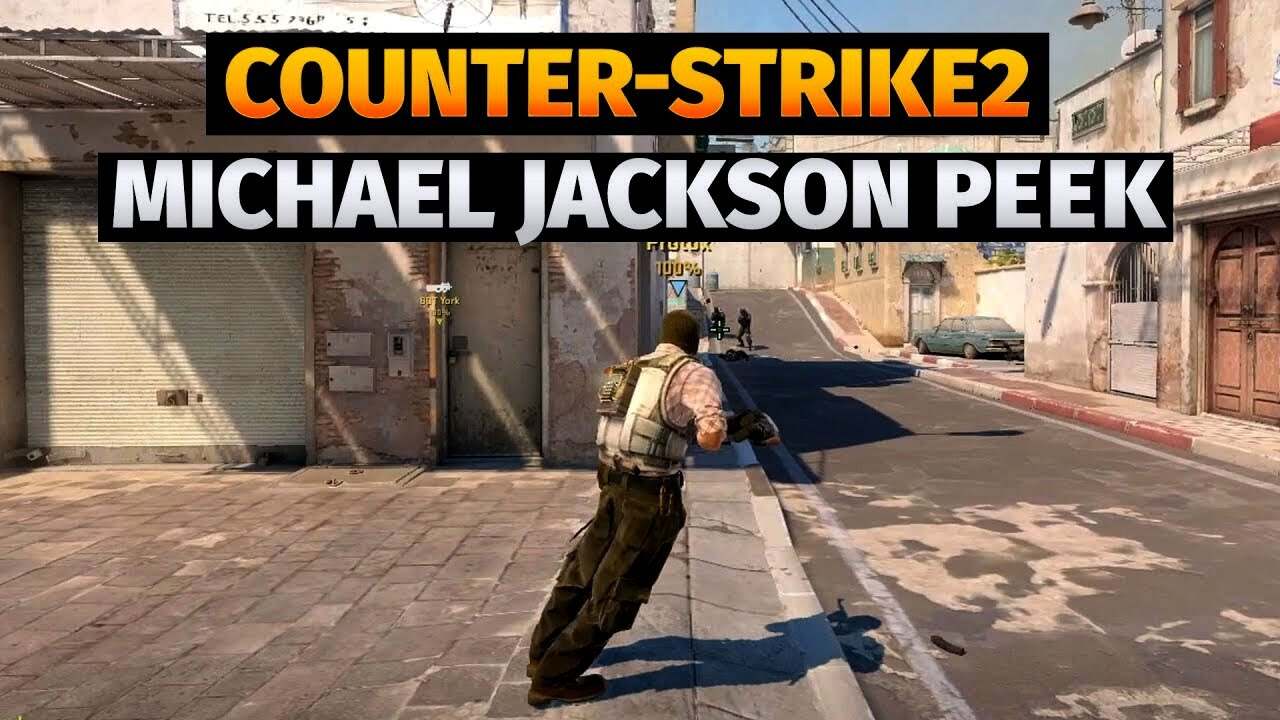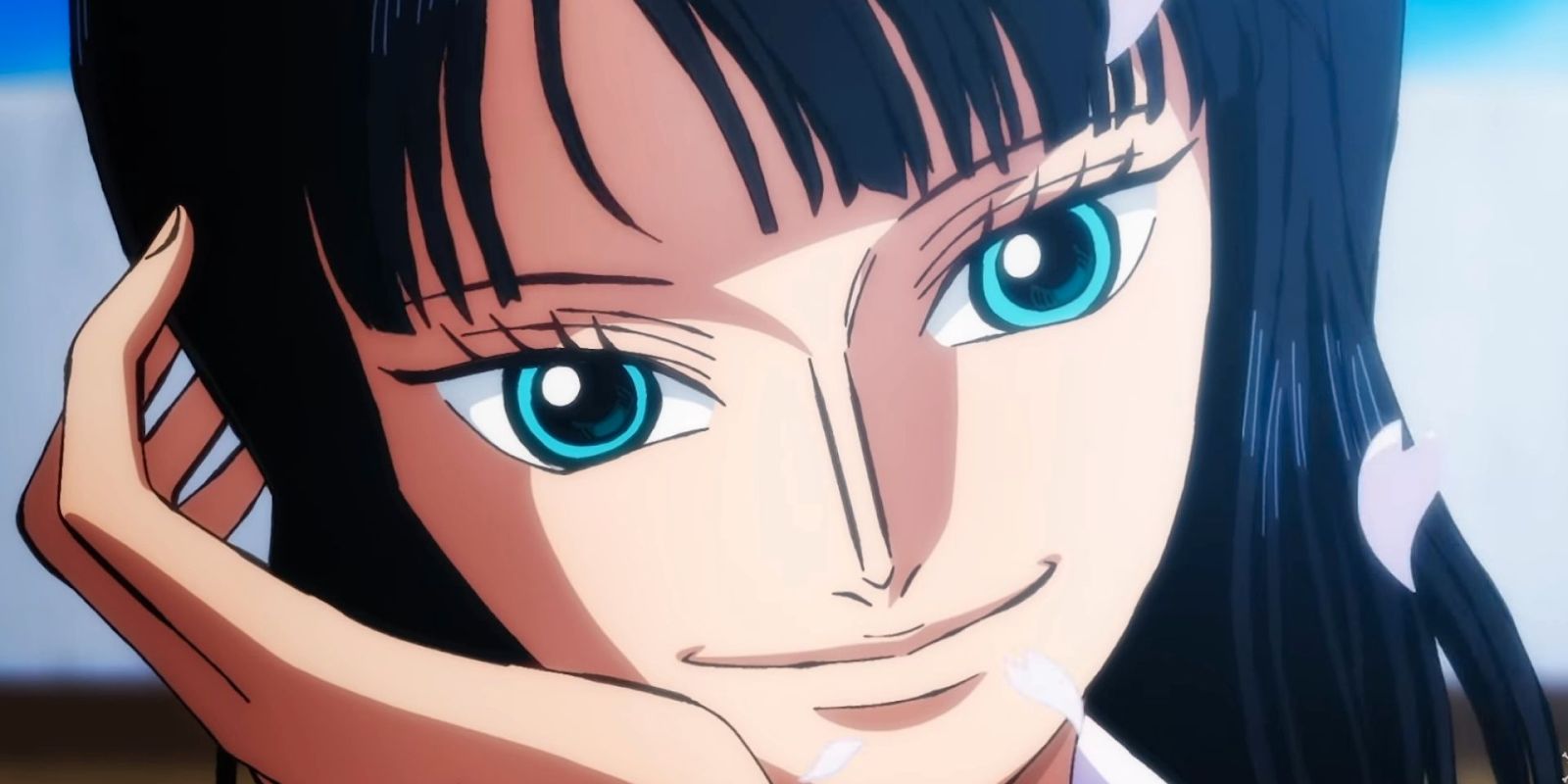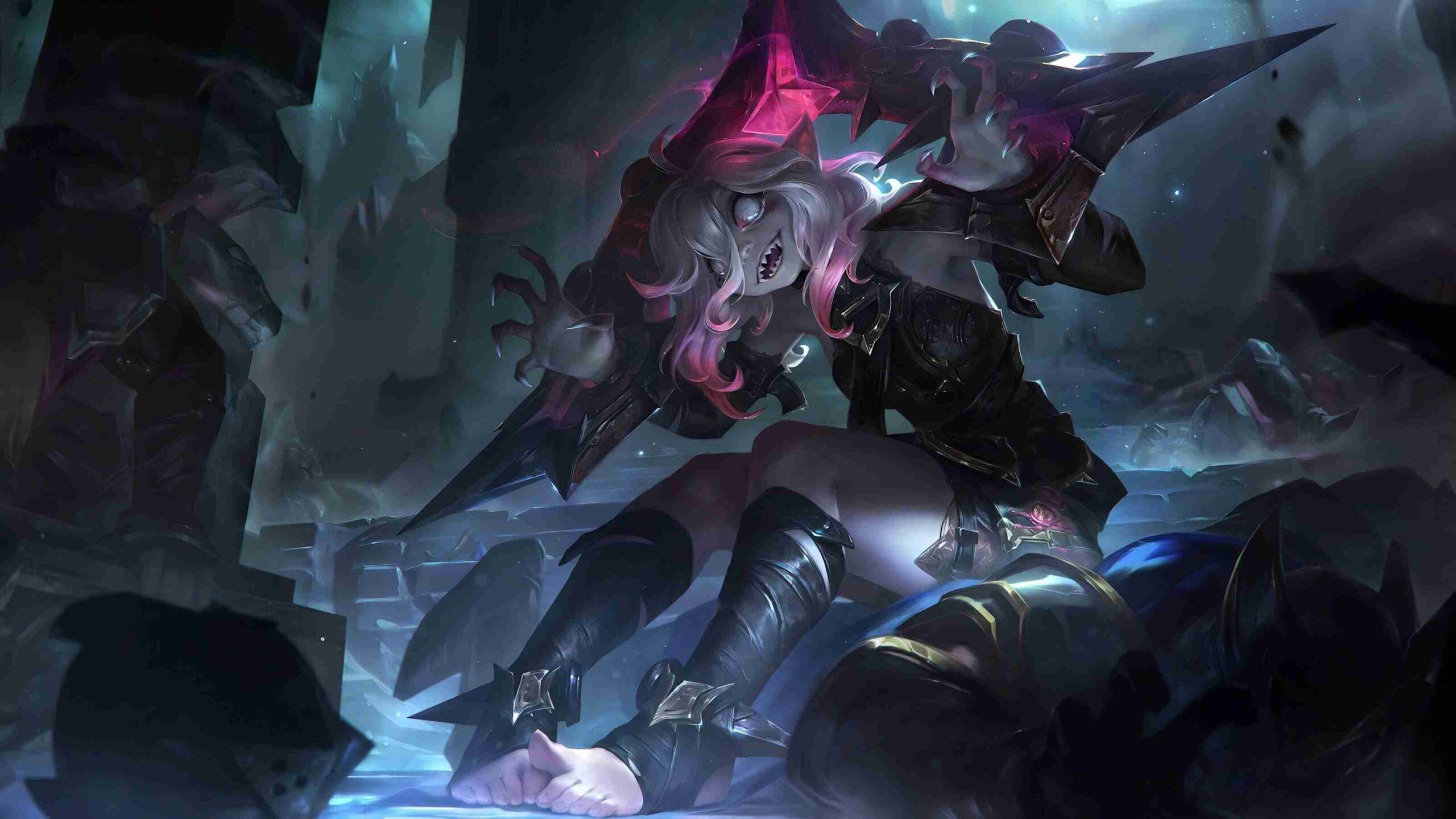What Is CS2 Michael Jackson Peek? How To Incorporate And Play It?
Developed and released by Valve in 2023, Counter-Strike 2 is a multiplayer tactical first-person shooter game. It is the Counter-Strike series’ sixth major installment. It was revealed on March 22, 2023, and it was launched on September 27, 2023, taking the place of Global Offensive on Steam. It was created as an improved version of the previous primary entry, Counter-Strike: Global Offensive (2012).
Akin to its predecessor, the game features a variety of objective-based game types that pit the Counter-Terrorists and the Terrorists against one another. Major technological upgrades over Global Offensive are included in Counter-Strike 2, including the switch from the Source game engine to Source 2, better visuals, and a new server architecture. Furthermore, a large number of Global Offensive maps were modified to make use of Source 2’s capabilities, while other levels underwent total redesigns.
Similar to other titles in the series, Counter-Strike 2 is a cooperative tactical first-person shooter in which two teams battle to accomplish various goals based on the chosen game mode. The Counter-Terrorists and the Terrorists are the two teams made up of the players. Every game mode consists of many rounds with distinct goals. During the breaks between rounds, the player can buy new weapons and equipment to utilize. The player only has one life every round in the majority of game options, therefore if they die, they won’t be able to continue playing until the round is over.
Players can engage in the following six game modes: Competitive, Premier, Casual, Wingman, Deathmatch, and Hostage. The main game mode, Competitive, pits two teams of five players (5 vs. 5). The terrorists’ objective is to plant a C4 explosive at one of two bomb sites on the map or to kill every Counter-Terrorist, while the counter-terrorists’ objective is to either kill every terrorist or defuse the explosive. The team will win their round and receive a point if they have accomplished their goals. Each game consists of 24 rounds, with the victorious team being the first to reach 13.
Counter Strike has a penchant for having a fandom that is over enthused about every single thing that goes on in the game. Counter Strike 2 released for the public less than a month ago, and since then, the users have encountered a very Smooth Criminal method of shooting their opponents.
So, what exactly is the Michael Jackson Peek?
It’s a move to subtly and elegantly gain the upper hand over your opponent. It’s understandable why the Counter-Strike 2 community has called this one the “Michael Jackson peek.” It sets off an odd animation bug that gives the impression that the player avatar is performing the gravity defying squat that made Michael Jackson famous in the Smooth Criminal music video.
Reddit users that are familiar with Counter-Strike 2 initially discovered the Michael Jackson Peek issue. Later, thousands of CS pros responded to it by creating their own versions of the meme, as did esports behemoths like Team Fnatic.
You essentially do a well-known Michael Jackson dancing move in this insect, bending your upper body forward while maintaining your current lower body position. It’s a fun method to gain chuckles in the game and surprise your opponents. This may be an excellent technique for surprising opponents when the bug is active. I promise they won’t be able to defeat it. CS2 has already been dubbed the “hee hee” era by some.
How to Be a Smooth Criminal by Using Counter-Strike 2’s “Michael Jackson Peek” Bug
As anticipated by all of us, the issue won’t be around for very long—most players are laughing about it. We cannot, however, ignore the fact that this problem indicates that CS2 is currently not suitable for competitive play.
We have thus included instructions on how to use the bug and do the Michael Jackson peek for yourself, so enjoy the pleasure while it lasts. To generate a CFG file in Counter-Strike 2, follow the instructions below.
Step 1:
Make a copy of these commands:
- alias “check_mj_forward_1” “forwardback 0 0 0”
- alias “check_mj_back_1” “forwardback 0 0 0”
- alias “check_mj_left_1” “rightleft 0 0 0”
- alias “check_mj_right_1″ rightleft 0 0 0”
- alias “check_mj_forward_2” “”
- alias “check_mj_back_2” “”
- alias “check_mj_left_2” “”
- alias “check_mj_right_2” “”
- alias “check_mj_forward_3” “+forward”
- alias “check_mj_back_3” “+back”
- alias “check_mj_left_3” “+left”
- alias “check_mj_right_3” “+right”
- alias “+mj_forward” “check_mj_forward_3; forwardback 0.5 0 0; alias check_mj_forward_1 forwardback 0.5 0 0; alias check_mj_forward_2 +forward”
- alias “+mj_back” “check_mj_back_3; forwardback -0.5 0 0; alias check_mj_back_1 forwardback -0.5 0 0; alias check_mj_back_2 +back”
- alias “+mj_left” “check_mj_left_3; rightleft -0.5 0 0; alias check_mj_left_1 rightleft -0.5 0 0; alias check_mj_left_2 +left”
- alias “+mj_right” “check_mj_right_3; rightleft 0.5 0 0; alias check_mj_right_1 rightleft 0.5 0 0; alias check_mj_right_2 +right”
- alias “-mj_forward” “-forward; check_mj_back_1; alias check_mj_forward_1 forwardback 0 0 0; alias check_mj_forward_2”
- alias “-mj_back” “-back; check_mj_forward_1; alias check_mj_back_1 forwardback 0 0 0; alias check_mj_back_2”
- alias “-mj_left” “-left; check_mj_right_1; alias check_mj_left_1 rightleft 0 0 0; alias check_mj_left_2”
- alias “-mj_right” “-right; check_mj_left_1; alias check_mj_right_1 rightleft 0 0 0; alias check_mj_right_2”
- alias “+michael_jackson” “-forward; -back; -left; -right; alias check_mj_forward_3; alias check_mj_back_3; alias check_mj_left_3; alias check_mj_right_3”
- alias “-michael_jackson” “check_mj_forward_2; check_mj_back_2; check_mj_left_2; check_mj_right_2; alias check_mj_forward_3 +forward; alias check_mj_back_3 +back; alias check_mj_left_3 +left; alias check_mj_right_3 +right”
- bind “w” “+mj_forward”
- bind “s” “+mj_back”
- bind “a” “+mj_left”
- bind “d” “+mj_right”
- bind “alt” “+michael_jackson”
Step 2:
- Copy and paste each command into the autoexec. C:\Programs\Steam\steamapps\common\Counter-Strike Global Offensive\game\csgo\cfg\autoexec.cfg is where you can usually find it.
- Just make a new text file and store it as “autoexec.cfg” if you don’t already have an autoexec file.
Step 3:
- Once CS2 has launched, open the console and enter “exec autoexec” to confirm that the instructions for the Michael Jackson peek are active.
Step 4:
- When you hit “ALT” in between strafing with “A” and “D,” you may look just like Michael Jackson since all the instructions are set.
The Michael Jackson peek is quite powerful since it is more difficult to eliminate attackers whose bodies are falling to the ground. Ideally, you should aim for the character’s head, but if they’re giving you the Michael Jackson look, you won’t notice and will probably end up dead before you can correct your aim.
That’s all there is to know about the current state of the Michael Jackson issue in CS2. Savor the glitch and have a great laugh till Valve corrects the dance motion and the game reverts to its less hip state. Until then, turn into a Smooth Criminal and enjoy this glitch with your friends!