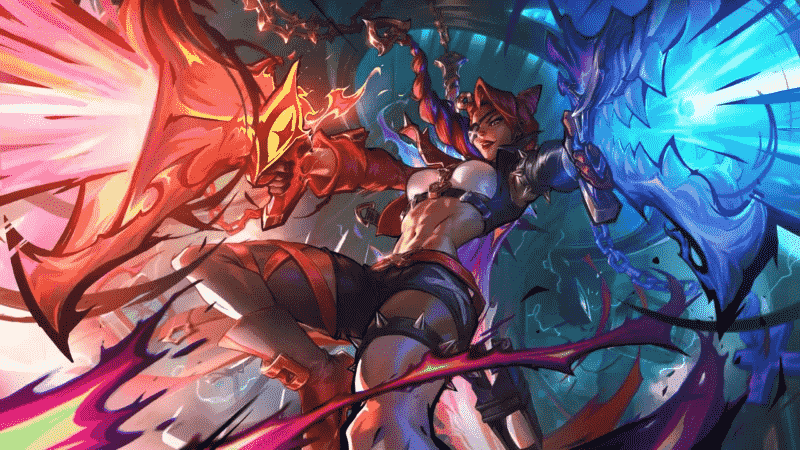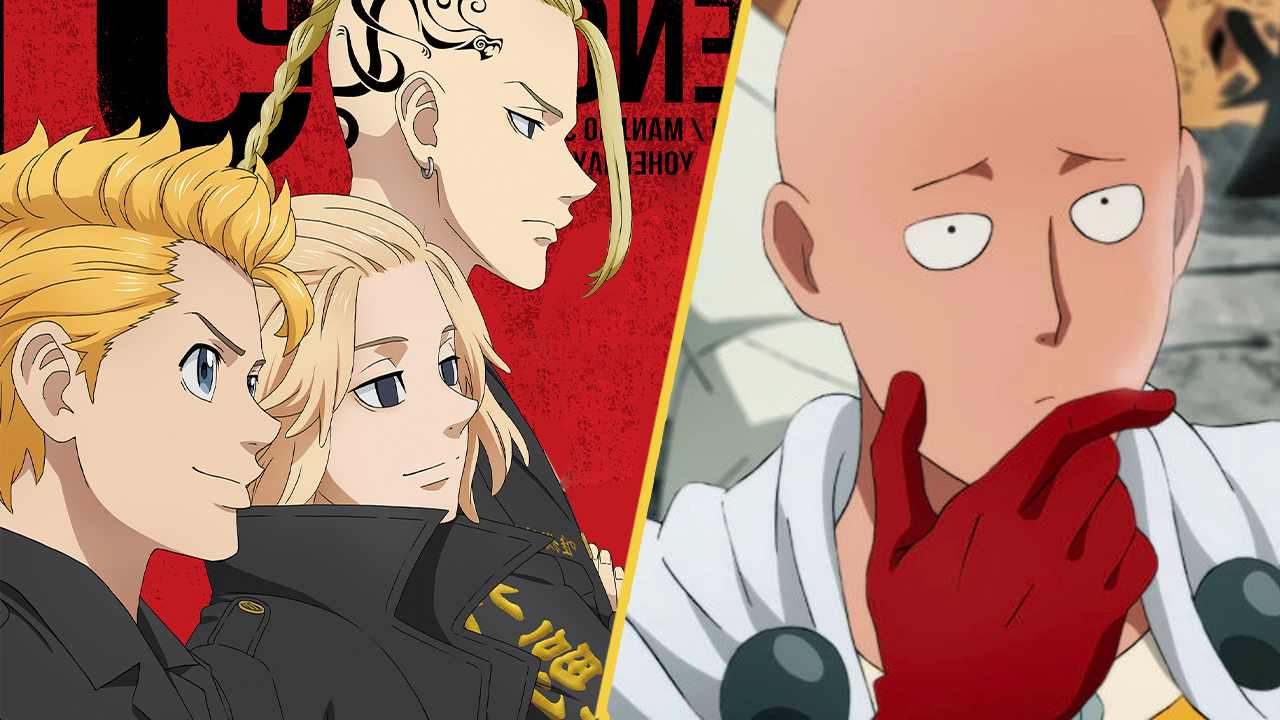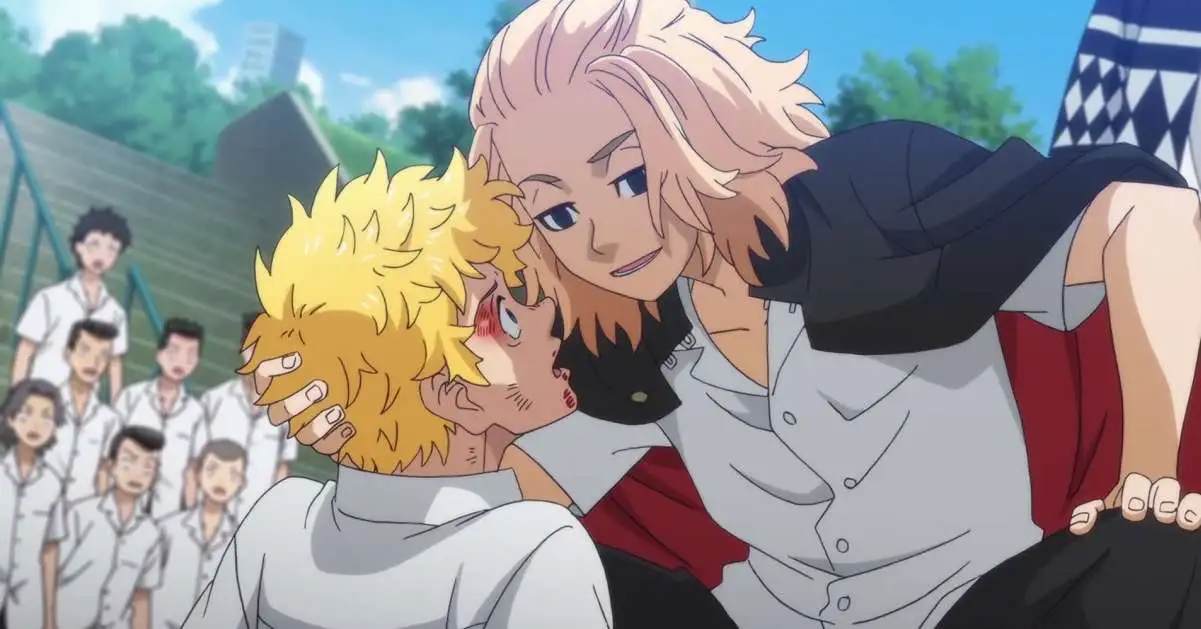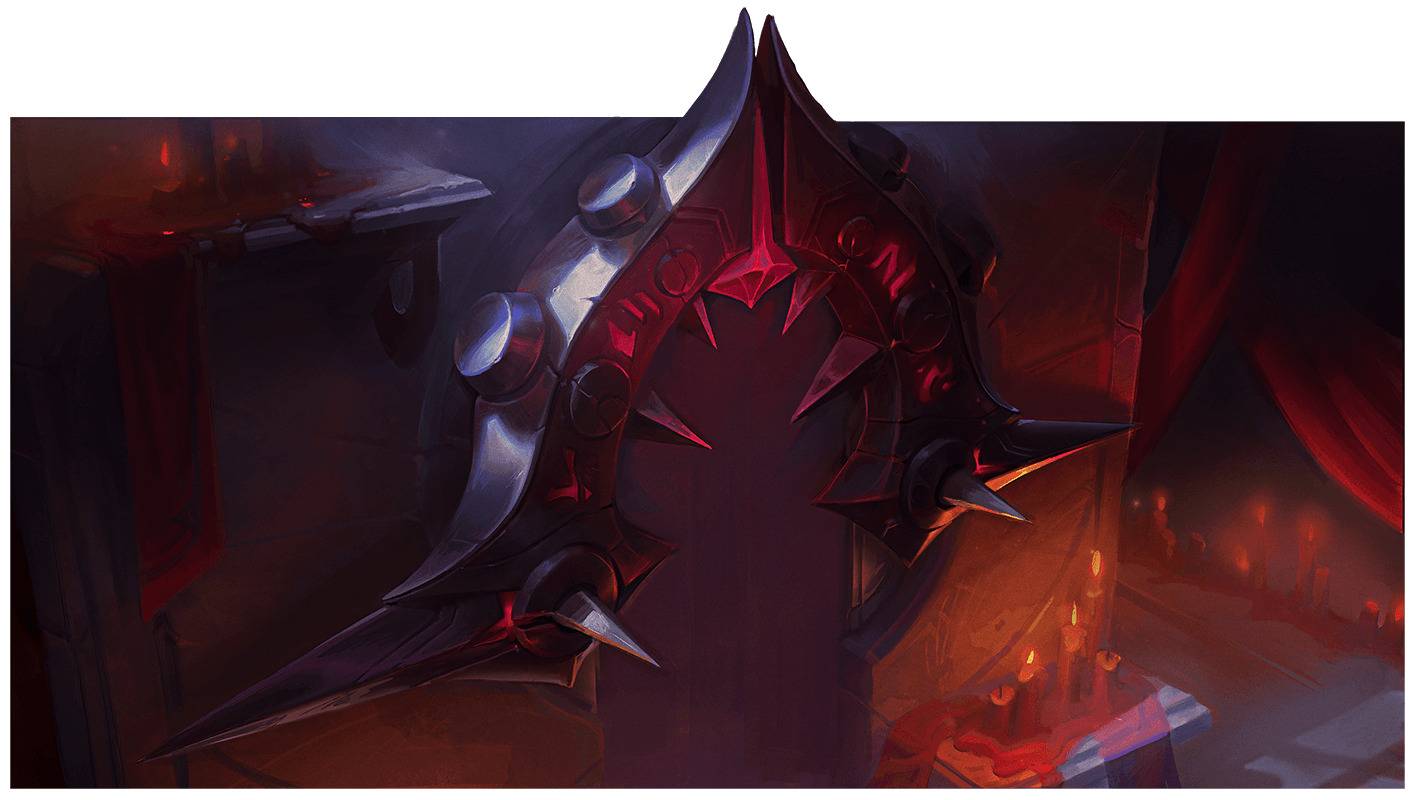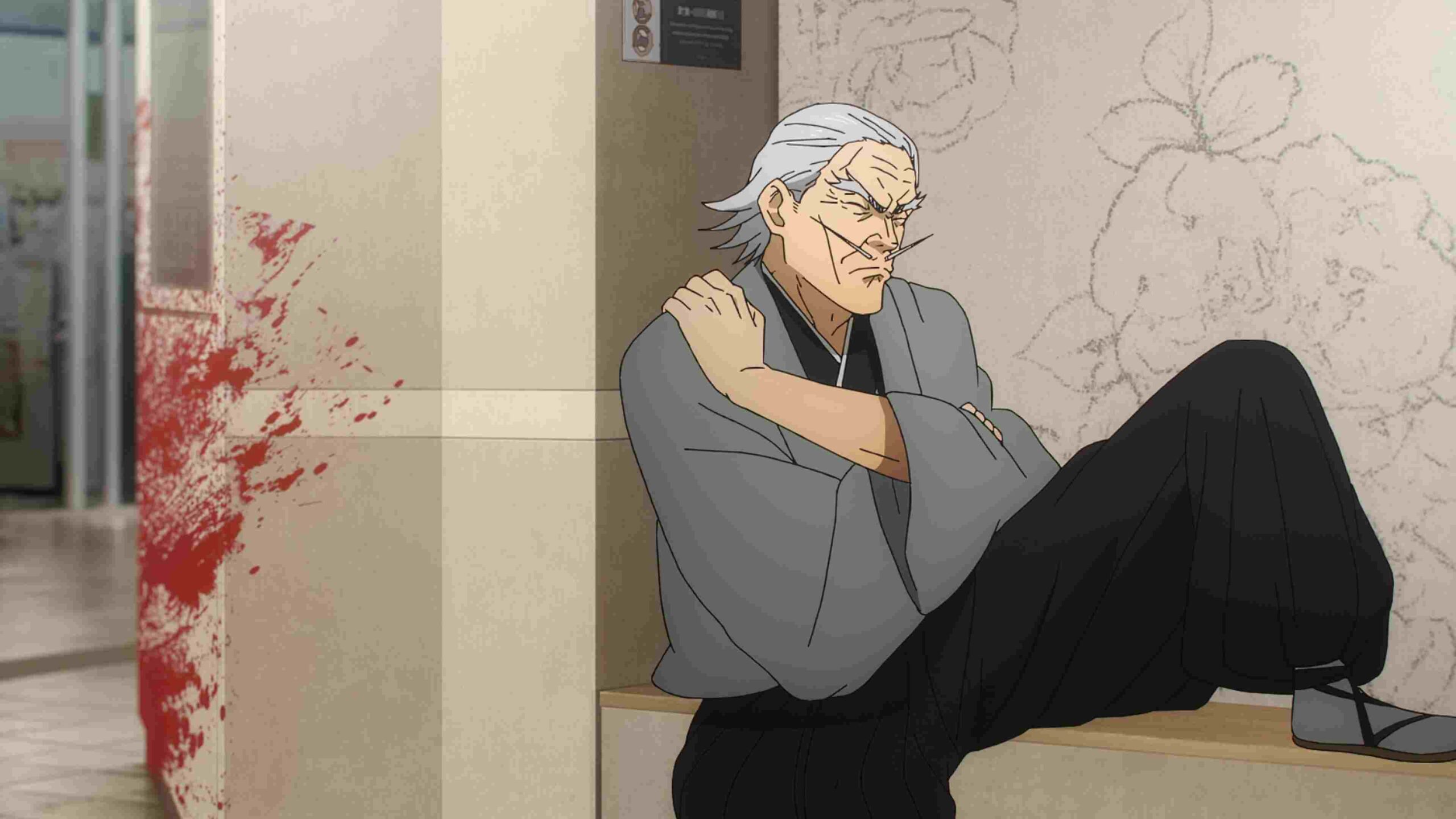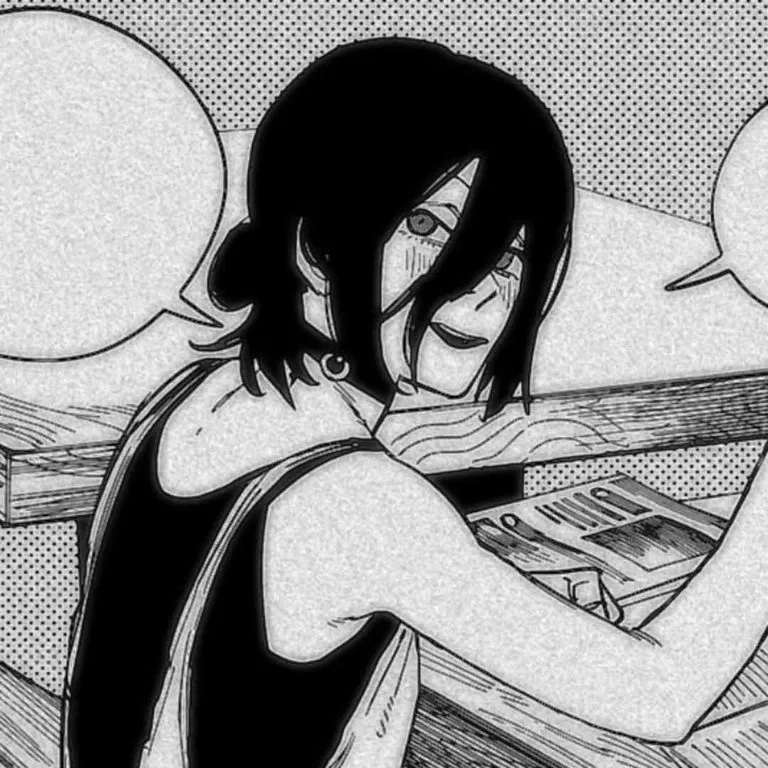How To Get Refund In CS:GO For Skins And Bundles?
Players will now be able to get refunds during the weapon buying phase at the beginning of a round in the upcoming tactical shooter Counter-Strike 2 (CS2), CS2, which is planned to replace Counter-Strike: Global Offensive, is currently being playtested by the developers. This makes any mistakes or quick changes to the plan for the upcoming round less tragic.
This feature was unveiled by Valve in a brief, 20-second video posted to social media. However, it also has something else crucial that many gamers will find quite useful: The CS:GO weapon purchase wheel is removed from CS2. Because the tactical shooter was initially released for consoles as well, the developers had originally used this wheel design in CS:GO, but the game’s player base, which is predominately on PC, never really took to it.
The buy wheel is replaced in CS2 with a straightforward grid menu that provides players a complete view of all of their available options, enables them to purchase everything from that point on, and displays a list of everything they presently own.
In order to receive a refund for skins and bundles in CS:GO, you must open a support case with Steam. You must include a justification for your refund request in your ticket, along with any supporting documentation.
How To Get Refund In CS:GO For Skins And Bundles?
Here are the steps on how to request a refund for CS:GO skins and bundles:
1. Get online and visit the Steam Support page.
2. Select “Contact Steam Support” from the list of options.
3. Pick “CS:GO” from the available video games.
4. Pick the problem you’re experiencing. For this situation, you would choose “Items & Inventory.”
5. Press “Contact Steam Support” once more.
6. Write “CS:GO Skin Refund” in the “Subject” box.
7. Describe why you need a refund and provide any pertinent supporting documentation in the “Description” field.
8. Click “Send” on your computer.
As soon as they have had a chance to review your ticket, Steam Support will get back to you. You’ll get a refund credited to your Steam wallet if your request is granted.
When asking for CS:GO skins and bundles to be refunded, bear the following in mind:
- Only skins and bundles that you bought within the last 30 days are eligible for refund requests.
- Skins and bundles that have not been applied or altered are the only ones for which you can ask for a refund.
- Skins and bundles that were bought using real money are the only ones for which you may ask for a refund.
- Skins and bundles that you have already paid for with in-game currency cannot be returned.
These additional pointers can help you get your refund request approved:
- Your justification for wanting a refund should be stated briefly and clearly.
- Give any pertinent supporting documentation, such as screenshots or videos.
- In your communications, be polite and respectful.
What are the chances of getting a refund for CS:GO skins and bundles?
The probability of receiving a refund for CS:GO skins and bundles depends on a variety of variables, including the justification for your request, the supporting documentation you submit, and the attitude of Steam Support as a whole.
The likelihood of your request being granted increases, though, if you satisfy all the conditions for a refund and communicate with Steam Support in a cordial and respectful manner.
What if my refund request is denied?
You have the option to challenge the decision if your request for a refund is rejected. You must open a brand-new Steam Support ticket in order to accomplish this. You must offer any fresh evidence you believe justifies approving your refund request in your appeal, as well as an explanation of why you think it should.
You won’t be able to ask for a refund for the specific skin or package if your appeal is rejected.
Here are some other suggestions for preventing refund denials:
- Before filing a request, make sure you satisfy all the conditions for a refund.
- To substantiate your request, offer as much supporting information as you can.
- When speaking with Steam Support, be courteous and respectful.
- Try to appeal the judgment if your refund request is turned down and include any fresh supporting documentation you may have.
It’s not always simple, but it is feasible, to get a refund for CS:GO skins and bundles. If you complete all of the conditions and communicate with Steam Support in a kind and professional manner, you are more likely to have your request approved.
Refund requests for games that haven’t been played for more than two hours within 14 days after purchase will be processed by Valve via help.steampowered.com. You can make a request and Steam promises to review it even if the refund doesn’t qualify for a refund under the conditions specified.
Steam is known to be pretty generous with returning games and issuing refunds on CS:GO skins and bundles, however not without a few limitations. To return a game, you must: Request a refund within 14 days of purchase. Have logged less than 2 hours of playtime in the game