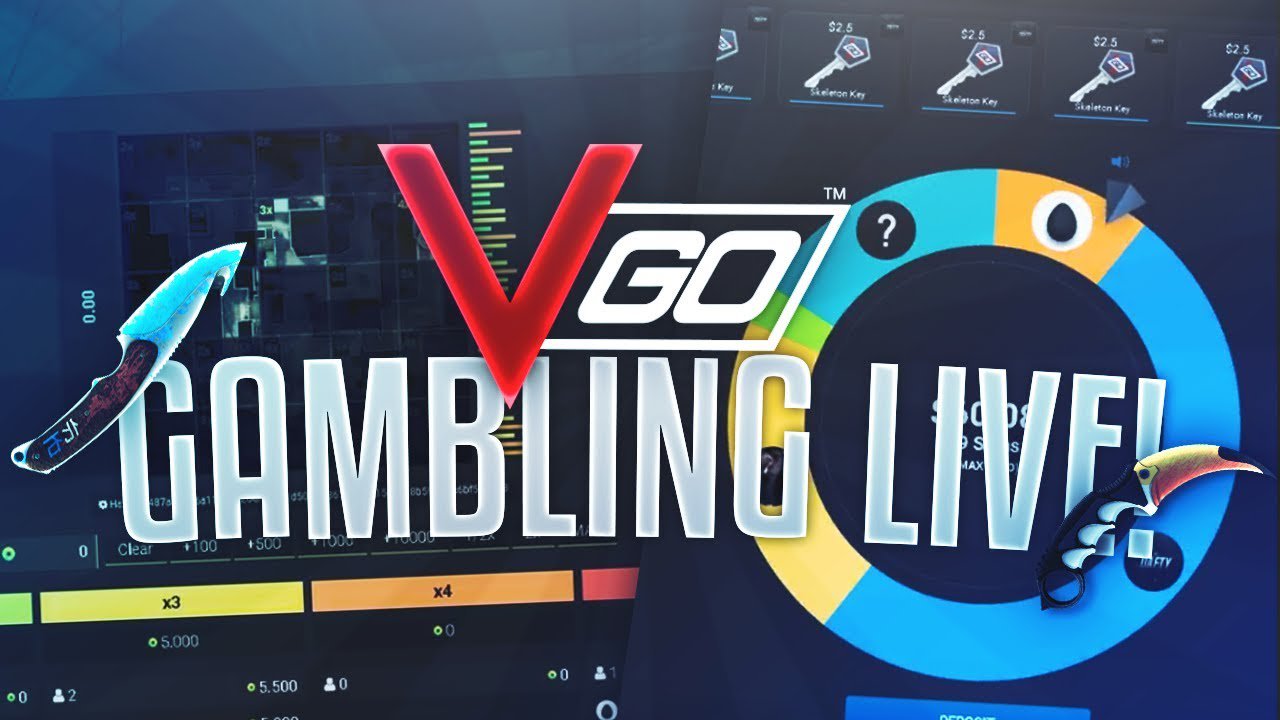Valorant 2023: How To Understand Uncensored Chat Easily, 5 Top Tips
In the competitive world of Valorant, effective communication is crucial for success. However, for players who prefer a more unfiltered chat experience, Riot Games has introduced a feature that allows users to uncensored the chat and even set up their own list of muted words.
With the release of patch 4.0.1 earlier this year, Valorant players gained the power to take control of their in-game communication, customizing it to suit their preferences. In this comprehensive guide, we’ll explore the five top tips to help you understand uncensored chat easily and make the most of this exciting feature.
1) Launch Valorant and Access Settings:
Begin your journey to a more personalized chat experience by launching the Valorant game client and accessing the settings menu. You can do this by clicking on the gear icon, usually located in the top-right corner of the client.
2) Navigate to Communication Settings:
Once in the settings menu, locate and click on the “Controls” tab. Under this section, you will find various options related to communication in the game. Click on “Communication” to proceed further.
3) Disable the Chat Filter:
In the Communication settings, you’ll find a significant option that grants you the power to disable the chat filter. By toggling off this feature, you open the gateway to see all censored words in your game’s chat. This gives you the freedom to view messages as they were typed by other players, without any words being obscured by the profanity filter.
4) Create Your Custom Muted Words List:
Taking customization to the next level, Valorant now allows you to establish your own list of muted words. Within the same Communication settings menu, you’ll discover a new section called “Muted Words List.” Here, you can add specific words or variations that you don’t wish to see during your gaming sessions. By curating this list, you can maintain a clean and focused chat environment, tailored to your preferences.
5) Contributing to a Positive Community:
It’s important to recognize that while uncensored chat and customizing muted word lists offer a more personalized experience, maintaining a positive and respectful community is everyone’s responsibility. Riot Games actively encourages players to follow the Summoner’s Code, promoting fair play and sportsmanship. Remember that your words and actions in the game can have a significant impact on the overall gaming experience for you and others. By treating fellow players with respect and adhering to the community guidelines, you contribute to fostering a welcoming and inclusive environment within Valorant.
Valorant’s uncensored chat feature empowers players to personalize their in-game communication. By following the five top tips outlined in this guide, you can easily navigate the settings to disable the chat filter and set up a custom list of muted words.
This allows you to enjoy a chat experience that aligns with your preferences while being mindful of maintaining a positive gaming community. As you dive into the competitive world of Valorant, remember that your words hold power, and by cultivating a respectful and sportsmanlike atmosphere, you help make Valorant an even more enjoyable and rewarding gaming experience for everyone involved.
Also Read: Valorant July 2023: 5 Best Marshal Skins In The Game