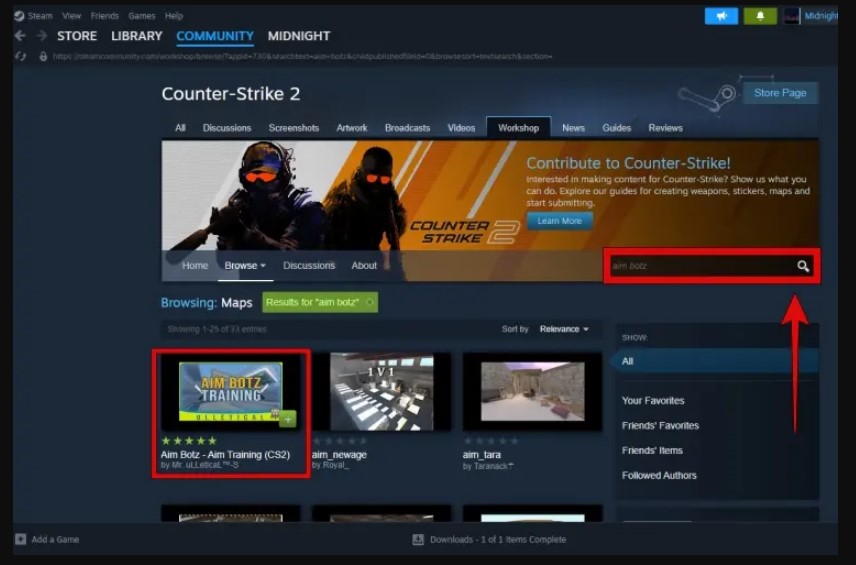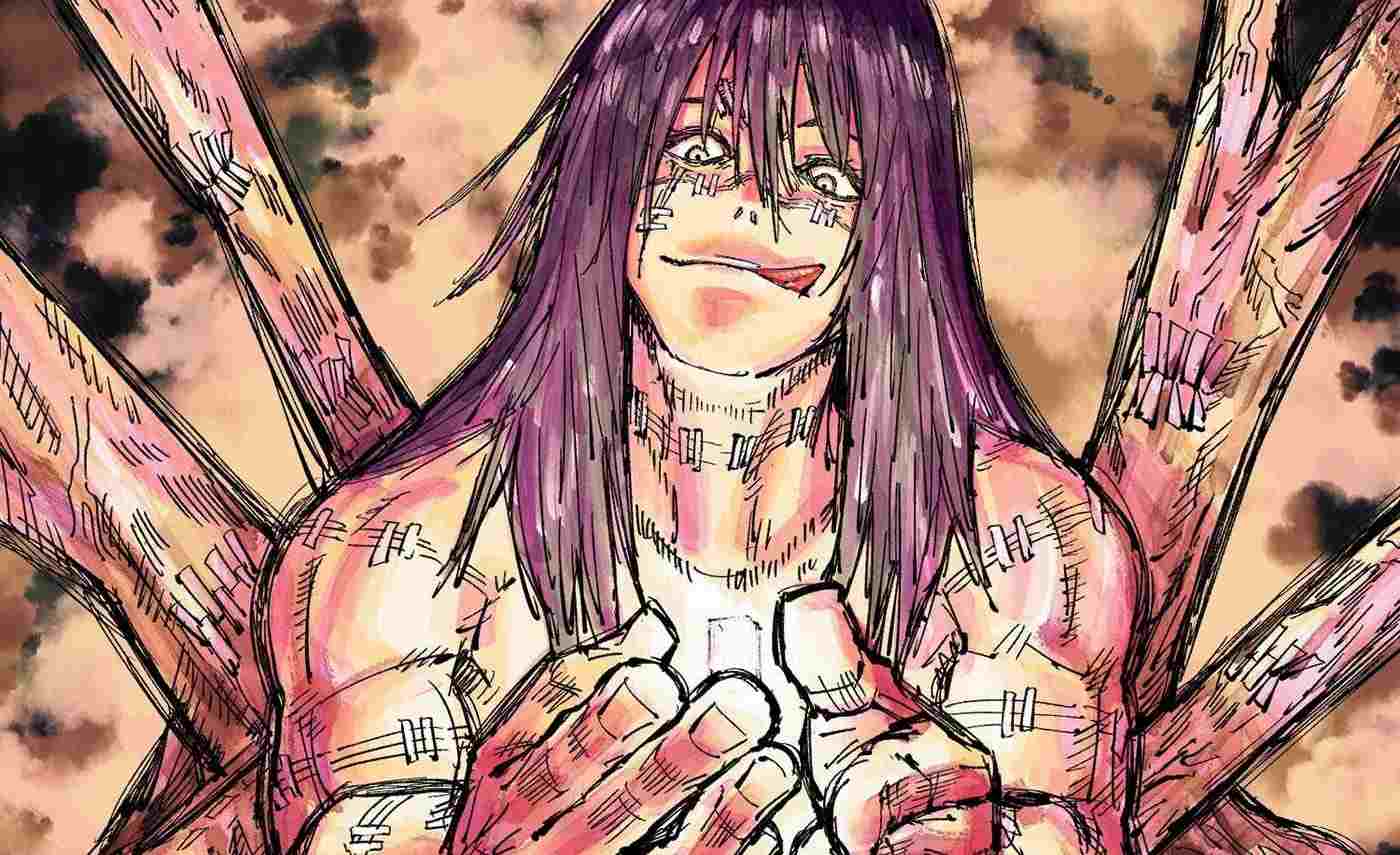Counter-Strike 2 Confirms Return Of Community Maps: All You Need To Know
It’s not surprising that the hype for Counter-Strike 2 has not died down yet. While it’s been a month since the game was launched on 27th September 2023, it has continued to deliver an amazing experience to fans. Along with this, players were also thrilled about the different new features that Valve included in the new version of CS:GO (Counter-Strike: Global Offensive). Among the new features are the 16 maps that Valve has added to the game. With just a month into the release, there is now another update regarding the maps in Counter-Strike 2. It is now possible for players to upload CS2 maps that have been created in the workshop. This is a thrilling update as community servers are now allowed to host these maps.
Maps are an integral part of the gameplay in CS2. For players, completely understanding the layout of the map is an advantageous position to be in. As Valve has developed the game in an even more powerful Source 2 engine, many of the maps in the game received a major overhaul. Maps like Overpass received a completely new makeover while others were upgraded with brand new design features as well. Another feature pertaining to maps in CS2 is the ability for players to create their own maps. There have been many fan-created community maps that have been loved by the Counter-Strike community. This is why fans were ecstatic that Valve confirmed the return of these community maps in CS2.
Counter-Strike Workshop System
Not only is Counter-Strike one of the highly-rated FPS games in the market, it is also a place where many have formed a sense of community and creativity. Players who share a love for the game from all around the world are a part of this growing community. This is why there is also a space for this community where they can get as creative as they want. The Counter-Strike Workshop System is where creative artists who are fans of the game, can come and create their own maps and arenas where they will be able to play with their friends.
This workshop system gives players more creative freedom in the way they enjoy the game. This is a great feature as it eliminates repetitiveness from the game as players get to experiment with new maps and locations for more challenging gameplay. This is especially helpful when it comes to competitive gaming. CS:GO had this feature where players were able to share maps and play with friends, and now this same feature has been enabled in CS2 as well.
How to create Community Workshop Maps in CS2?
In order to create custom maps in CS2, players can download the Counter-Strike 2 Workshop Tools for free. This is a set of software utilities in which players will be able to create items for the Steam Workshop and even make their own custom maps. It is here where the creative minds in the community head to when they want to design a new and more challenging map. Some of the popular community maps include aim_botz, hopping, and surfing.
How to play on Community Workshop maps in CS2?
Now that Valve has introduced the CS2 Workshop, here’s how you can get your hands on these custom maps. We’ll guide you through a step-by-step process of how you can download and install the CS2 Workshop so that you can start making and even playing on these community maps.
Download and Install CS2 Workshop Maps
- Enter your Steam account and head to the Counter-Strike 2 in your library.
- Do not launch the game.
- Look for the Play button and select ‘Workshop.’
- Now that you are in the CS2 Workshop search for the custom map you want to play.
- Go to the page of the map you selected.
- Click on the ‘Subscribe’ button and the map will begin to download.
Begin Playing Counter-Strike 2 Workshop Maps
- Launch Counter-Strike 2 on Steam.
- Go to ‘Play > Workshop Maps’ in the game.
- Select the map you want to play and select ‘Go’
- If asked to select a game mode, choose ‘Custom’ and click on ‘Go’
- Your CS2 Workshop Map will now be launched!
- To play with friends just take them to the custom lobby and the map will download for them as well.
So now that you know how to download and play custom CS2 maps, you can now invite your friends and start enjoying. Do note that as the workshop has just been launched, there will be even more great additions in the coming days. As more players include their custom-designed maps in the game, you will have even more options.
What are all the CS2 maps available?
There are a total of 16 maps that are included in CS2 upon its launch. Players will be able to explore these maps and the mission surrounding each one. Here is a list of all the maps that are available to play in CS2. Given that these maps were upgraded with the new graphics and designs, players will certainly have a more immersive experience playing.
- Overpass
- Nuke
- Dust 2
- Mirage
- Zoo
- Aztec
- Italy
- Train
- Baggage
- Shoots
- Office
- Ancient
- Canals
- Inferno
- Lake
- Shortdust
The next couple of months are going to be an exciting one for Counter-Strike players as they experience the latest version of the beloved game. With new updates, bug fixes, and other features that Valve will be included in the future, it is also going to be a busy one. Now that Community Maps have made a comeback, more players are expected to join in the fun. The custom maps provide players with more options, thus making it an even more enjoyable experience for them. We’ll be sure to be on the lookout for more updates that Valve delivers in the coming days. Until then stay tuned and have fun!