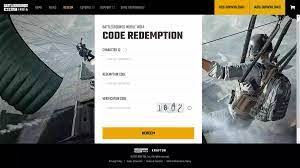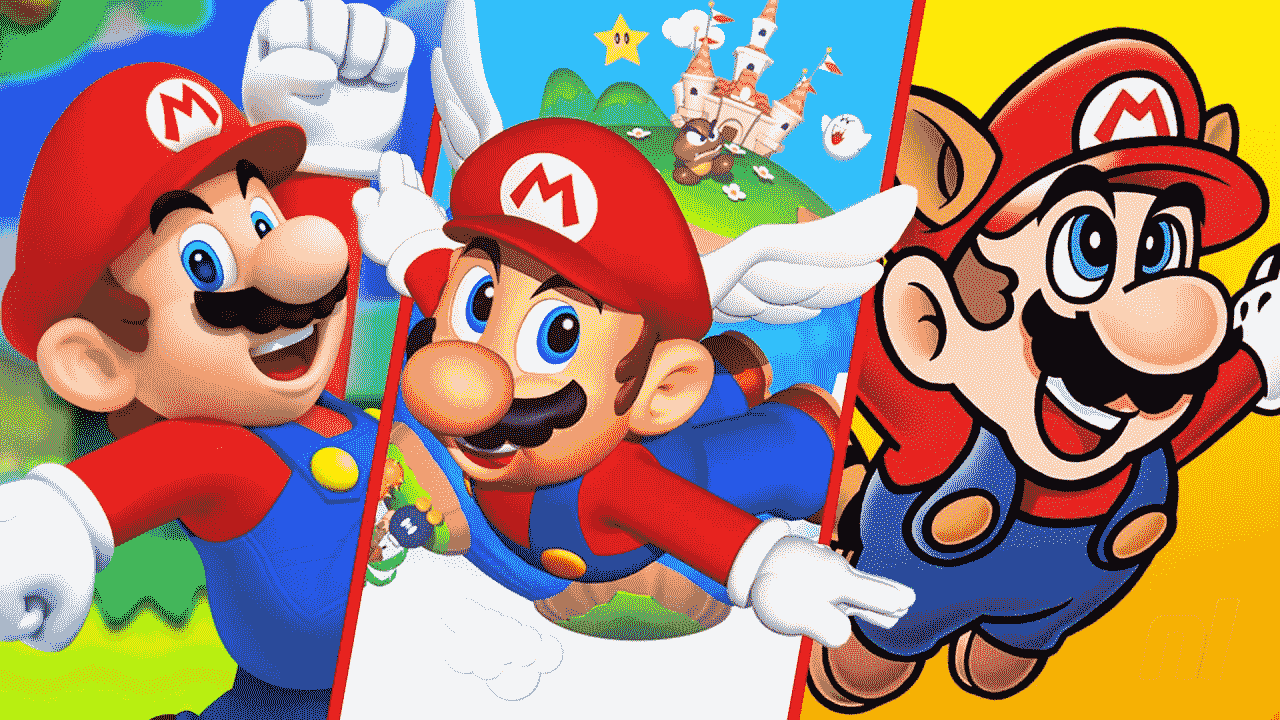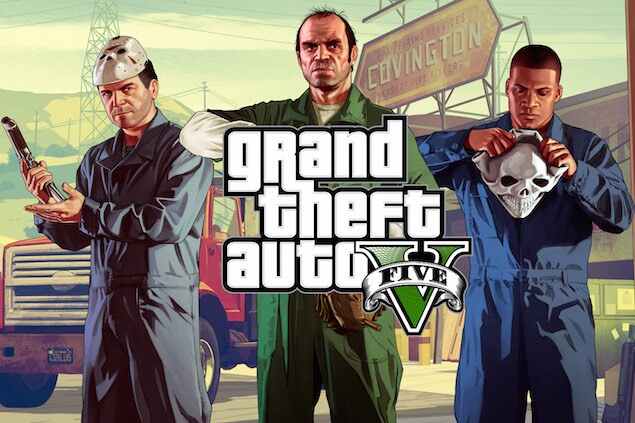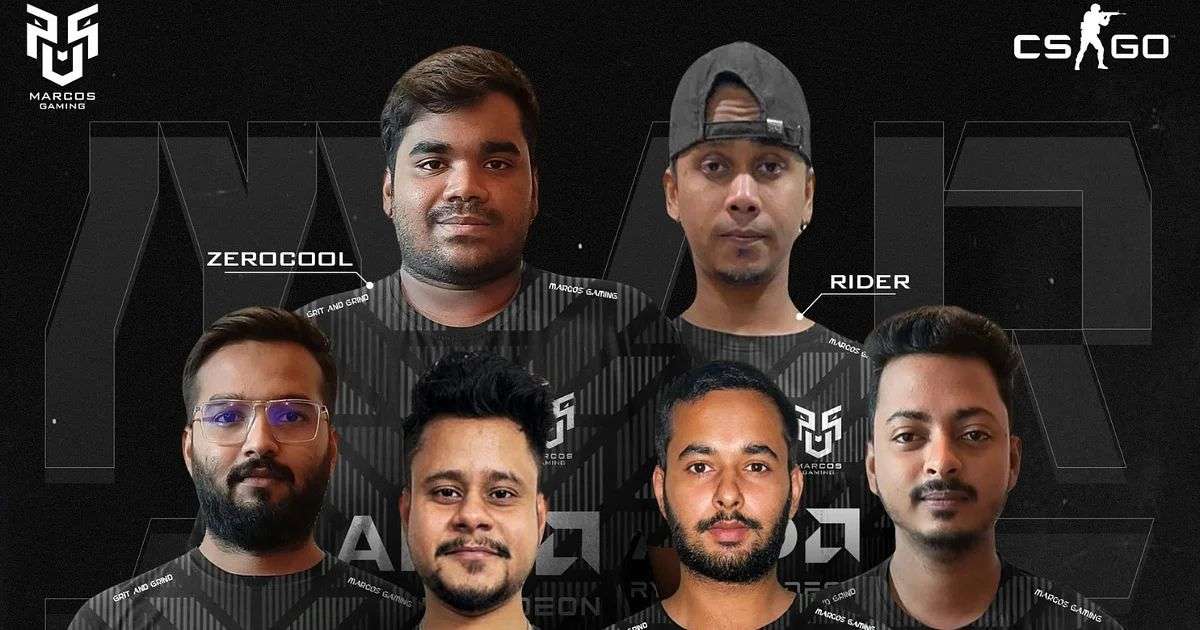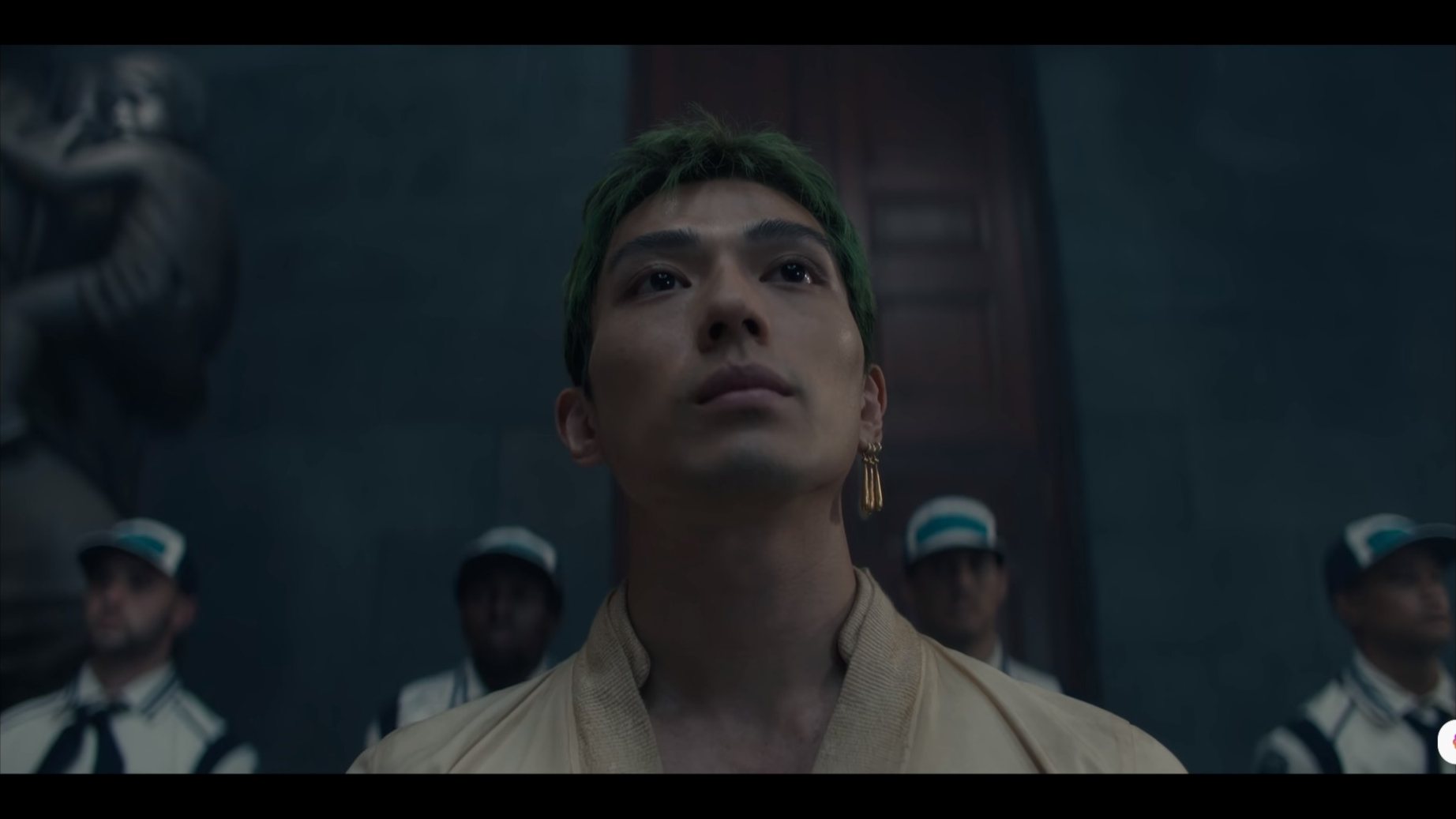5 Possible Ways To Redeem BGMI Codes From Thread App
Threads, the twitter look alike app by Instagram has take the world by a storm. While people continue to share their views and opinions on the app, who would have known that the micro-blogging site would turn into a great source for acquiring the latest BGMI codes too.
5 Possible Ways To Redeem BGMI Codes From Thread App
Here are 5 possible ways to redeem BGMI codes from Thread App:
Through the Thread App website
If you are a PC gamer, You can redeem BGMI codes through the Thread App website. Several content realtors and BGMI enthusiasts regularly post daily BGMI codes on threads. They provide a redeem link. click on the link.
Through the Thread App mobile app:
Similarly, mobile gamers can also redeem BGMI codes through the Thread App mobile app. To do this, open the app and look for BGMI codes posted by individuals. You can click on the link in the threads which will redirect you to your BGMI account and you will then be prompted to log in to your BGMI account. Once you have logged in, your code will be redeemed and you will receive your rewards.
ALSO READ: 5 Best BGMI Codes For Independence Day
Through the BGMI in-game redeem code interface:
You can also redeem BGMI codes through the in-game redeem code interface. To do this, open the BGMI app and go to the Settings menu. Tap on the “Account” tab and then tap on the “Redeem Code” button. Enter the code you found on the threads app and then tap on the “Redeem” button. Your code will then be redeemed and you will receive your rewards.
Through the BGMI customer support
If you are having trouble redeeming your BGMI code through the Thread App or the in-game redeem code interface, you can contact BGMI customer support for assistance. You can contact BGMI customer support through the BGMI website or the BGMI mobile app.
Through a third-party BGMI code redeemer
There are also a number of third-party BGMI code redeemers that you can use to redeem your BGMI codes you found on Threads. These third-party redeemers are not affiliated with BGMI, so you should use them at your own risk.
Here are some tips for redeeming BGMI codes from Thread App:
- Make sure you have the correct code. The code you enter must be valid and in the correct format.
- Make sure you are logged in to the correct account. You must be logged in to the same account that you used to create the code.
- Try again if you get an error. If you get an error message when you try to redeem your code, try again later.
- Contact BGMI customer support if you have problems. If you are still having problems redeeming your code, you can contact BGMI customer support for assistance.