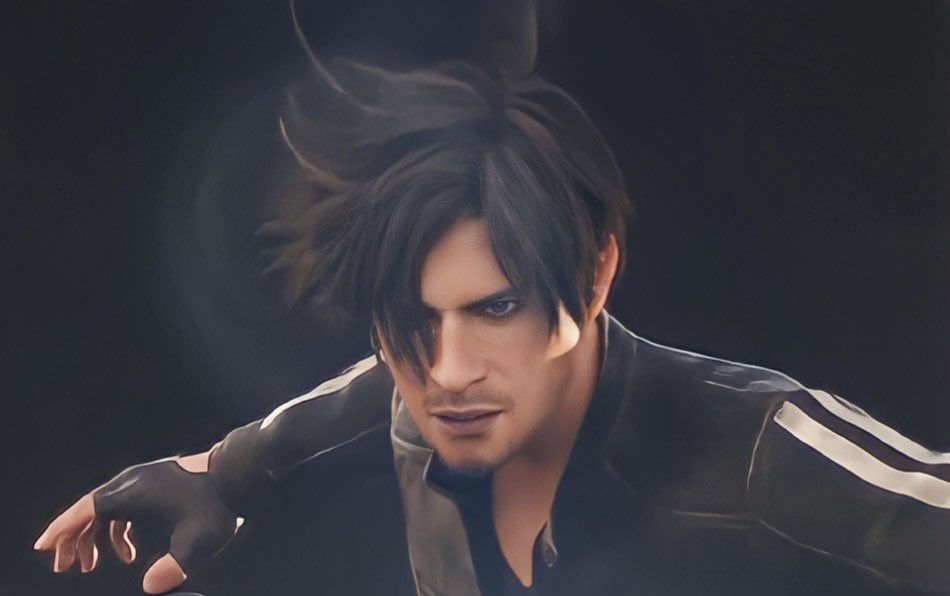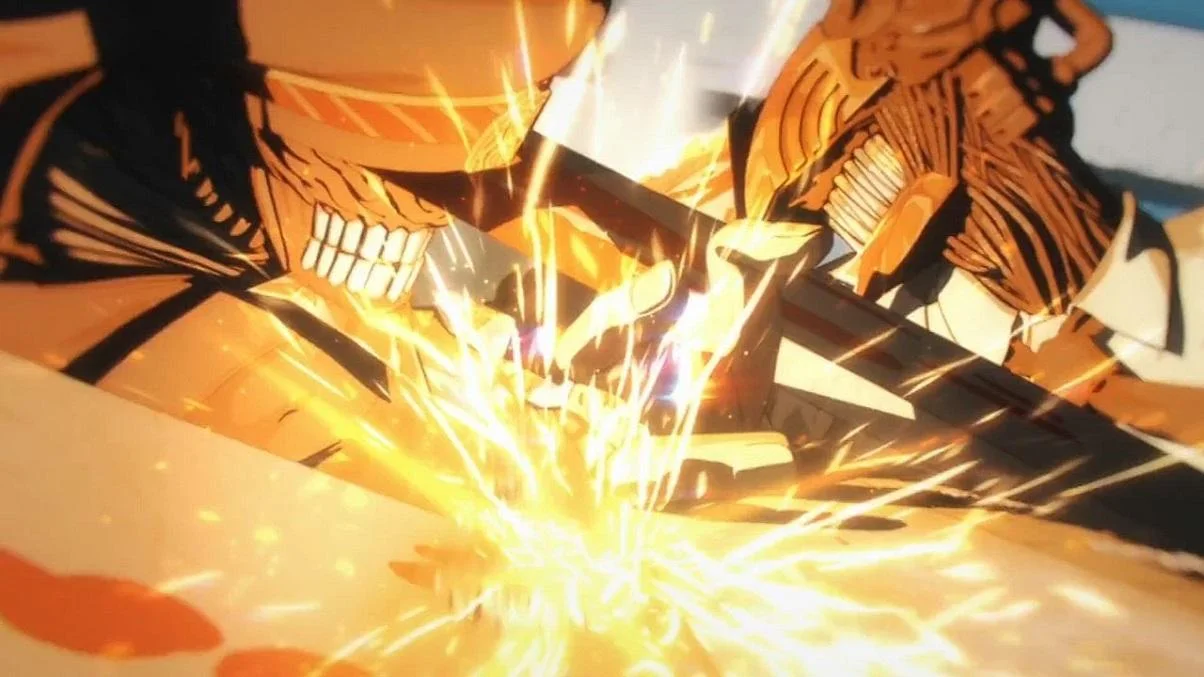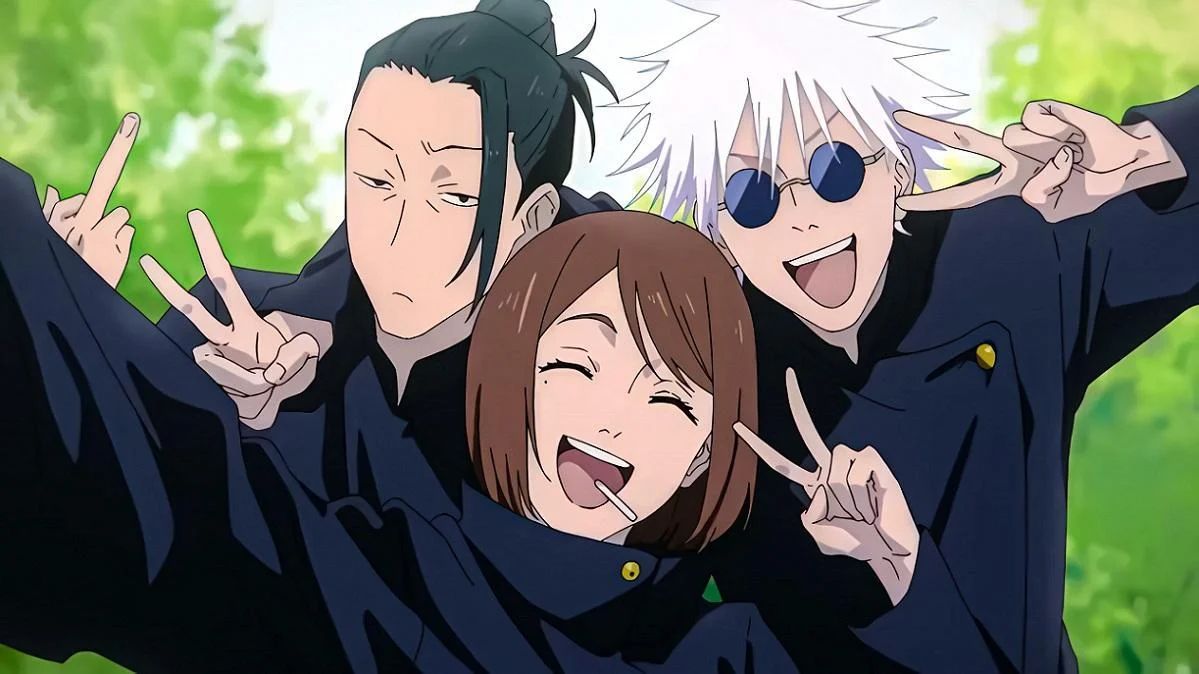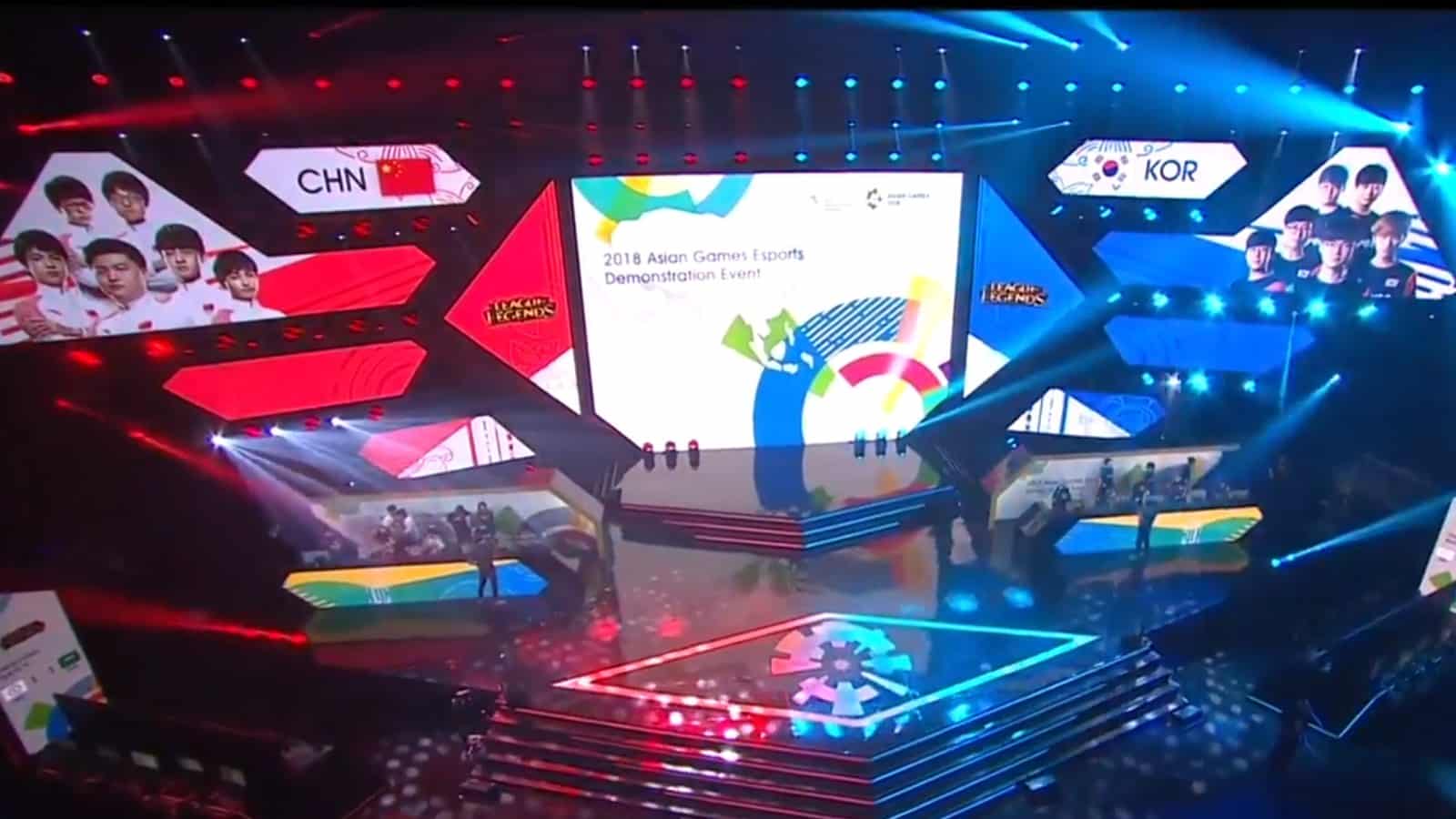BGMI Server Authentication Error: How To Fix It? Easy Steps & Process
BGMI (Battlegrounds Mobile India), previously known as PUBG Mobile, has captured the attention of millions of players worldwide. However, like any online game, it is also not immune to technical glitches and errors.
One such frustrating issue that players may encounter is the ‘BGMI Server Authentication Error’, which can prevent one from logging in and accessing the game.
If you’ve ever experienced this error message, you’re not alone. Many players have faced this issue, but the good news is that there are simple steps you can take to resolve it. In this complete guide, know the process of fixing the BGMI Server Authentication Error, and check the easy-to-follow steps to get you back into the game.
Reasons for BGMI Server Authentication Error Login Failed Message:
- Server Connection Issues
- Incorrect Credentials
- Firewall or Network Restrictions
- Server Maintenance or Updates
- Outdated BGMI Version
- User Account Issues
Easy Steps to Fix “BGMI Server Authentication Error Login Failed” Problem
If you are facing these issues, here are some simple steps to help you fix the BGMI Server Authentication Error Login Failed problem:
Check Network Connectivity: Make sure your internet connection is stable before you do anything else. Check to see if the problem still exists on one network by switching between Wi-Fi and mobile data. To rule out issues related to a particular Wi-Fi network, if at all possible, try to connect to another one.
Check Server Status: Check to see if the BGMI server you’re trying to connect to is functional. Check the BGMI service provider’s website for any official updates or notifications regarding server problems or maintenance. You might have to wait until the server’s issues are rectified if it is having problems.
Clear App Cache and Data: If you continue to encounter the server authentication error, try clearing the cache and data of the BGMI app. Go to the app settings on your device, locate BGMI, and clear the cache and data. This step removes temporary files and corrupted data that may be causing the issue.
Verify Credentials: Double-check that you are entering the correct username and password for your BGMI app login. Pay attention to any typos or mistakes while entering the credentials. If possible, use the copy-paste method to avoid manual errors.
Update BGMI App: Make sure the BGMI app is installed on your device in the most latest version. Check if BGMI has an update available by visiting the official app store for your device, such as the Google Play Store or Apple App Store. Compatibility problems and known bugs can be fixed by updating to the latest version.
Reinstall the BGMI App: Consider deleting and then reinstalling the BGMI app on your device if none of the aforementioned fixes the problem. By ensuring a clean installation, this procedure gets rid of any potential app-related problems that might be resulting in login errors.
Contact BGMI Support: If the problem persists, despite following the previous steps, it is advisable to reach out to the official support channels provided by BGMI. Visit their website or check the app store page for contact information. Explain the issue and provide any relevant details to receive assistance from their support team.
By following these steps, you should be able to troubleshoot and resolve the BGMI Server Authentication Error Login Failed issue. Remember to have patience and try these steps one by one to determine the cause and find the appropriate solution.
Also Read: BGMI Latest Update 2.6 Release Date, Theme, Game Mode, Size & More