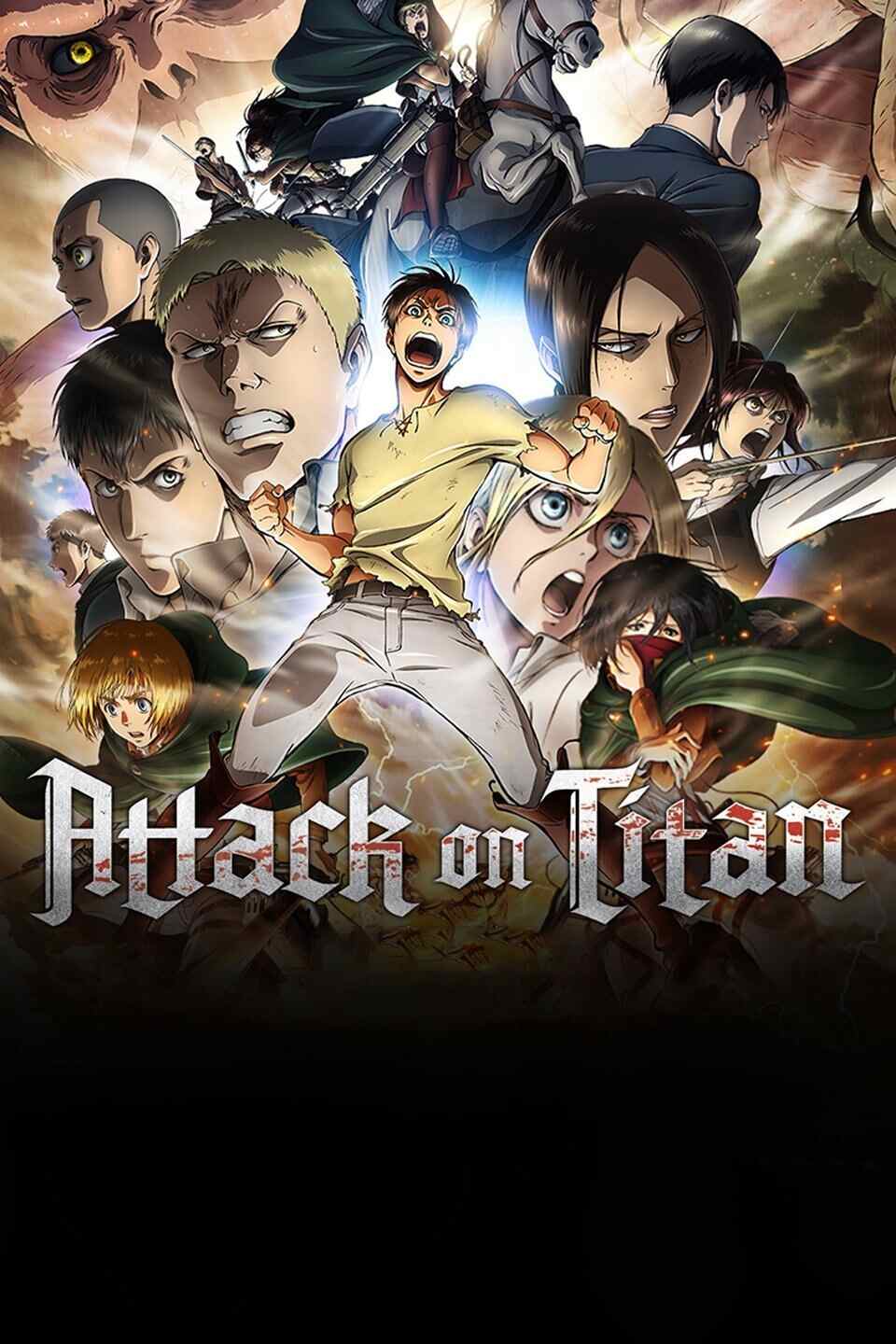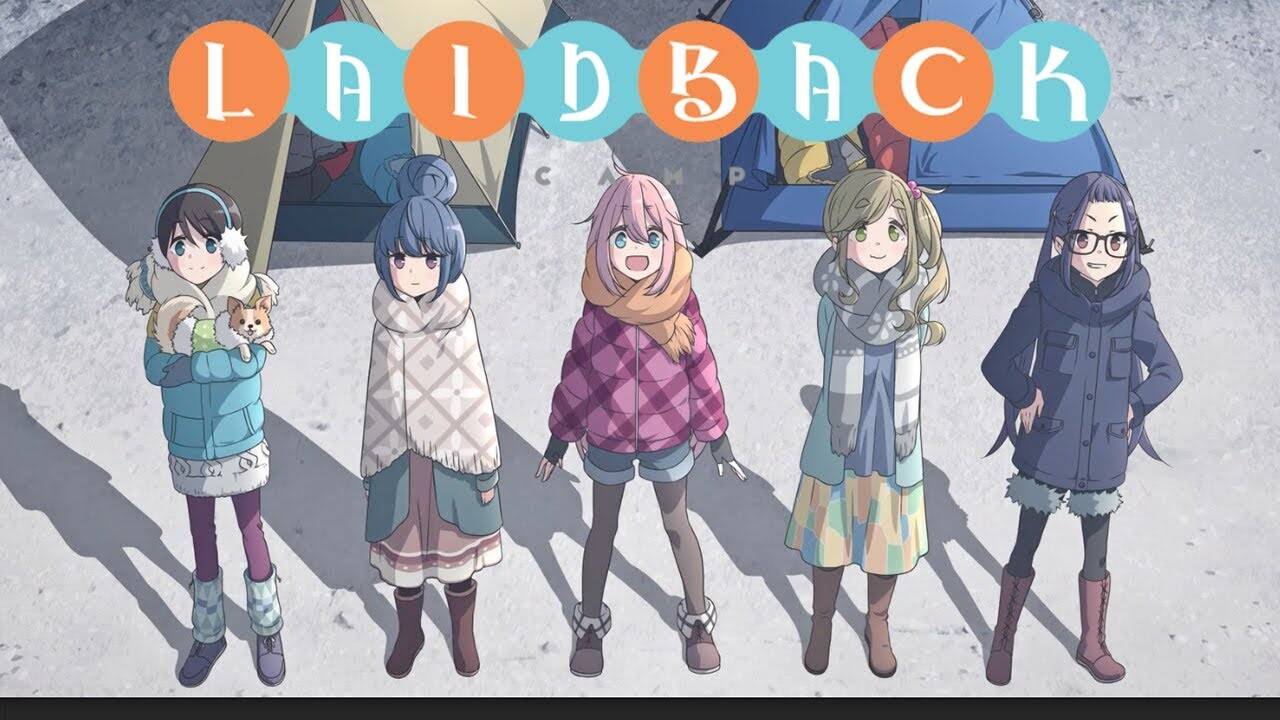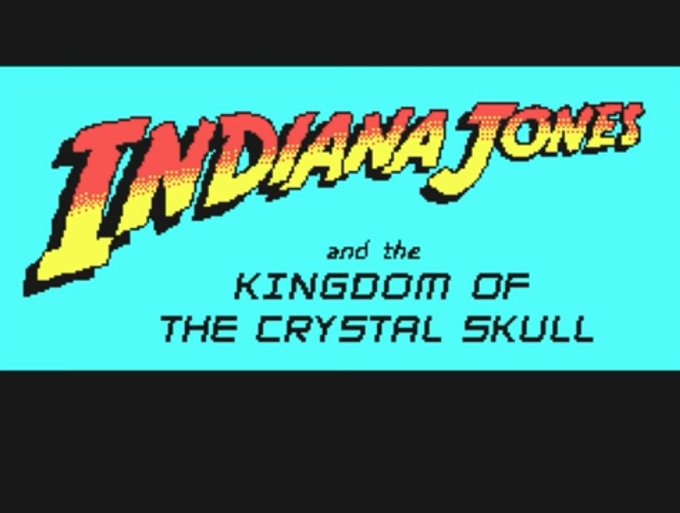Do You Need A Microsoft Account To Play Fortnite?
Fortnite, the globally renowned battle royale game, has expanded its reach across various platforms, allowing players to engage in exhilarating gameplay on consoles, PCs, and mobile devices. With the advent of cloud gaming services like Xbox Cloud Gaming (formerly known as Project xCloud), questions about account requirements have arisen.
One such question that frequently emerges is, “Do you need a Microsoft account to play Fortnite?” To clear up any confusion, this article provides a comprehensive answer and insights into the gaming experience across different platforms.
Fortnite on Xbox Cloud Gaming
Xbox Cloud Gaming, part of the Xbox Game Pass Ultimate subscription, enables players to enjoy an array of Xbox games on diverse devices, including smartphones and tablets. Given that Xbox is a Microsoft product, one might wonder if a Microsoft account is obligatory for playing Fortnite via this cloud gaming service.
The answer is a resounding yes. To access Xbox Cloud Gaming and subsequently play Fortnite through this platform, a Microsoft account is a prerequisite. If you don’t already have a Microsoft account, you can easily create one for free on the official Microsoft website.
Fortnite on Other Platforms
Now, let’s discuss the requirements for playing Fortnite on other platforms, such as consoles, PCs, and mobile devices, without the need for Xbox Cloud Gaming.
Console Play (PlayStation, Xbox, Nintendo Switch): To play Fortnite on gaming consoles, you’ll need the respective console account associated with your device. For example, on PlayStation, you’ll need a PlayStation Network (PSN) account, while on Xbox, you’ll need an Xbox Live account. Fortnite is also available on the Nintendo Switch, where a Nintendo account is required.
PC Play: Fortnite can be played on PCs through the Epic Games Launcher, where you’ll need an Epic Games account. This is entirely separate from a Microsoft account.
Mobile Play: For playing Fortnite on mobile devices, such as Android and iOS, you’ll need an Epic Games account. The game can be downloaded directly from the Epic Games website for Android or via the Samsung Galaxy Store, while iOS users can access it through the Epic Games app. A Microsoft account is not mandatory for mobile gameplay.
Cross-Platform Play and Account Linking
One of Fortnite’s most appealing features is its cross-platform compatibility. Players on different devices can team up and compete against each other, fostering a diverse and dynamic gaming community.
To facilitate cross-platform play and progression, Epic Games provides the option to link your Epic Games account with your console, PC, or mobile account. This linking process enables you to maintain your progress, cosmetics, and purchases across various platforms.
While cross-platform play is encouraged, it’s important to note that account linking is not synonymous with merging accounts. Currently, Epic Games does not support the merging of multiple Fortnite accounts. Therefore, if you’ve created multiple accounts across different platforms, you’ll need to choose one as your primary account for progression tracking.
Whether or not you need a Microsoft account to play Fortnite primarily depends on the platform through which you choose to access the game. For Xbox Cloud Gaming, a Microsoft account is mandatory.
However, for playing on consoles, PCs, or mobile devices, a Microsoft account is not required; instead, you’ll need the respective gaming or Epic Games account associated with your chosen platform. Fortnite’s versatility and account-linking options ensure that players can seamlessly enjoy the game across a wide range of devices and platforms, fostering a global community of avid gamers.
Also Read: 3 Best Ways To Fix Packet Loss In Fortnite