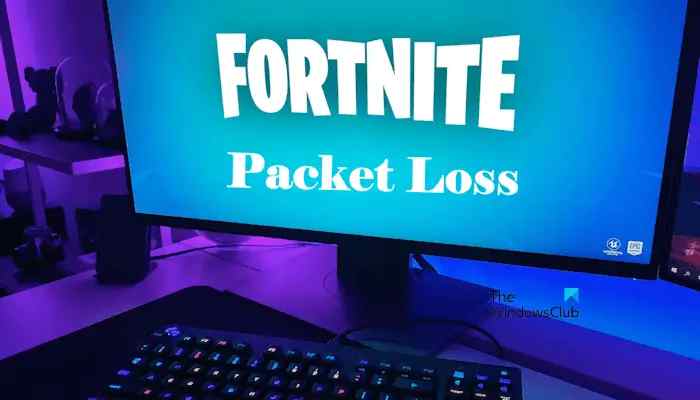3 Best Ways To Fix Packet Loss In Fortnite
Fortnite, the gaming sensation that has captivated millions around the globe, offers an exhilarating battle royale experience. However, even in the realm of gaming greatness, issues like packet loss can disrupt your gameplay. In this guide, we delve into the world of packet loss in Fortnite and present three effective strategies to eliminate this pesky problem and enhance your gaming experience.
Understanding Packet Loss:
Packet loss occurs when data packets travelling between your device and Fortnite’s servers fail to reach their destination. This can result in lag, stutters, and an overall frustrating gaming experience. The causes of packet loss can vary, from network issues to server problems. Here are three ways to address packet loss:
1. Check Your Network Connection:
Before delving into complex solutions, it’s essential to ensure your network connection is stable. Packet loss is often linked to slow or unreliable internet connections. To verify your connection’s integrity, follow these steps:
Run a Speed Test:
Use a reputable speed test service like Fast.com to measure your current internet bandwidth. If the results indicate issues with your network, proceed to the next steps.
Restart Your Router:
Unplug your router from the power source for 5-10 seconds and then reconnect it. This simple act can refresh the connection between your router and your internet service provider’s (ISP) servers.
Contact Your ISP:
If you continue to experience network-related problems, get in touch with your ISP. They can diagnose and resolve issues on their end, ensuring a more stable connection for your Fortnite sessions.
2. Optimize Your Network Settings:
Fine-tuning your network settings can significantly reduce packet loss. Here’s how to optimize your network for Fortnite:
Use a Wired Connection:
Whenever possible, connect your gaming device to your router using an Ethernet cable. Wired connections are more stable than Wi-Fi, minimizing the chances of packet loss.
Prioritize Gaming Traffic:
Access your router settings and enable Quality of Service (QoS) or similar features. These tools allow you to prioritize gaming traffic over other internet activities, reducing packet loss during Fortnite matches.
Close Background Applications:
Ensure no other applications or devices on your network are consuming excessive bandwidth while you play Fortnite. Background downloads, streaming, or large file transfers can cause packet loss.
3. Update Network Drivers:
Outdated or corrupted network drivers can contribute to packet loss issues. To address this, follow these steps to update your network drivers:
Open Device Manager:
Press the Windows key + X and select “Device Manager.”
Update Network Adapter Drivers:
Expand the “Network Adapters” category, right-click your network adapter, and choose “Update Driver.”
Restart Your PC:
After updating the drivers, restart your computer to apply the changes.
By following these three proven methods, you can significantly reduce or eliminate packet loss in Fortnite. A stable network connection, optimized settings, and up-to-date drivers will help ensure a seamless gaming experience, allowing you to focus on securing Victory Royales and having a blast in the world of Fortnite.
Also Read: How To Claim All Offers, Rewards, Discounts, Perks For This Sunday On Fortnite?