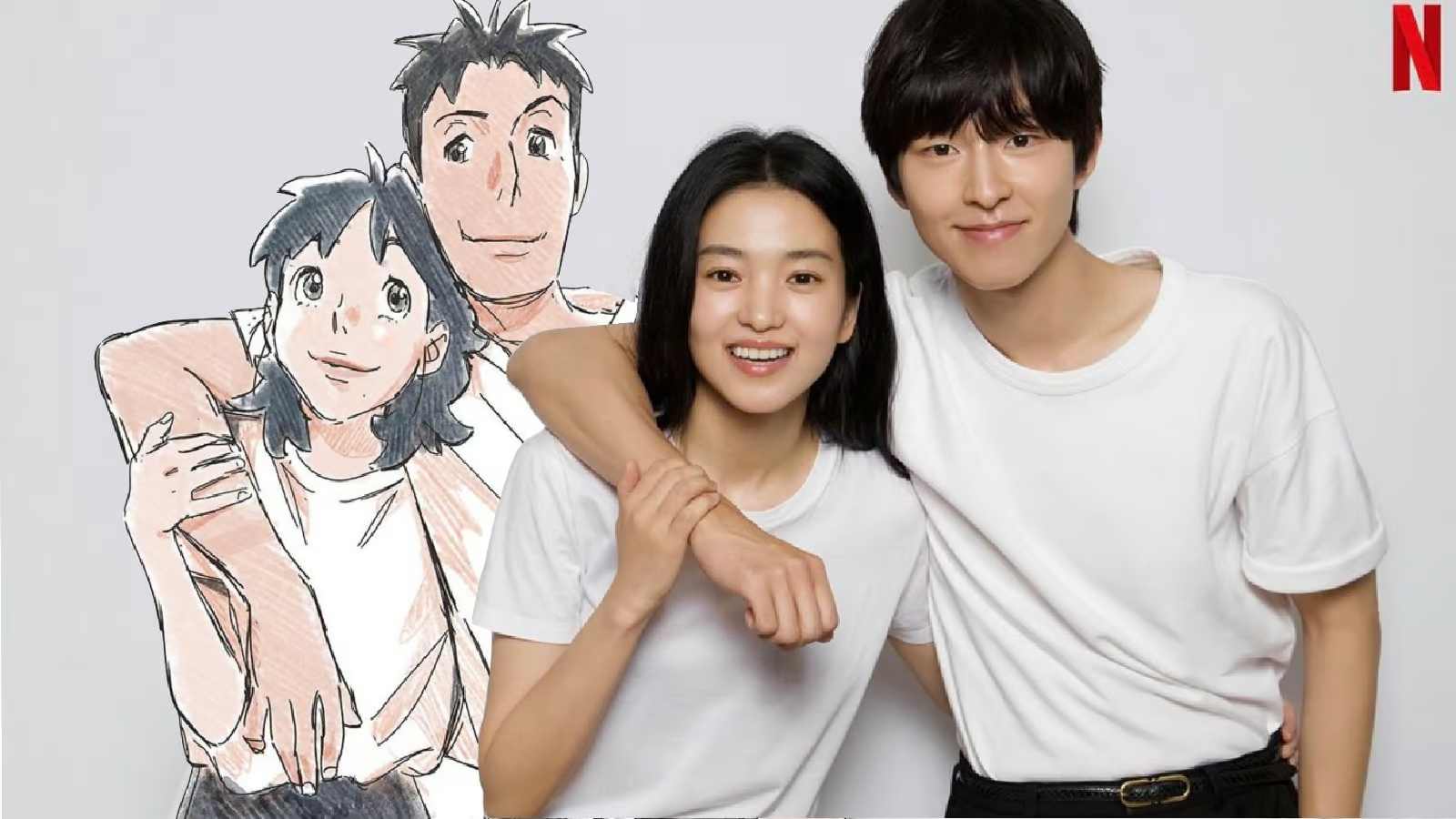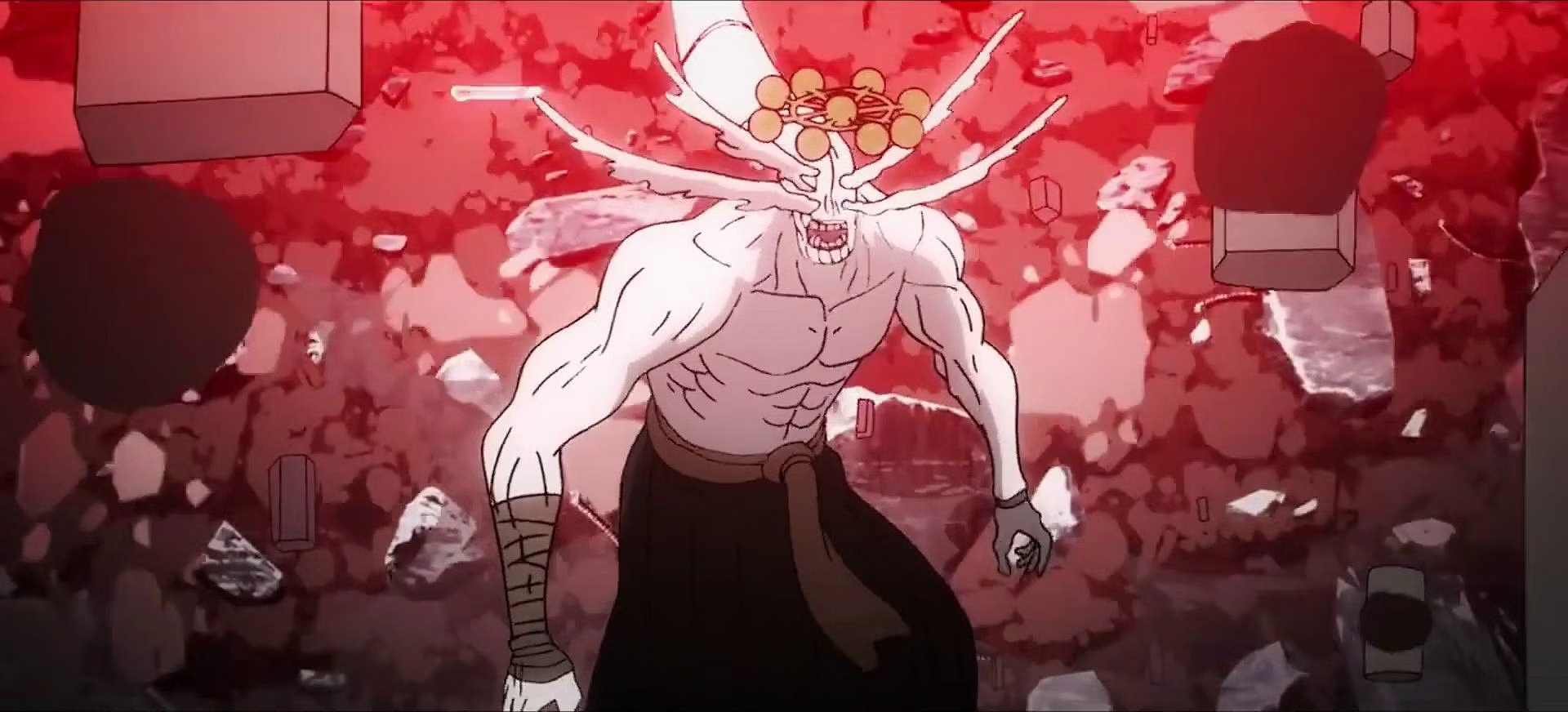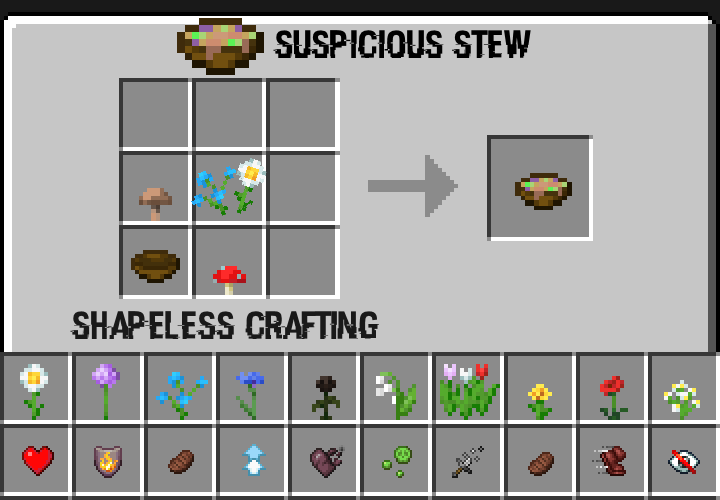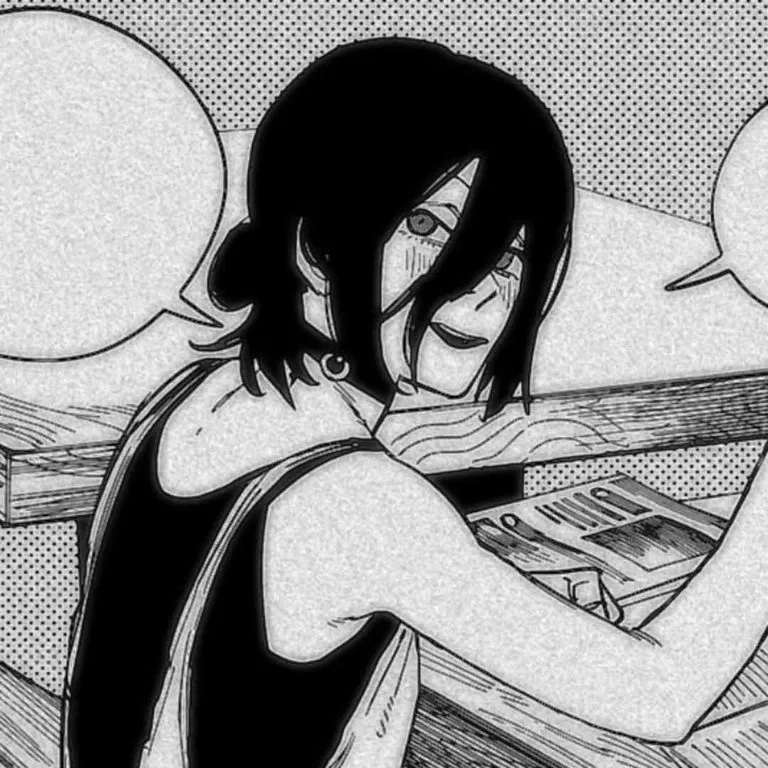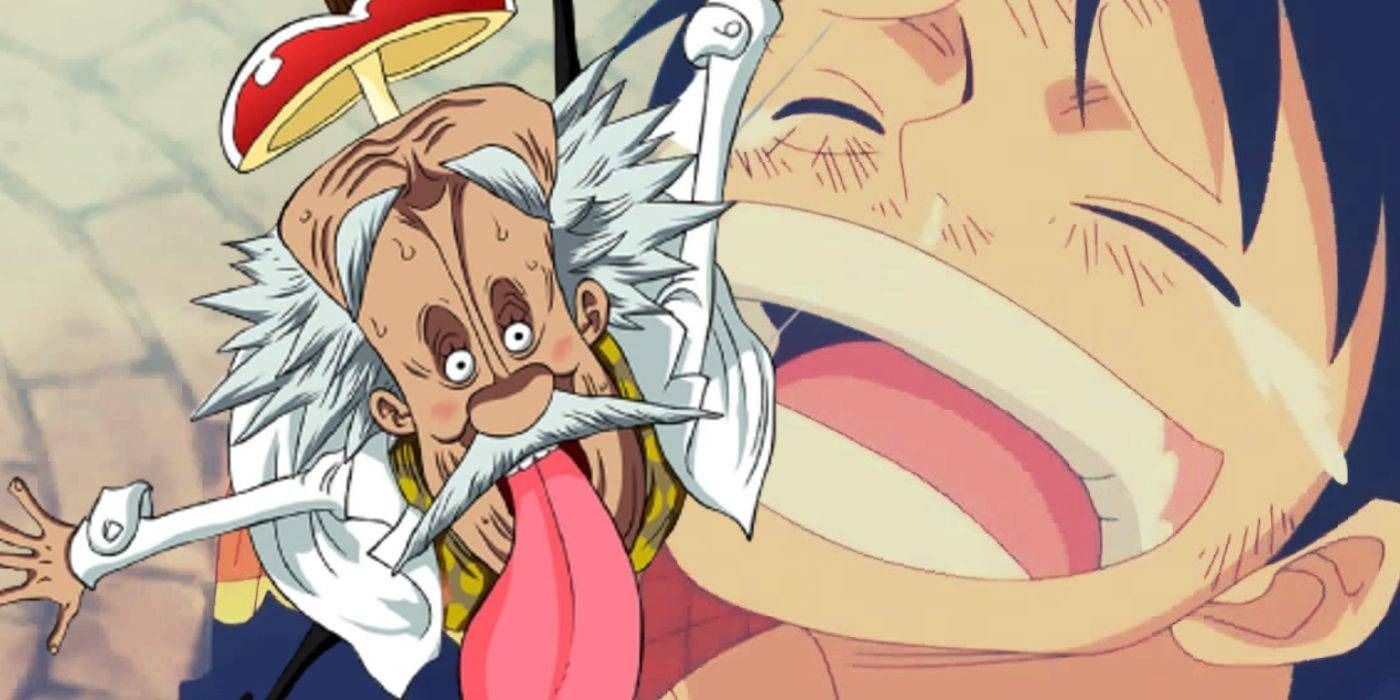Minecraft Bedrock 1.20.50.21 Beta And Preview: All You Need To Know
As of 2023, Minecraft has sold over 300 million copies and had over 140 million active monthly users, making it the best-selling video game ever.
Players in Minecraft explore a three-dimensional, blocky, randomly generated world with seemingly endless landscape. In addition to crafting tools and equipment, building structures, earthworks, and machinery, players may find and extract raw materials. Players can engage in cooperative or competitive gameplay with other players in the same environment, as well as take on hostile creatures, depending on the game mode they have selected. There are two different game modes: creative mode, where players have limitless resources and may fly, and survival mode, where players must gather materials to create in the globe and keep their health. A vast range of user-generated material, including servers, skins, texture packs, and custom maps, are also available from the game’s big community, adding additional gameplay options and game dynamics.
As a 3D sandbox game, Minecraft has no set objectives to complete, giving players a great deal of control over how they choose to play. But there is an accomplishment system; it’s called “trophies” on the PlayStation versions, “achievements” on the Xbox copies, and “advancements” on the Java Edition of the game. Although third-person view is an option, first-person perspective is the default for gameplay. The game environment is made out of crude 3D objects, generally referred to as “blocks,” that are primarily cubes and liquid and represent a variety of materials, including ores, soil, stone, tree trunks, water, and lava. The main focus of the game is moving and collecting up these items.
The physics system in the game has been criticized by several analysts as being unrealistic. In addition, the game includes a substance known as redstone that can be utilized to create simple mechanical parts, electrical circuits, and logic gates, among other components, enabling the creation of several intricate systems.
Mojang has already published a new beta/preview that includes the Crafter, one of the most anticipated additions in the 1.21 update, less than a week after the broadcast of Minecraft Live 2023. During the previously stated livestream, a number of new blocks were revealed, including this one, which will be officially released the following year.
This groundbreaking block will allow gamers to automate crafting at last. This is going to be a big addition, and players that have played other games before know how revolutionary this is.
Patch notes for Minecraft 1.20.50.21 Beta and Preview for Bedrock Edition
Released on October 18, the Minecraft Bedrock Beta and Preview 1.20.50.21 comes with a new experimental feature called The Crafter. Furthermore, Mojang has revealed more information about it, including the formula and mechanics. Players are thrilled to finally receive the much awaited Crafter function in this Bedrock Beta and Preview.
The patch notes for the most recent Bedrock Beta and Preview are:
Crafter is an experimental feature.
Players of Minecraft may now access automated crafting thanks to the Crafter block:
- The game now includes the Crafter block. A Crafter may be constructed with Redstone Dust, Iron Ingots, a Crafting Table, and a Dropper.
- When making, a craftsperson employs different particles.
- Crafters make different noises when they succeed and fail.
- The blast resistance of a craftsman is 3.5.
- Now, a Crafter coupled to a comparator generates a signal equal to the sum of the disabled and non-empty slots.
- Rather than filling the first stack, moving objects from the Hopper or Dropper into the crafter spreads them equally.
- The Crafter creates and outputs the item when it is powered by a Redstone signal.
Enhancements and Error Fixes
Blocks:
- The hitboxes for the horizontal end rods are now properly rotated.
Decorated Pots:
- When interacting with crowds, decorated pots wobble in the opposite direction from how they should.
Mobs:
- Boats will leap out when a mob becomes too large to fit within Now.
Technical Updates
API
- EventsMoved PlayerInteractWithBlockAfterEvent from beta to 1.7.0
- Moved PlayerInteractWithBlockBeforeEvent from beta to 1.7.0
- Moved PlayerInteractWithEntityAfterEvent from beta to 1.7.0
- Moved PlayerInteractWithEntityBeforeEvent from beta to 1.7.0
General
- Resolved a problem while updating loaded values with many string names.
Technical Aspects of Experiments
Graphical
- To highlight bright pixels in the Deferred Technical Preview more naturally, the bloom pipeline has been improved to properly use HDR scene data.
- An issue that was causing the Deferred Technical Preview to show shadows from nonexistent mobs has been corrected.
- Resolved a problem that can have happened in the Deferred Technical Preview while switching Dimensions.
API
- Moved PlayerLeaveBeforeEvent from beta to 1.7.0
- Moved NumberRange interface to minecraft/common
- Moved heightRange: NumberRange from beta to 1.7.0
- Moved matches from beta to 1.7.0
- Moved function clearDynamicProperties from beta to 1.7.0
- Moved function getDynamicProperties from beta to 1.7.0
- Moved function getDynamicPropertyIds from beta to 1.7.0
- Moved function getDynamicPropertyTotalByteCount from beta to 1.7.0
- Moved function setDynamicProperty from beta to 1.7.0
- Moved function clearDynamicProperties from beta to 1.7.0
- Moved function getDynamicProperties from beta to 1.7.0
- Moved function getDynamicPropertyIds from beta to 1.7.0
- Moved function getDynamicPropertyTotalByteCount from beta to 1.7.0
- Moved function setDynamicProperty from beta to 1.7.0TicksPerSecond
- Moved from beta to 1.7.0
- Moved offset from beta to 1.7.0
- Moved above from beta to 1.7.0
- Moved below from beta to 1.7.0
- Moved north from beta to 1.7.0
- Moved east from beta to 1.7.0
- Moved south from beta to 1.7.0
- Moved west from beta to 1.7.0
- Moved center from beta to 1.7.0
- Moved bottomCenter from beta to 1.7.0
Players can now download and test Minecraft Bedrock 1.20.50.21 Beta & test on Android, iOS, Xbox, or Windows to see the amazing new Crafter block. If you haven’t noticed the update yet, don’t worry. The update is probably still on its way to all of the devices. To test the new Crafter block, simply start a new world and select Experimental Features.