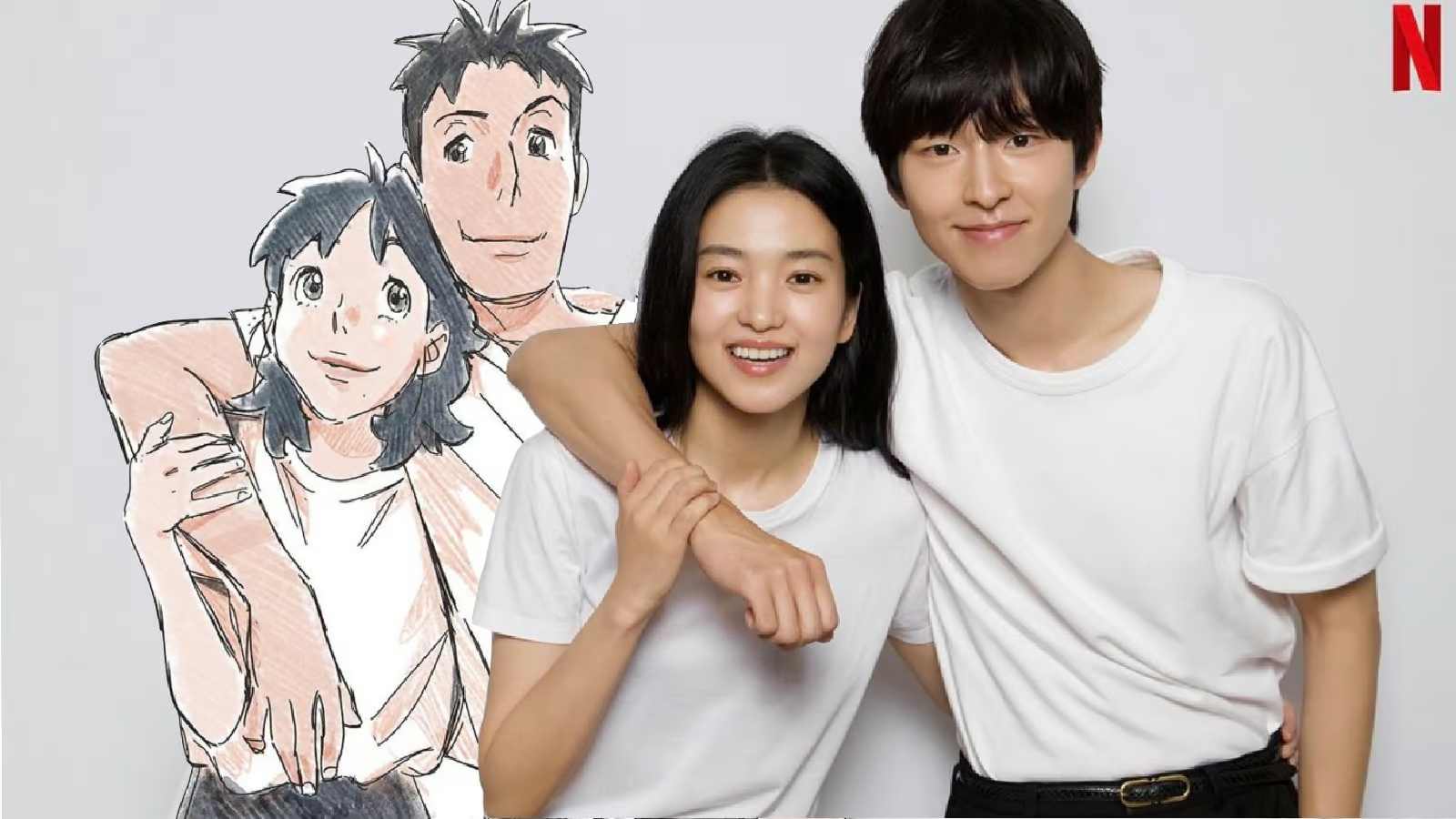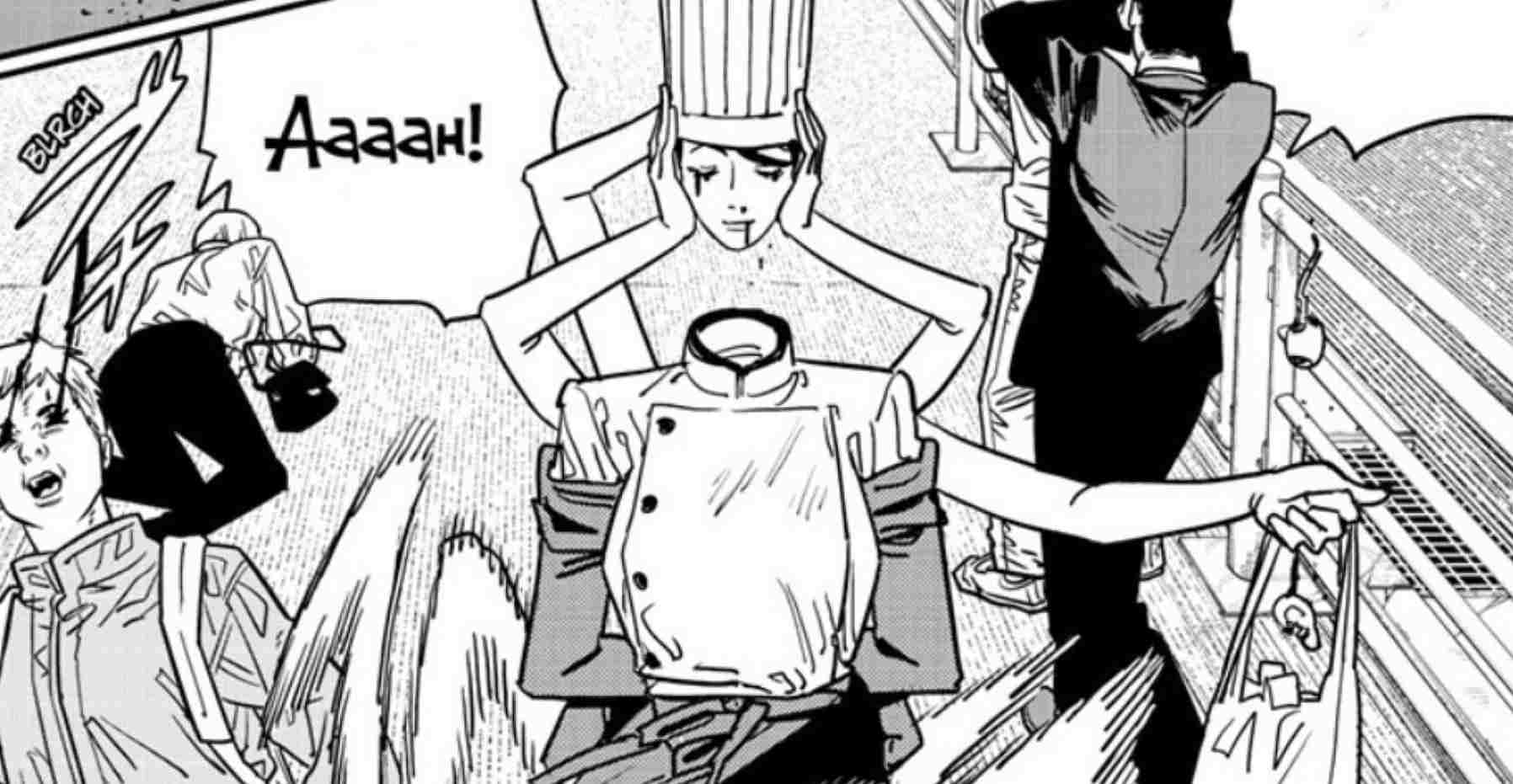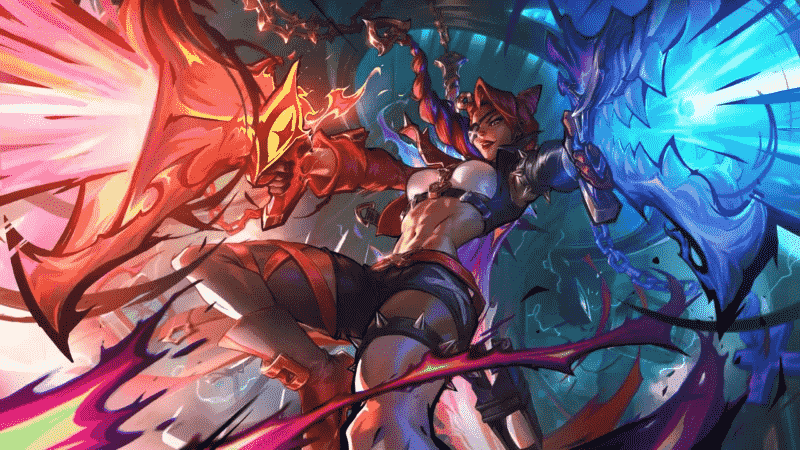Learn How to Communicate with Valorant Teammates
Effective communication is the heartbeat of success in Valorant, where every callout and strategy can make or break a match. Whether you’re casually playing or diving into competitive battles, honing your communication skills is key. This article delves into actionable callouts, strategies, and tools to elevate your communication game in Valorant.
Effective Valorant Callouts for Seamless Team Coordination
Timely communication is your greatest asset in Valorant. Provide your team with vital information as soon as you acquire it, ensuring a swift response. Remember, brevity is important, but not at the expense of crucial details. Here are some callouts to enhance your strategy:
Basic Map Callouts
- Heaven: Elevated position
- Hell: Area beneath Heaven on a bombsite
- Back site: Primary pathway from Attacker spawn to a bombsite
- Main: Primary pathway connecting Attacker spawn and a bombsite
- Long: Longest route on the map
- Short: Shortest route on the map
- Cubby: Small hiding spot within a map
- Link: Pathway connecting two areas of the map
- Elbow: L-shaped path on the map
In-Game Terms
- Thrifty: Victory with fewer than 2500 credits spent
- Half Buy: Richer members buying less to balance economy
- Eco: Saving money by purchasing inexpensive items
- Anti-Eco: Strategy to counter the enemies’ eco-round
- Force: Risky strategy of spending credits even when unable to afford full gear
- Dinked: Player headshot but still alive
- Drop: Providing a weapon to a teammate with surplus credits
- One-way: Smoke deliberately benefiting one side
- Timing: Luck when an enemy or ally slips past enemies at the right moment
Common FPS Terms
- Whiff: Failing to hit an easy target
- Util: Valorant agent’s abilities
- Peek/Swing: Briefly checking a position for opponents
- Pre-fire: Firing at common spots in anticipation of encountering enemies
- Retake: Recapturing control of a site taken over by attackers
- CT / T: Attacker/Defender respectively
- Fake: Confusing opponents with a fake defusal sound
- Anchor: Defender securing an entire site
- Entry: Attacking to breach a site and secure eliminations
- Exit frag: Defenders eliminating Attackers escaping the spike explosion
- Tagged: Informing teammates of prior damage inflicted on an opponent
- Bait: Executing a tactic to entice a response from the opposing team
- Care: Teammate’s alert about nearby or potential danger
- Trade: Swiftly avenging a fallen teammate
3 Strategies for Effective Valorant Communication
1) Establishing a Crossfire
In Valorant, strategic positioning is crucial. Set up a crossfire when you and your teammates know the enemy’s position. Position yourselves around corners, forcing the enemy to engage one of your teammates first, creating distraction and allowing you to capitalize.
Tip: Signal your intent with phrases like “Swing off me” or “I’ll swing off your contact.”
2) Accounting for Ally and Enemy Abilities
Valorant’s character abilities can sway the game. Pay attention to the abilities your allies and enemies use. Use this information to predict and influence the match’s flow. Knowing when the enemy has depleted their abilities allows for better coordination and strategic plays.
3) Identifying the Spike Planter
Knowing who planted the Spike is crucial during retakes. Check the scoreboard to see which Agent’s Ultimate points increased by one. Communicate this information to your team, helping them predict enemy positions during the retake.
In-Game Chatting Tools in Valorant
Valorant provides diverse in-game chat options for effective communication. Here’s how to use them:
- Text Chat Menu: Access by pressing “Enter” during a match.
- Team Chat: Press SHIFT + Enter, type /team followed by the message, then press Enter.
- Party Chat: Press SHIFT + Enter, type /party followed by the message, then press Enter.
- All Chat: Press SHIFT + Enter, type /all followed by the message, then press Enter.
- Whisper Chat: Press CTRL + Enter, type the player’s name, then press Tab to switch to typing the message.
Note: Players can disable the chat filter in “Settings” to monitor opposing team language.
Elevate your Valorant experience by mastering communication. Share information, strategize effectively, and enjoy the victories that come with a well-coordinated team. Valorant isn’t just a game; it’s a battlefield where communication is your strongest weapon.
Master Valorant communication for triumphant victories!