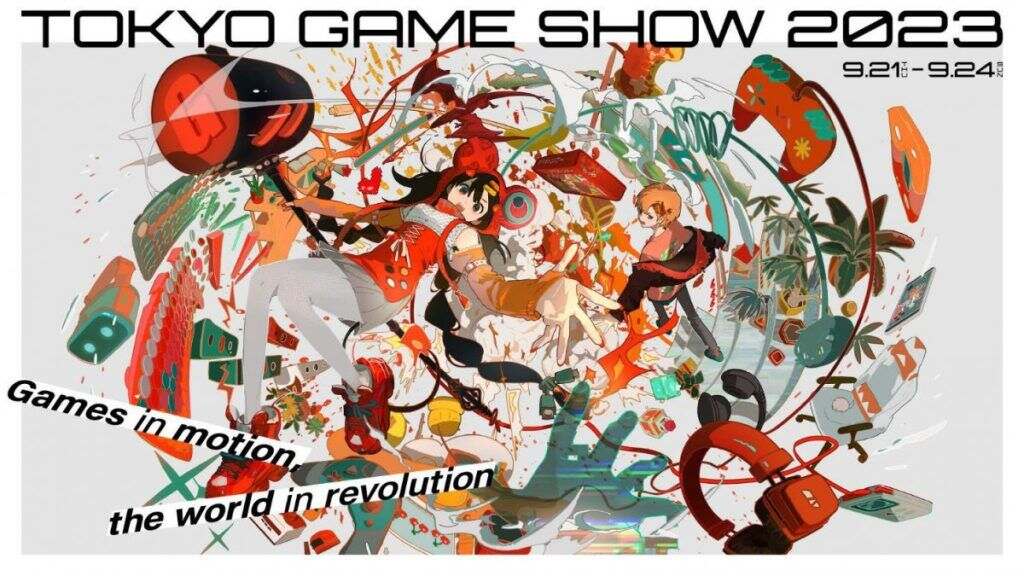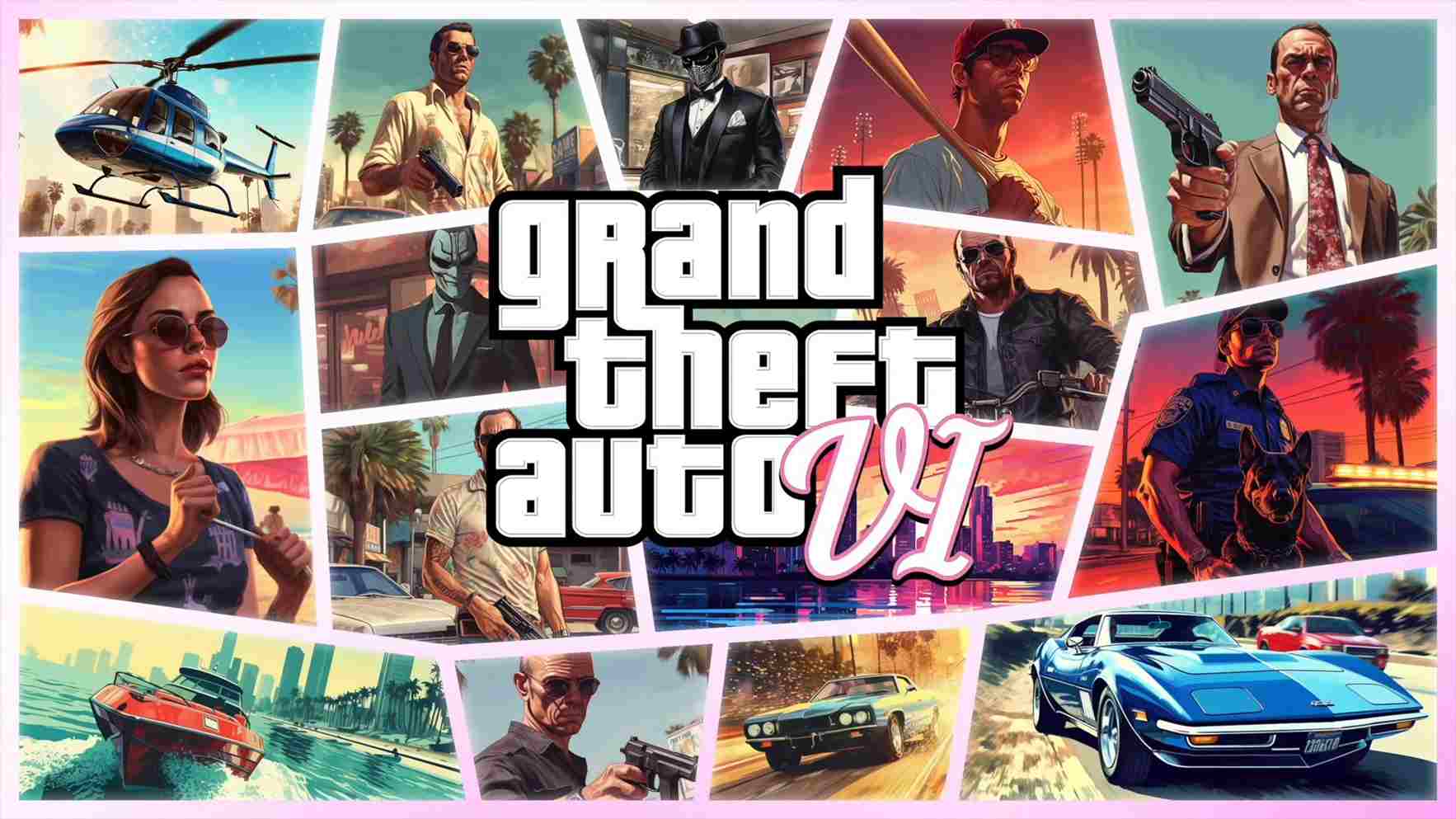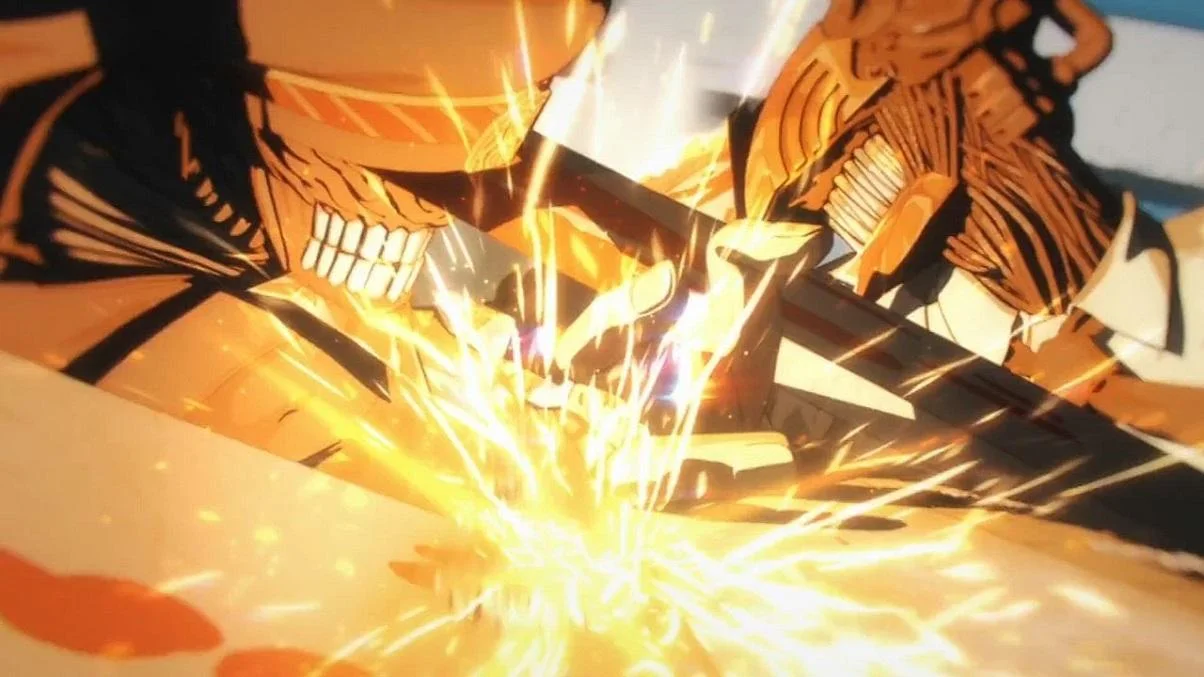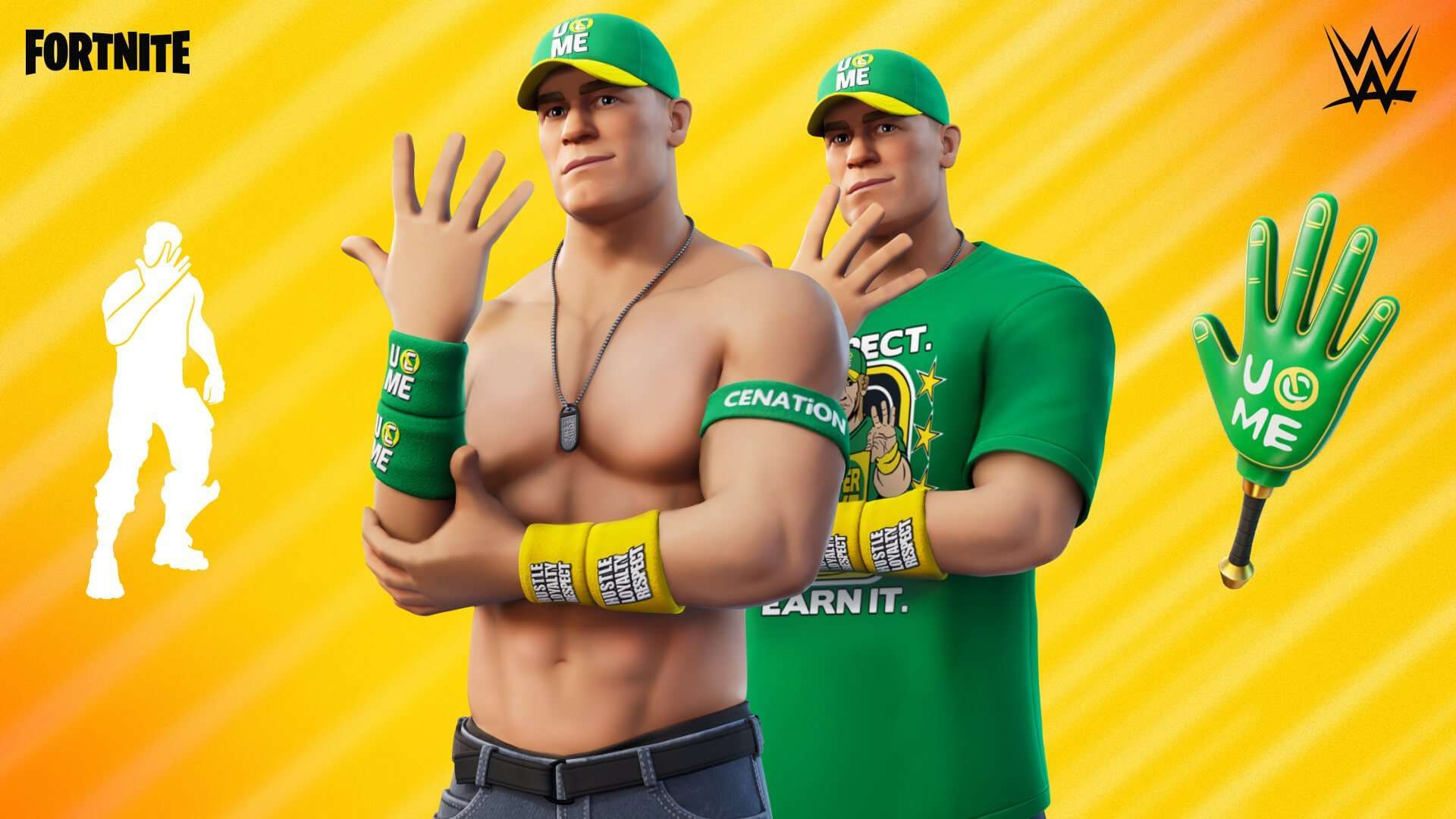How To Install Call Of Duty: Modern Warfare 3?
Call of Duty: Modern Warfare 3, popularly known as MW3, is a beloved first-person shooter known for its gripping single-player campaign and thrilling multiplayer experience.
In a move that sets the stage for a new level of excitement among Call of Duty lovers, Modern Warfare 3 breaks tradition by not offering just two, but three unique editions of the game.
If you’re eager to dive into this action-packed game, you’ll need to know how to install it on your PC. In this detailed guide, we’ll walk you through the entire installation process step by step.
Step 1: Ensure System Requirements
Before you begin, make sure your PC meets the minimum system requirements to run Call of Duty: Modern Warfare 3. This will ensure smooth gameplay without any technical issues. The system requirements typically include details about your processor, RAM, graphics card, and available disk space. Check these against your PC’s specifications and make any necessary upgrades.
Step 2: Obtain the Game Files
To install Modern Warfare 3, you’ll need the game files. You can download these through official means, such as purchasing the game from an authorized retailer or downloading it from a trusted online platform. Be cautious of unofficial sources, as they may contain malware or pirated copies of the game.
Step 3: Disable Antivirus Software (Temporarily)
Before you start the installation process, it’s a good idea to disable your antivirus software temporarily. Some antivirus programs might mistakenly flag game installation files as potential threats, leading to installation errors. Remember to re-enable your antivirus software after the installation is complete.
Step 4: Run the Installer
Locate the game files you obtained in Step 2. This typically involves opening the downloaded folder or inserting the game disc if you purchased a physical copy. Look for the installation executable file, often named “setup.exe” or something similar. Double-click on it to launch the installer.
Step 5: Follow Installation Prompts
The installer will guide you through the installation process. Pay close attention to each prompt and make choices as necessary. You may be asked to select the installation directory (the location where the game will be stored on your PC) and choose additional options like language settings.
Step 6: Enter Product Key (If Required)
In some cases, you might need to enter a product key to validate your copy of the game. This key is usually provided when you purchase the game and can be found either on a physical card in the game box or in the email confirmation if you bought it online. Enter the key as prompted during the installation.
Step 7: Wait for Installation to Complete
Once you’ve configured all the installation settings, click the “Install” or “Start” button to initiate the installation process. The duration of this step may vary depending on your PC’s performance and the game’s size. Be patient and allow the installer to complete its tasks.
Step 8: Create Desktop Shortcut (Optional)
After installation is complete, you’ll often have the option to create a desktop shortcut for easier access to the game. This is optional but can be convenient for quick launching.
Step 9: Enable Antivirus Software
Now that the game is installed, re-enable your antivirus software to ensure your PC’s security.
Step 10: Update the Game
It’s essential to keep your game up to date to enjoy the latest features and fixes. Launch the game, and if there are any updates available, the game launcher will prompt you to download and install them.
Step 11: Enjoy Modern Warfare 3
With the installation process complete and any necessary updates installed, you’re now ready to enjoy Call of Duty: Modern Warfare 3. Launch the game and immerse yourself in its action-packed world.
Remember to save your progress and configure in-game settings to suit your preferences. Whether you’re tackling the captivating single-player campaign or testing your skills in the multiplayer mode, Modern Warfare 3 offers an exciting gaming experience that will keep you engaged for hours.