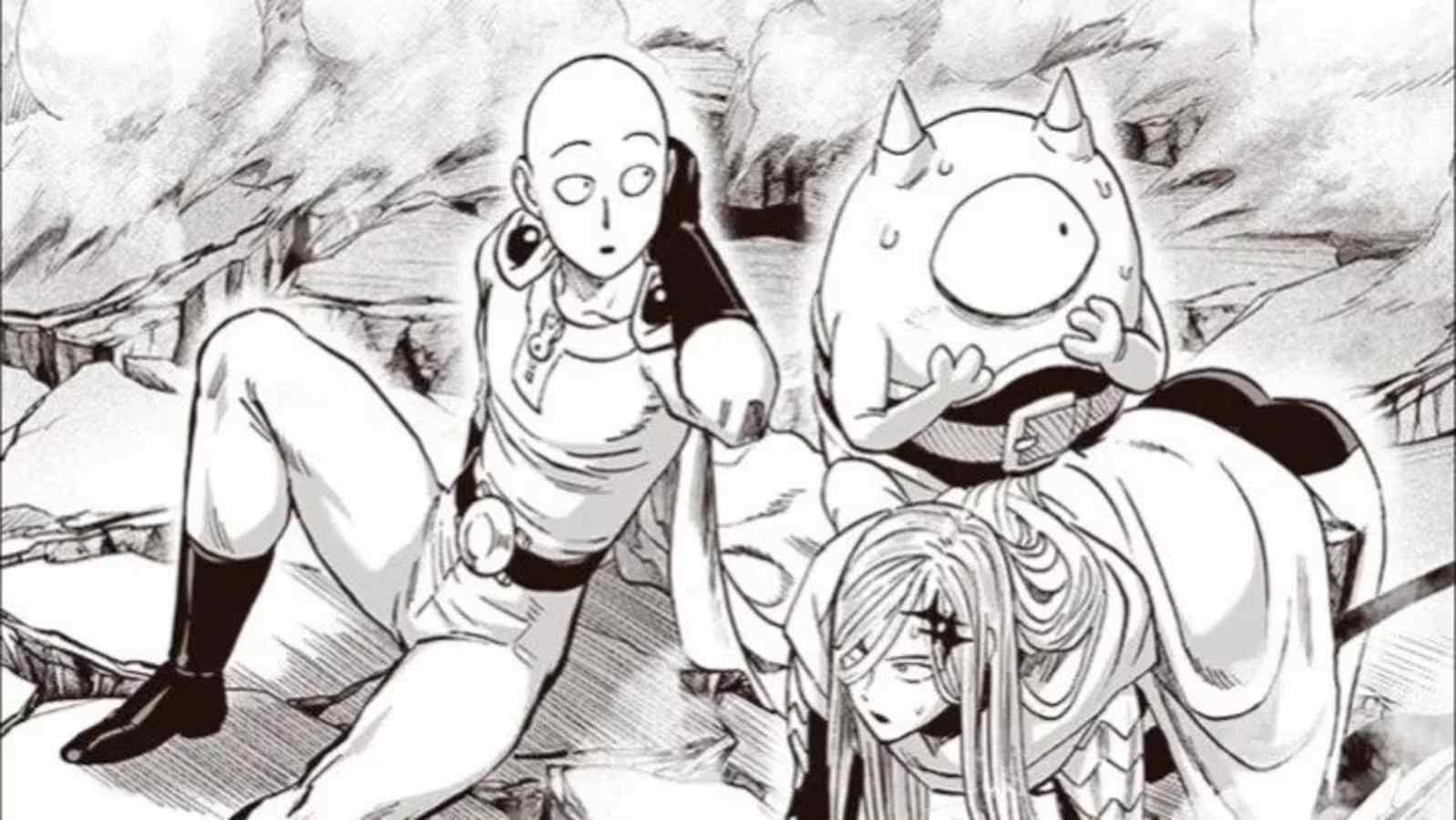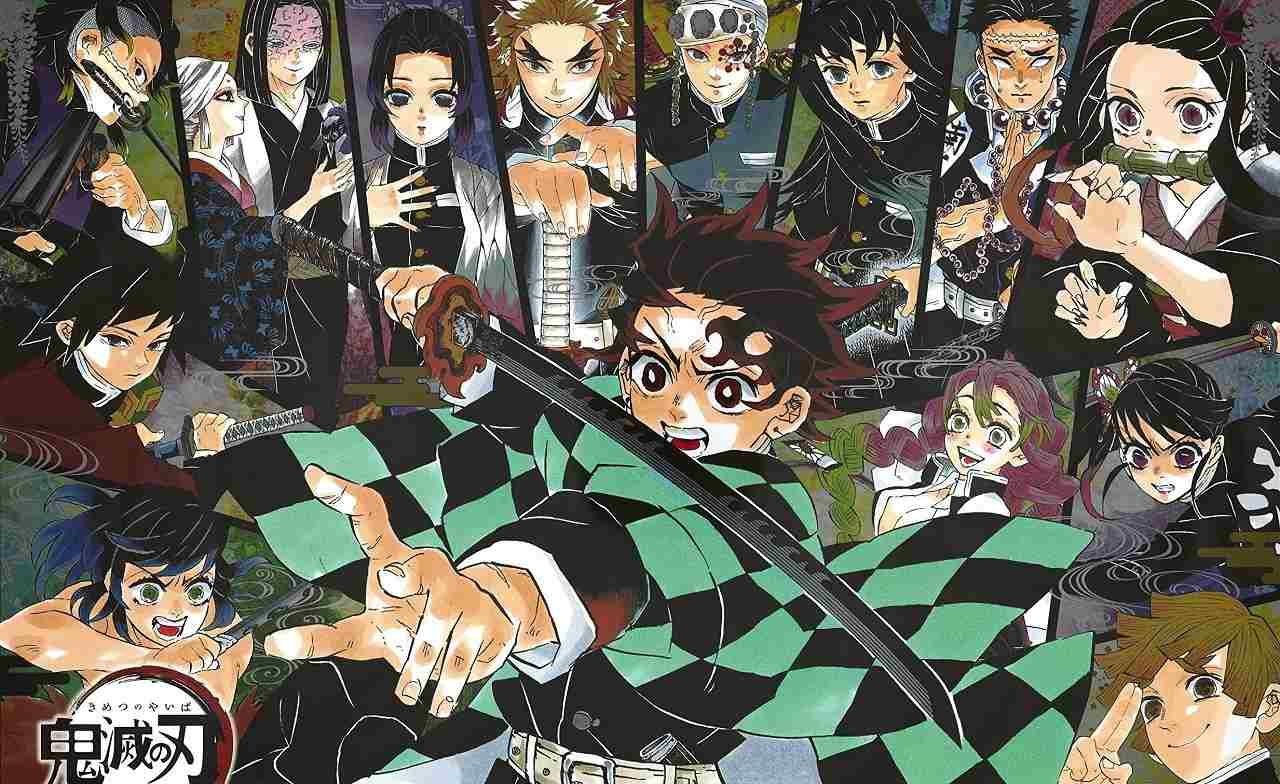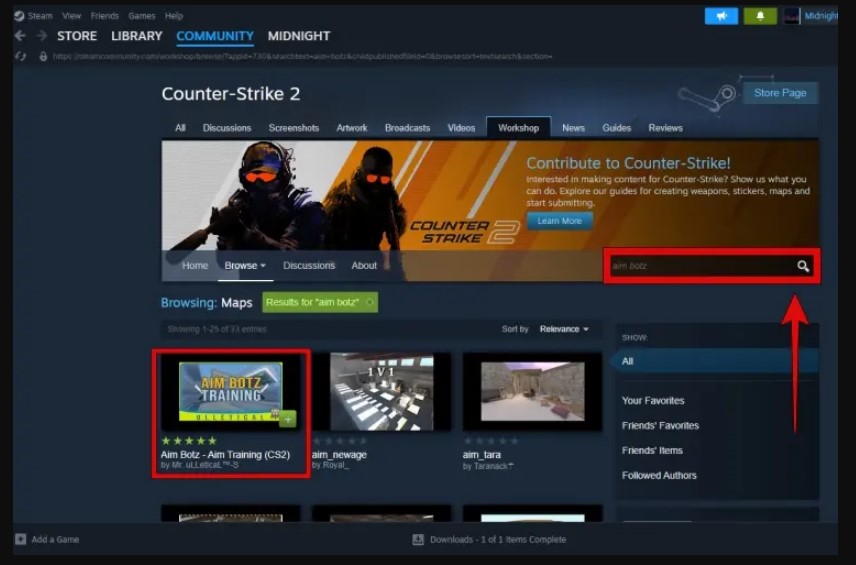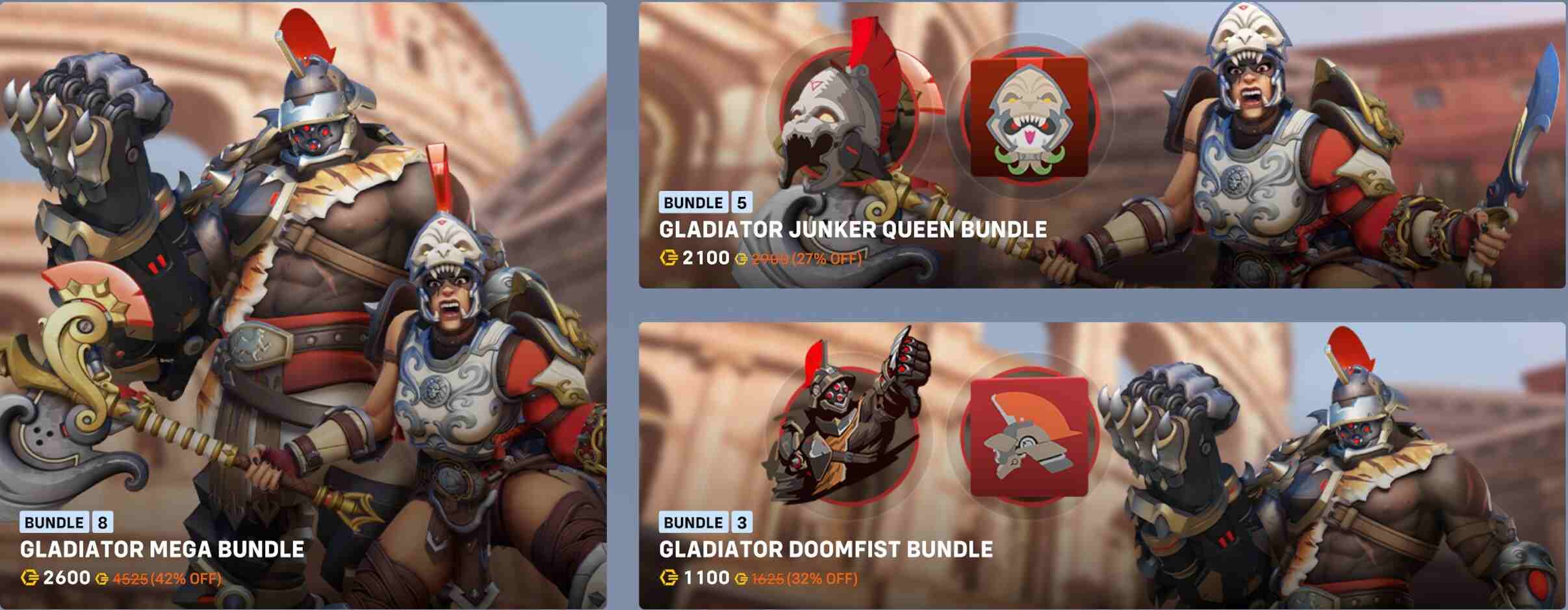How To Download & Install CS2 Workshop Maps?
For aficionados of the series, Counter-Strike 2 (CS2) has been a breath of fresh air, providing thrilling gameplay and chances for both novice and expert players. The CS2 community has been working hard to create custom maps that give the game a new depth, even though iconic maps like Mirage and Inferno still retain their appeal.
The numerous workshops offered by Steam are among its greatest features. They let game developers experiment, and it’s easy to convert what they’ve created into your own. The CS2 workshop is now operational, enabling users to access workshop maps in the same way as they could in CS:GO, following a leisurely lengthy wait.
Can you play CS:GO workshop maps in CS2?
First of all, be aware that CS:GO workshop maps are incompatible with CS2. The Source 2 engine, an improvement over the CS:GO engine, powers Counter-Strike 2. As such, no workshop maps from the earlier versions may be included in the updated title.
But you may use a workshop tool to modify your own CS:GO workshop maps to point to the appropriate CS2 file. By going into the game settings and switching the Yes option, you may install the Counter-Strike workshop tools. You can also get more details straight from Valve.
Downloading and installing custom maps in CS2
Because Valve hasn’t enabled Steam’s Workshop for CS2, there are a few extra steps involved in downloading and installing custom maps. But once the feature is live, it will be much easier to follow. For the time being, take these actions:
The Custom CS2 Map can be downloaded here. Downloading your desired custom CS2 map should be your first step. Let’s use “aim_botz” in this example.
Put the map file where it belongs: Find the map file when it has been downloaded. The file in the instance of “aim_botz” is usually called “aim_botz.vpk.” This file must be placed in the maps folder of CS2.
Modify launch parameters: Include the “-insecure” command in your CS2 launch parameters to guarantee compatibility. This is the method:
- Right-click on CS2 in your Steam Library.
- Select “Properties.”
- In the “General” tab, find the “Launch Options” field.
- Insert “-insecure” into the field.
With these steps completed, you are now ready to play your downloaded custom map in CS2.
Playing a custom map in CS2
In comparison to conventional maps, playing a custom map in CS2 involves a few minor differences. Here’s how to carry it out:
- Start the settings menu. Go to the home page of CS2 and launch it. Access the Settings menu by clicking the “wheel” icon.
- Developer console enabled: To make sure the developer console is enabled, go to the Settings menu, and select the “Game” tab.
- Log in to the developer console: Press the”~” key, or the key you designated for this function, to launch the developer dashboard.
- To play a custom map, load it by typing the command “map” in the developer prompt and then the name of the map. Type “map aim_botz” and hit Enter, for instance, to start playing “aim_botz.”
You’re now prepared to explore the special challenges that your chosen custom map has to offer.
The greatest CS2 custom maps
Additional custom maps are being created as the CS2 community expands, bringing more variety and excitement to the game. The top custom maps for CS2 are as follows:
- Aim_botz: If you want to practice your aim before a match, this customized map is the best option. You can train against bots and change setups to your liking with Aim_botz. It’s a great choice, particularly if you’re not a fan of the conventional deathmatch variants.
- Refrag’s aim map: Players who join Refrag’s Discord server can access one aim map for free, but the most of the content on Refrag costs a subscription. You can compete for the top spot on the scoreboard and customize the settings of this map.
With CS2’s formal release on September 27th, the game has been evolving ever since. As a result, more personalized maps created by skilled map creators should become accessible. Even though there isn’t much choice right now, the CS2 community will undoubtedly make more amazing maps that will improve your gameplay.
Players can explore new obstacles and improve their abilities using custom maps, which are a useful addition to Counter-Strike 2. Custom map installation and download may involve a few more steps, but the benefits in terms of enjoyable and varied gaming much outweigh the inconvenience. The CS2 community is growing, offering players of all skill levels new experiences, so keep an eye out for new custom maps.
How to play custom maps in CS2?
Initially, CS2 was unable to access the workshop or any possible maps. Installing the map file required you to download it, place it in your local CS2 folder, and use the console to enter it. With the workshop here, that approach is no longer necessary. To gain access to custom maps, simply follow these steps:
Go to Steam and check out Counter-Strike 2
- The information box including the game’s title, genre, and developer can be found by scrolling down.
- Choose Visit the Workshop from the menu that appears.
- Select Maps by hovering your cursor over the Browse dropdown menu
- To sort by a different filter, use the search bar to type the name of the map.
- To subscribe, hover your cursor over the map preview symbol and click the green plus sign.
- To load onto a workshop map in CS2 when offline, go to the Play menu or join a community server that is hosting a custom map.
The 2023 multiplayer tactical first-person shooter game Counter-Strike 2 was created and released by Valve. It is the Counter-Strike series’ sixth major installment. It was revealed on March 22, 2023, and it was launched on September 27, 2023, taking the place of Global Offensive on Steam. It was created as an improved version of the previous primary entry, Counter-Strike: Global Offensive (2012).
Similar to its predecessor, the game features a variety of objective-based game modes that pit the Counter-Terrorists and the Terrorists against one another. Major technical upgrades over Global Offensive are present in Counter-Strike 2, including as the switch from the Source game engine to Source 2, better graphics, and a new server architecture. Furthermore, a number of Global Offensive maps were modified to make use of Source 2’s features, with certain maps obtaining complete overhauls.