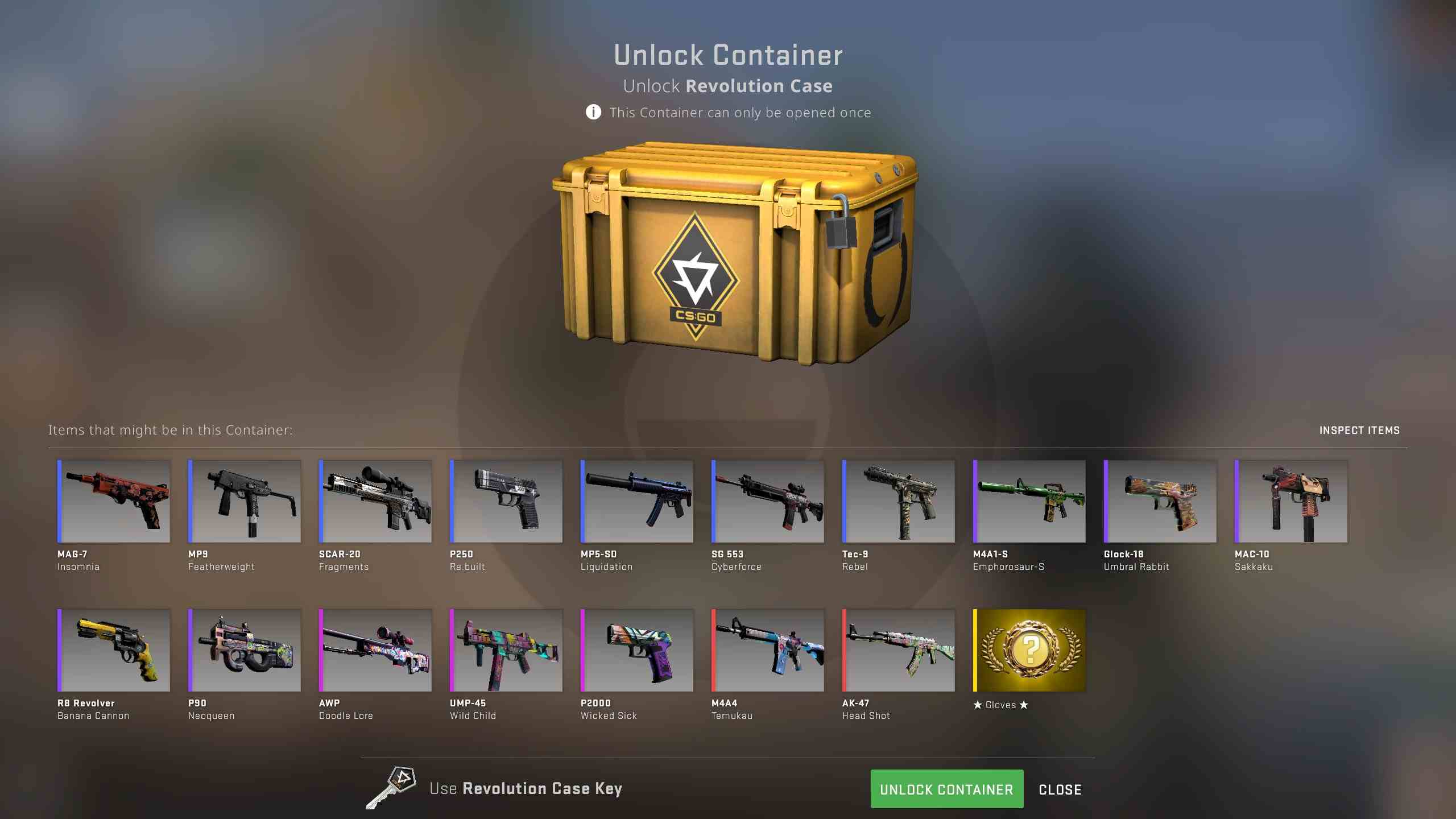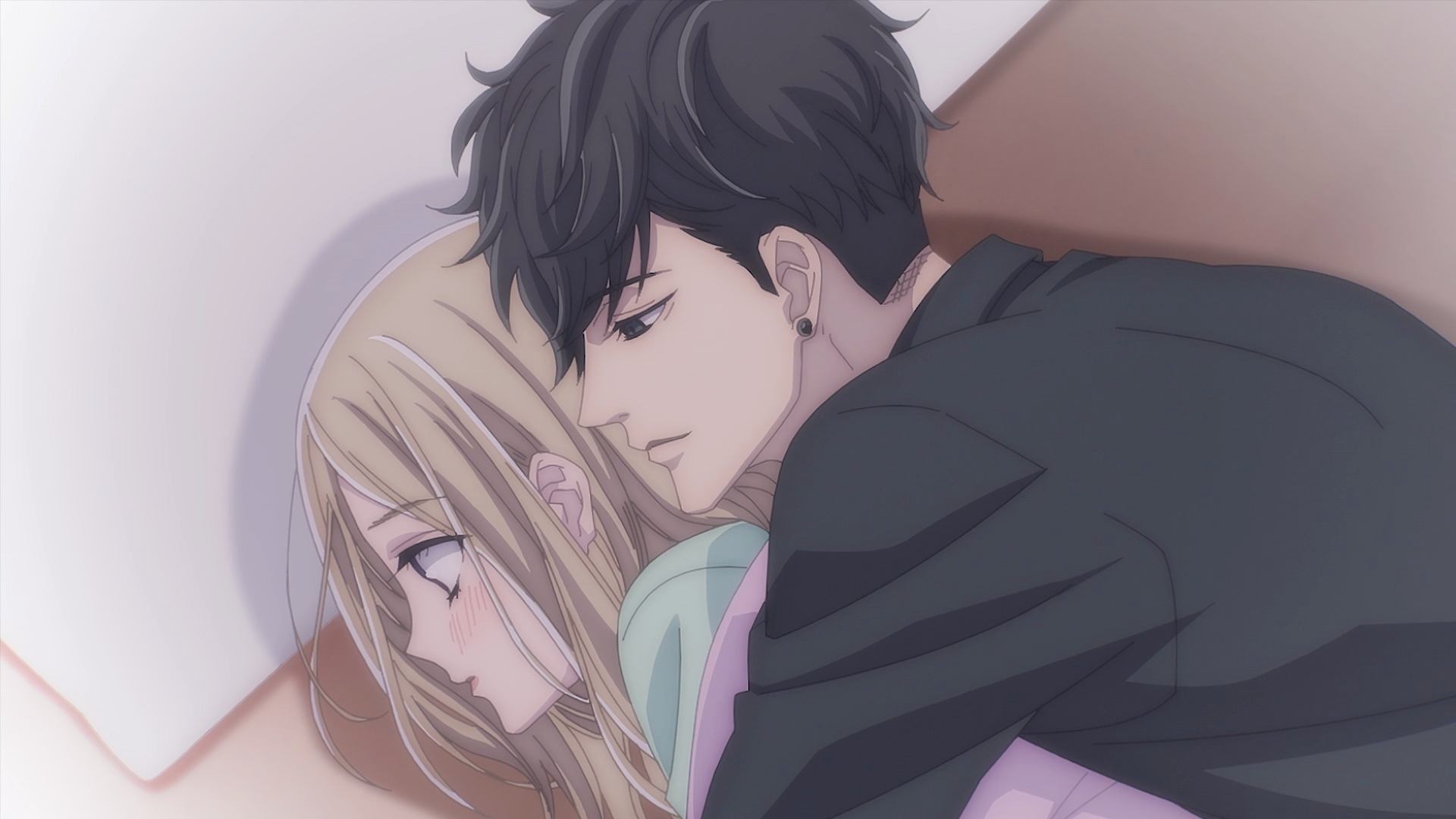Are DOTA 2’s Servers Down Or Not Working? All You Need To Know
For ardent DOTA 2 players, the virtual battlegrounds offer a world of exhilarating challenges and victories. Yet, within this realm of excitement lies a potential stumbling block—server disruptions.
The ebb and flow of gameplay can suddenly come to a halt when the servers experience downtime. In this guide, we delve deep into the intricacies of DOTA 2’s server status, exploring the causes, implications, and troubleshooting measures that every player should be well-versed in.
The Quest for Victory and the Role of DOTA 2 Servers
For some, a single DOTA 2 match is enough to quench their thirst for competition. However, a significant subset of the player base can be described as ‘serial queuers,’ individuals who queue up for one match after another, driven by a relentless desire for conquest.
These players, often the most competitive, strive to maximize their gameplay by engaging in numerous matches. Yet, this pursuit can be suddenly thwarted by the unfortunate occurrence of server downtime.
The Backbone of DOTA 2: Valve’s Dedicated Servers
At the heart of DOTA 2’s multiplayer experience lies Valve’s dedicated servers. These servers, meticulously maintained, are the backbone that supports the intricate interplay between players, ensuring seamless gameplay and connection.
Yet, like any technology-driven system, these servers are susceptible to disruptions, triggered by various factors ranging from Steam-related glitches to external influences.
When Valve’s services encounter trouble, the impact ripples through the DOTA 2 universe. The most telltale sign of this disruption is the notorious “Dota 2 Game Coordinator is down” error message, an unwelcome sight that signals the game’s unavailability.
Understanding Downtime and Its Implications
The issue of server downtime raises an important question: What happens when DOTA 2 servers go down? Is it a universal problem affecting all of Valve’s services? The answer lies in the intricacies of the game coordinator issues. While the DOTA 2 Game Coordinator might be grappling with difficulties, other Valve servers could continue to function normally. This distinction is vital as it highlights that the problem isn’t a complete shutdown of all services but a localized issue.
However, connectivity problems on the player’s end could also contribute to server-related woes. These complications can arise due to a myriad of reasons, from internet connectivity glitches to DNS configuration issues.
Equipped for Troubleshooting: Monitoring Server Status
Amidst the chaos of server disruptions, players possess tools to ascertain the root of the problem. The tool “steamstat.us,” masterfully crafted by xPaw, emerges as a beacon of insight. This tool monitors Steam’s database and provides real-time updates on the status of various services, from the Dota 2 Game Coordinator to the Steam Community.
Players are encouraged to observe two key sections: the Dota 2 Game Coordinator and the Steam Community. The former serves as an indicator of DOTA 2’s functionality, while the latter reflects the broader state of Steam services. This dual-pronged approach empowers players to discern if the issue pertains exclusively to DOTA 2 or extends to the entirety of the Steam ecosystem.
A Strategic Approach to Troubleshooting
Troubleshooting the quandary of server disruptions requires a systematic approach, aimed at isolating and resolving the issue. For players encountering connectivity problems when servers are up, a series of steps can be undertaken:
Update and Verify: Before delving into complex solutions, ensure that DOTA 2 and Steam are updated. Verifying the integrity of game files also eliminates the possibility of corrupted files affecting connectivity.
Restarting Router and Computer: Often, a simple restart of your router and computer can reestablish connections and rectify minor glitches.
DNS Configuration: If issues persist, tweaking DNS settings can serve as an effective troubleshooting measure. Changing to commercial DNS servers can help identify and rectify problems with your previous DNS configuration.
Exploring Different Connections: Testing alternative connection methods, such as cabled Ethernet or mobile hotspots, can determine if connectivity issues are specific to a particular setup.
Contacting ISP and Valve: If all else fails, reaching out to your Internet Service Provider (ISP) and Valve can provide a more comprehensive solution. ISPs possess tools to diagnose network status, while Valve can offer targeted assistance through support tickets.
The world of DOTA 2 is not exempt from the occasional server disruption. However, players are armed with a wealth of knowledge and strategies to navigate and mitigate these challenges. Through monitoring server status, executing troubleshooting measures, and seeking expert assistance when needed, players can ensure that the pursuit of victory remains uninterrupted, even in the face of server woes.
Also Read: Top 5 Most Expensive Tournaments In DOTA 2 History