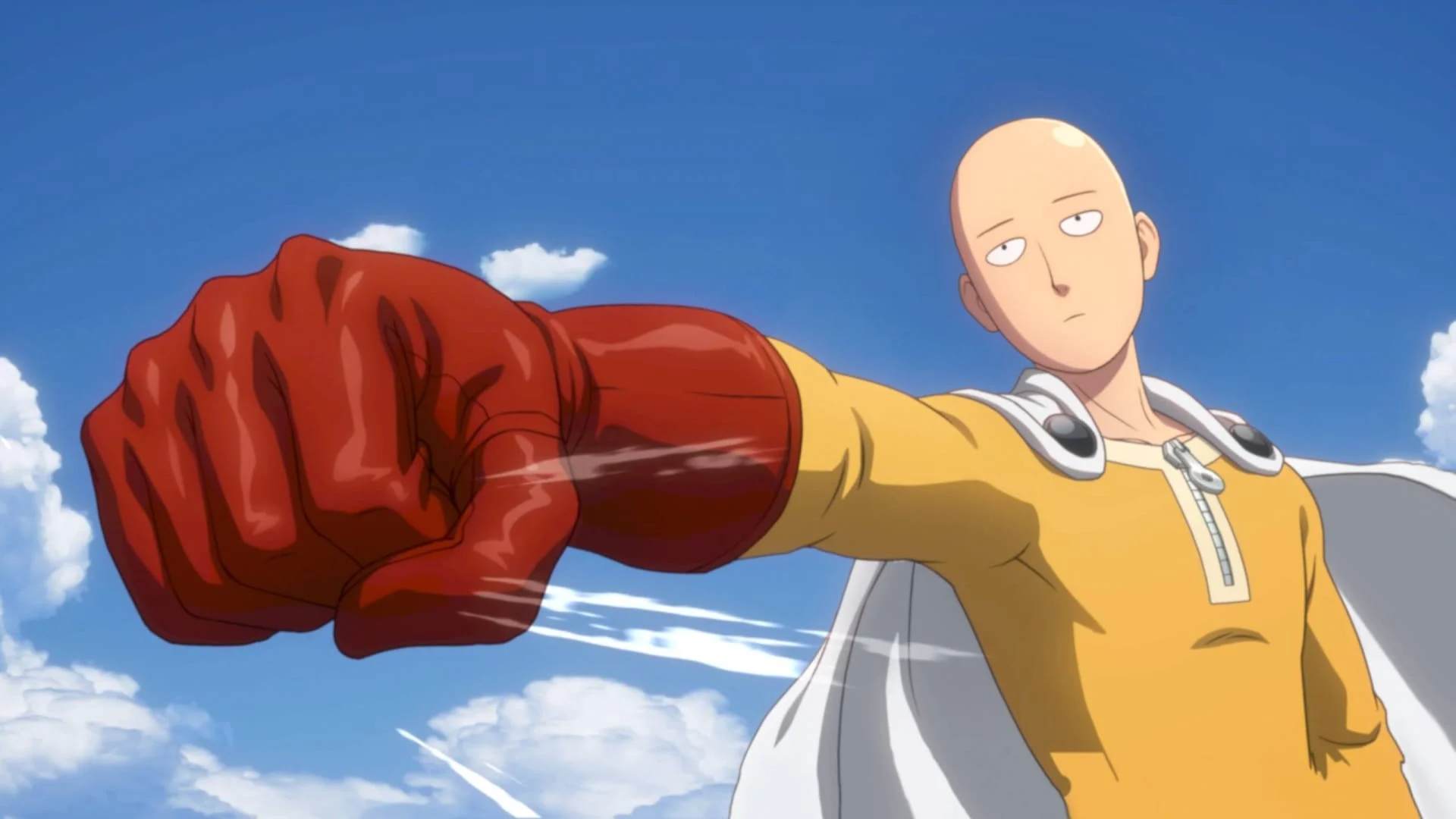League Of Legends Error Code 004: Five Easy Steps To Fix It
The digital realm of gaming often brings both exhilaration and challenges and sometimes, it’s the technical glitches that prove to be the ultimate adversaries. One such instance that frequently disrupts the gaming journey of League of Legends enthusiasts is the enigmatic Error Code 004.
This confounding error often rears its head during the updating process, leaving gamers frustrated and on the hunt for a solution. If you find yourself stuck with LoL Error Code 004 preventing you from diving into the League of Legends universe, this guide is your beacon of hope.
Deciphering Error 004 in League of Legends
The emergence of Error Code 004 in League of Legends typically arises when attempting to update the game. It’s easy to attribute this error solely to the latest patch, but it’s essential to investigate potential underlying factors that may be contributing to this issue. Here’s a closer look at some factors to consider:
- Administrator Privileges for Latest Patch: The most recent patch may require administrator privileges for installation.
- Disk Space Crunch: Insufficient disk space on your system can impede the successful installation of larger patches.
- Client Corruption: A damaged game client might be the culprit behind Error Code 004.
- Corrupt Configuration Files: The configuration files of the game might be corrupted due to crashes or system failures.
- Internet Service Provider Restrictions: Your internet service provider could potentially block access to game servers.
Solving League of Legends Error Code 004: Five Steps to Resolution
The road to overcoming Error Code 004 is paved with straightforward solutions that can be executed within minutes. Let’s explore these steps in detail:
1. Launch the Game as an Administrator
- Exit the running League of Legends game.
- On your Desktop, locate the game Launcher icon, right-click it, and choose Properties.
- In the Properties window, navigate to the Compatibility tab.
- Check the box that says “Run this program as an administrator.”
- Confirm the changes by clicking OK, then relaunch the game to see if the error is resolved.
2. Ensure Adequate Disk Space
- Press Windows+E to open the Windows Explorer.
- Click on “This PC” or “My Computer” on the left panel.
- Check the capacity of Disk C (usually the partition where LoL is installed).
- Ensure that Disk C has not exceeded 70% of its capacity.
- If needed, free up space by deleting temporary files or emptying the Recycle Bin.
3. Switch to Google Public DNS
- Right-click the internet icon on your taskbar and select “Open Network & Internet Settings.”
- Within the Wi-Fi window, click “Change Adapter Options.”
- Right-click your active internet connection and choose Properties.
- Highlight “Internet Protocol Version 4” and click Properties.
- Select “Use the following DNS server addresses” and input these values:
- Preferred DNS Server: 8.8.8.8
- Alternate DNS Server: 8.8.4.4
- Confirm the changes, close all windows, and launch League of Legends.
4. Delete League of Legends Configuration Files
- Open the Windows Explorer using Windows+E.
- Enter “Riot Games” in the search bar and open the folder.
- Within the Riot Games folder, navigate to League of Legends > Config.
- Locate and delete the “game.cfg” file.
- Return to the League of Legends folder and follow the path: RADS > projects > league-client > releases.
- Delete the most recent version of the league client within the Releases folder.
- Restart the LoL launcher and monitor whether the error persists.
5. Reinstall League of Legends
- Right-click the Windows logo on the taskbar and select “Apps and Features.”
- Scroll through the list to locate “League of Legends,” click it, and choose Uninstall. Adhere to the uninstallation instructions.
- Delete all remnants of the installation files from the League of Legends directory.
- Download the latest version of the game from the official source.
- Double-click the downloaded file to initiate the reinstallation process.
The perplexing League of Legends Error Code 004 is by no means insurmountable. Armed with these five practical steps, you’re equipped to fix this error head-on and regain seamless access to the League of Legends universe.
Whether it’s according to administrator rights to the game, ensuring ample disk space, switching to Google Public DNS, purging corrupt configuration files, or undertaking the reinstalling journey, these solutions promise to steer you away from the clutches of Error Code 004.
As you embark on this troubleshooting expedition, remember that sharing your successful remedy in the comments section can extend a helping hand to fellow gamers grappling with the same issue.
Should further assistance be needed in navigating the intricate landscape of gaming glitches, our dedicated team stands ready to provide support, ensuring your gaming escapades remain both uninterrupted and enjoyable.
Also Read: LoL LCK 2023 Summer Playoffs Live Streaming: Qualified Teams, Matches, Rounds And More