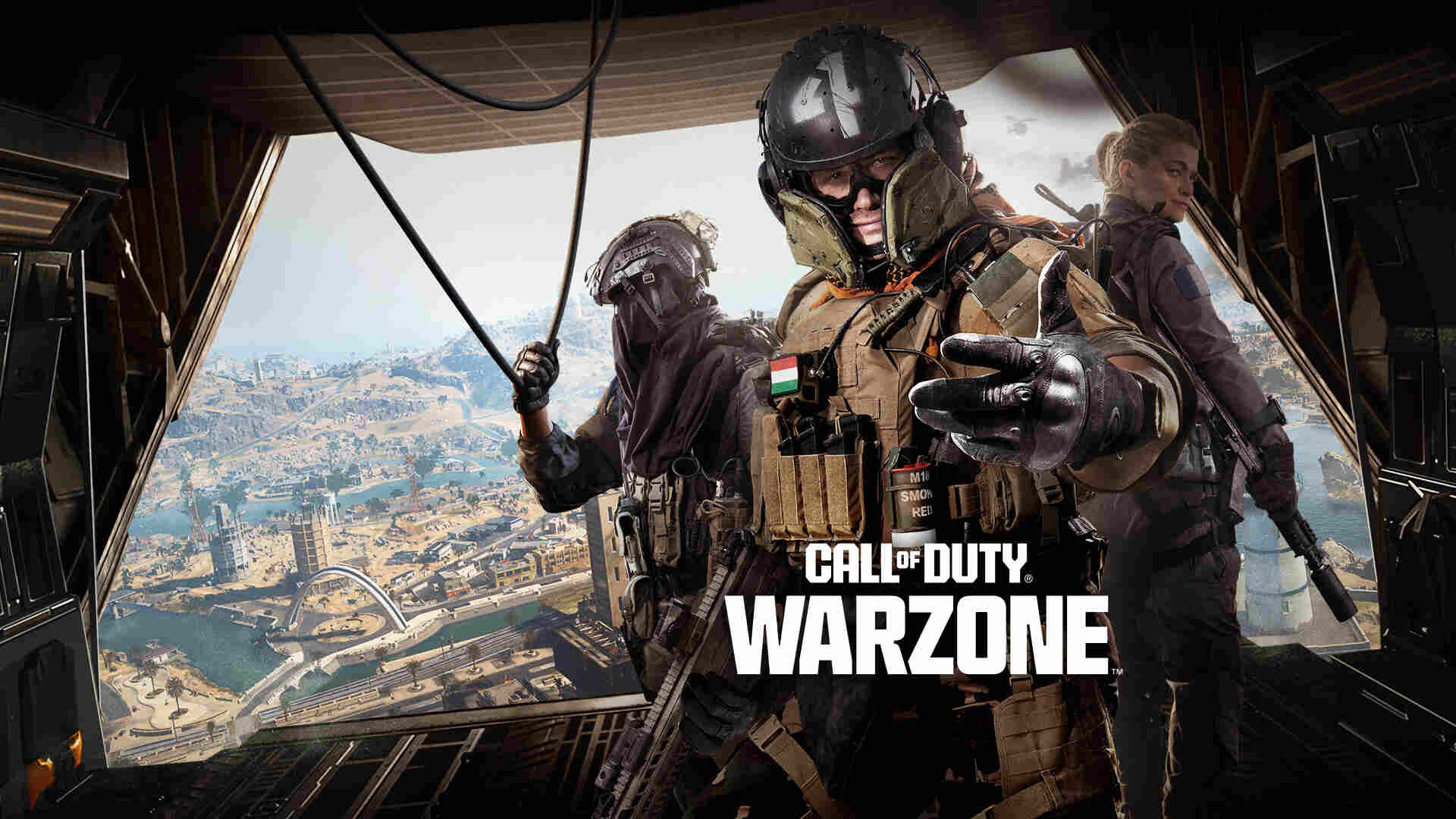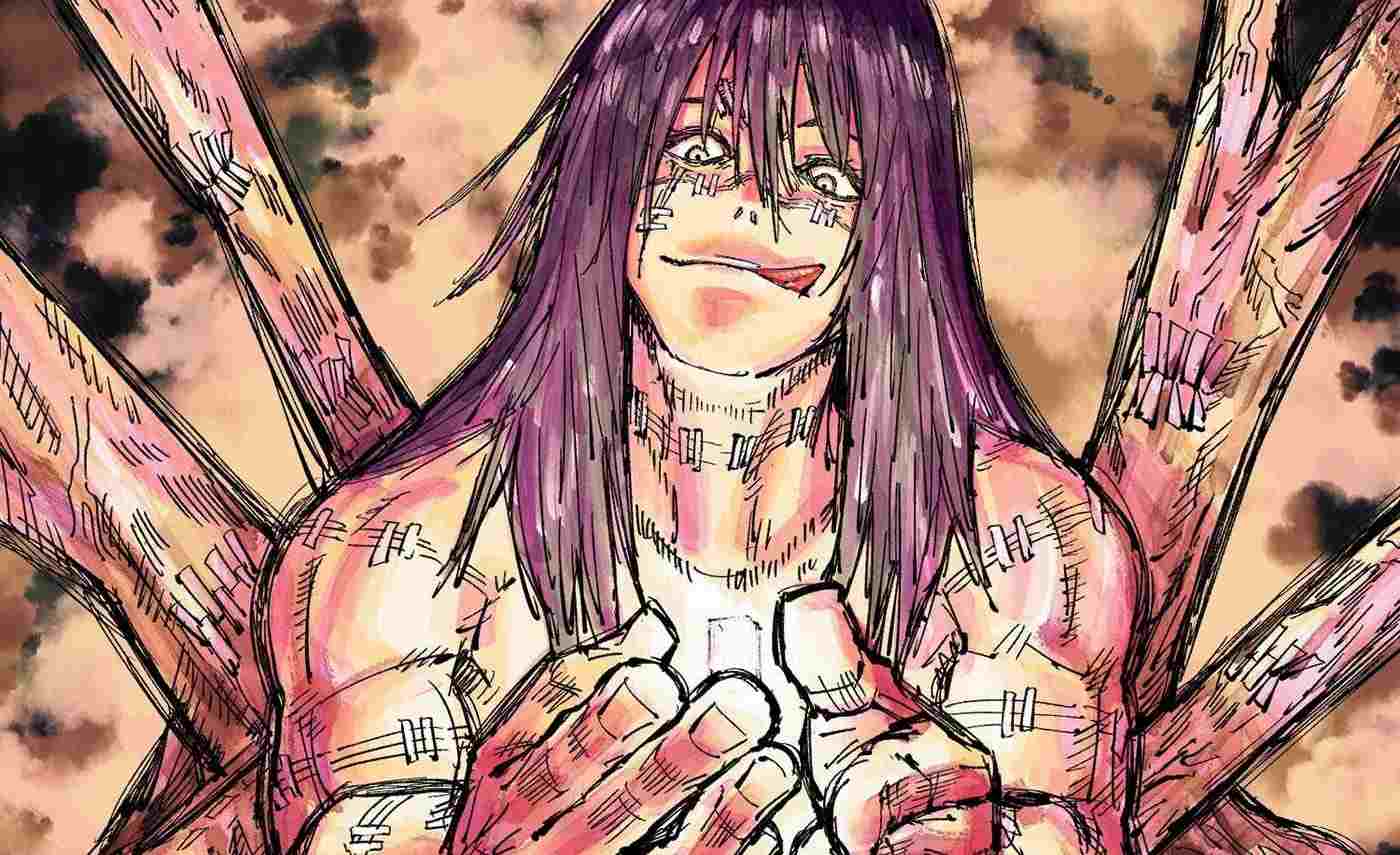3 Best Ways To Avoid One Piece Anime Spoilers| Tools, Tips And More
Even though the world is going to stand still this weekend with the next chapter of the One Piece Anime. Many are still quite far from being up to date with the work created by Eiichiro Oda and, unfortunately, they find spoilers for everything, type through different pages or social networks.
To do this, below, we will leave you with a few tips in the form of tools and functions of some social networks to avoid One Piece spoilers that can ruin part of the adventure. Although it must be emphasized that we cannot always avoid this problem; more than anything because massive video game and manga events, in addition to annoying friends, are a factor to take into account.
Twitter, Instagram and the silenced words
It sounds bit awkward, but muting words on Twitter is one of the best things you can do to avoid seeing intrusive tweets featuring an important One Piece moment that you haven’t seen yet. To use this feature, you will need to do the following:
Access your account settings and enter the Privacy and Security tab.
Click on the “Mute and block” option.
There, you will have access to a section that will give you the possibility to silence any word or account, which will be of great help to get rid of these spoilers that jump without warning.
For Instagram, the process is more or less the same:
Access your account settings.
Once inside, you will have to click on the “Notifications” section.
After this, you will see the “Filters” option.
When you enter, you will see that you can mute any word or hashtag that you put in.
Also Read: One Piece Episode 1071 Crashes Crunchyroll’s Servers Due To High Traffic
Spoiler Protection 2.0., your best friend to browse the internet without fear of Spoilers.
An extension that we highly recommend and is available in most browsers is Spoiler Protection 2.0. The operation of this extension is simple but tremendously effective: once you have installed the addon, it will give you the option to write a keyword.
In the box, when you write “One Piece” and accept the change, you will see that when browsing any page, the article or website that contains the silenced word will be completely covered as a spoiler with a completely opaque red box (although you can change it whatever colour you like).