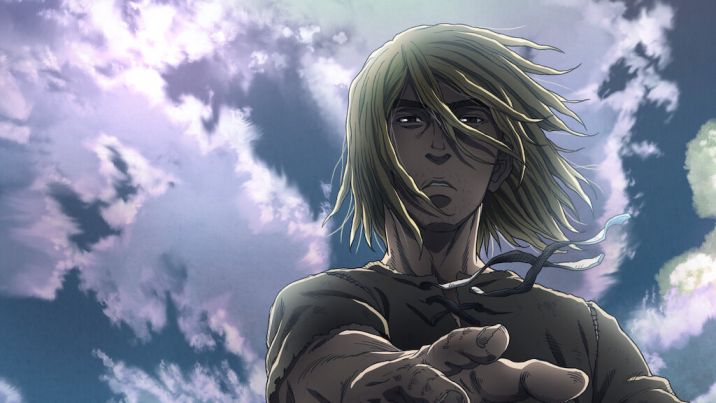Top 5 CS:GO Settings You Need To Know In August 2023
Counter-Strike: Global Offensive (CS:GO) continues to be one of the most popular and competitive first-person shooter games in the world. As the game evolves and updates are released, players need to stay up-to-date with the best settings to enhance their performance and overall gaming experience. In this article, we will explore the top five CS GO settings that you need to know in August 2023.
1. Crosshair Settings
The crosshair is a crucial element in CS:GO, as it helps players aim accurately and efficiently. Adjusting your crosshair settings to your preference can significantly impact your gameplay. Some essential crosshair settings to consider are:
- Crosshair Style: Choose from classic static crosshairs, dynamic ones that change with movement, or customize it to your liking.
- Crosshair Color: Opt for a color that contrasts well with most backgrounds to ensure visibility.
- Crosshair Size: Strike a balance between visibility and precision by adjusting the crosshair size to suit your playstyle.
2. Sensitivity and DPI Settings
Finding the right sensitivity and DPI (dots per inch) settings is crucial for accurate aiming and smooth mouse movements. Lower sensitivity is generally preferred for precise aiming, but it may require more significant mouse movements. Experiment with different sensitivity and DPI settings to find the perfect combination that feels comfortable and responsive for you.
3. Viewmodel and Weapon Position
Viewmodel settings control how your weapon appears on the screen. Finding the optimal viewmodel settings can improve visibility and minimize distractions during gameplay. Consider adjusting the viewmodel’s position, field of view (FOV), and sway to enhance your overall gaming experience.
4. Video Settings
Optimizing your video settings in CS:GO is essential to achieve a balance between visual clarity and smooth performance. Here are some video settings to pay attention to:
- Resolution: Choose a resolution that matches your monitor’s native resolution and provides a good balance of visual clarity and performance.
- Graphics Quality: Adjust the graphics settings to ensure smooth gameplay without compromising too much on visual fidelity.
- V-Sync: Disable V-Sync to reduce input lag and improve responsiveness.
5. Audio Settings
Audio plays a crucial role in CS:GO, allowing players to detect enemy movements and actions. Proper audio settings can provide a significant advantage during gameplay. Consider the following audio settings:
- Audio Output Configuration: Choose the appropriate audio output configuration based on your setup (e.g., headphones or surround sound speakers).
- Volume Levels: Adjust master volume, game volume, and voice communication volume to achieve a balanced and immersive audio experience.
CS:GO Pro Settings List – August 2023
Here is a list of CS:GO Pro players and their respective DPI, Sensitivity, eDPI, HZ, Resolution, Aspect Ratio, and Scaling Mode:
s1mple
- DPI: 400
- Sensitivity: 3.09
- eDPI (Effective DPI): 1236
- HZ (Polling Rate): 1000
- Resolution: 1280×960
- Aspect Ratio: 4:3
- Scaling Mode: Stretched
NiKo
- DPI: 400
- Sensitivity: 1.3
- eDPI (Effective DPI): 520
- HZ (Polling Rate): 1000
- Resolution: 1920×1080
- Aspect Ratio: 16:9
- Scaling Mode: Native
ZywOo
- DPI: 400
- Sensitivity: 2
- eDPI (Effective DPI): 800
- HZ (Polling Rate): 1000
- Resolution: 1280×960
- Aspect Ratio: 4:3
- Scaling Mode: Stretched
XANTARES
- DPI: 400
- Sensitivity: 2
- eDPI (Effective DPI): 800
- HZ (Polling Rate): 1000
- Resolution: 1024×768
- Aspect Ratio: 4:3
- Scaling Mode: Stretched
coldzera
- DPI: 800
- Sensitivity: 1.1
- eDPI (Effective DPI): 880
- HZ (Polling Rate): 500
- Resolution: 1280×960
- Aspect Ratio: 4:3
- Scaling Mode: Stretched
dev1ce
- DPI: 400
- Sensitivity: 2
- eDPI (Effective DPI): 800
- HZ (Polling Rate): 1000
- Resolution: 1280×960
- Aspect Ratio: 4:3
- Scaling Mode: Stretched
m0NESY
- DPI: 400
- Sensitivity: 2
- eDPI (Effective DPI): 800
- HZ (Polling Rate): 1000
- Resolution: 1280×960
- Aspect Ratio: 4:3
- Scaling Mode: Stretched
Twistzz
- DPI: 400
- Sensitivity: 1.4
- eDPI (Effective DPI): 560
- HZ (Polling Rate): 1000
- Resolution: 1280×960
- Aspect Ratio: 4:3
- Scaling Mode: Stretched
ropz
- DPI: 400
- Sensitivity: 1.77
- eDPI (Effective DPI): 708
- HZ (Polling Rate): 1000
- Resolution: 1920×1080
- Aspect Ratio: 16:9
- Scaling Mode: Native
shroud
- DPI: 400
- Sensitivity: 2.4
- eDPI (Effective DPI): 960
- HZ (Polling Rate): 1000
- Resolution: 2560×1440
- Aspect Ratio: 16:9
- Scaling Mode: Native
It’s crucial to master the CS:GO settings if you want to enhance your gameplay and maintain your competitiveness in the ever-changing gaming industry. Finding the ideal configuration suited to your playstyle and tastes can make a big difference, whether you’re altering your crosshair, sensitivity, video, or audio settings.
Spend some time experimenting with various settings and adjusting them to your preferences. You’ll be prepared to rule the battlefield and succeed in one of the hardest and most rewarding first-person shooter games in August 2023 with our top five CS:GO settings. Have fun playing!
Also Read: TenZ Counter-Strike Settings: Crosshair, ModelView, Sensitivity And More