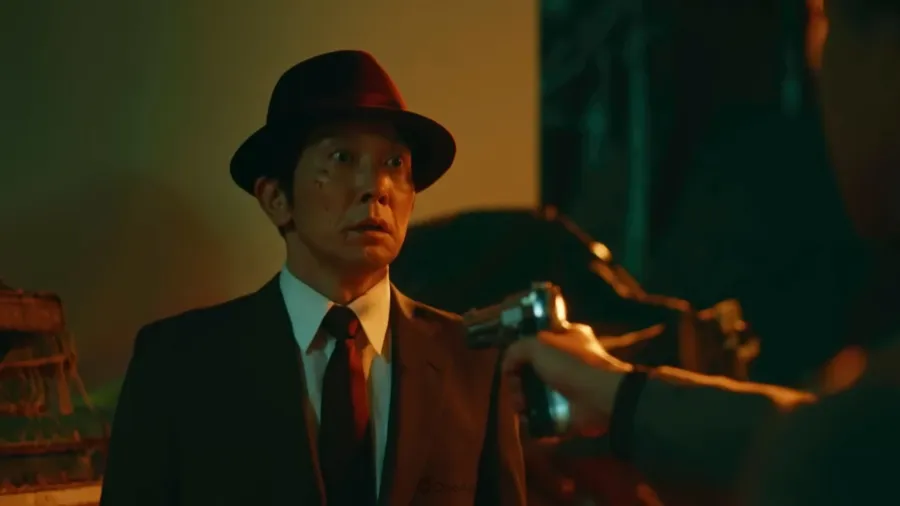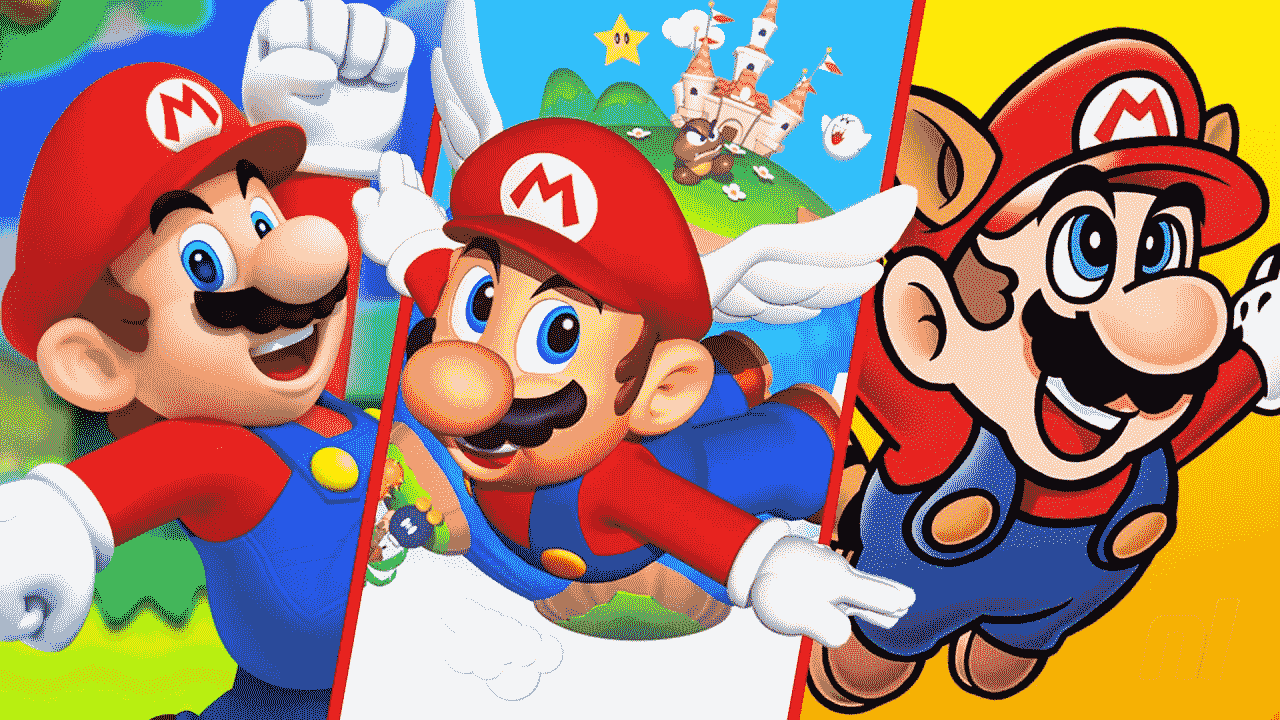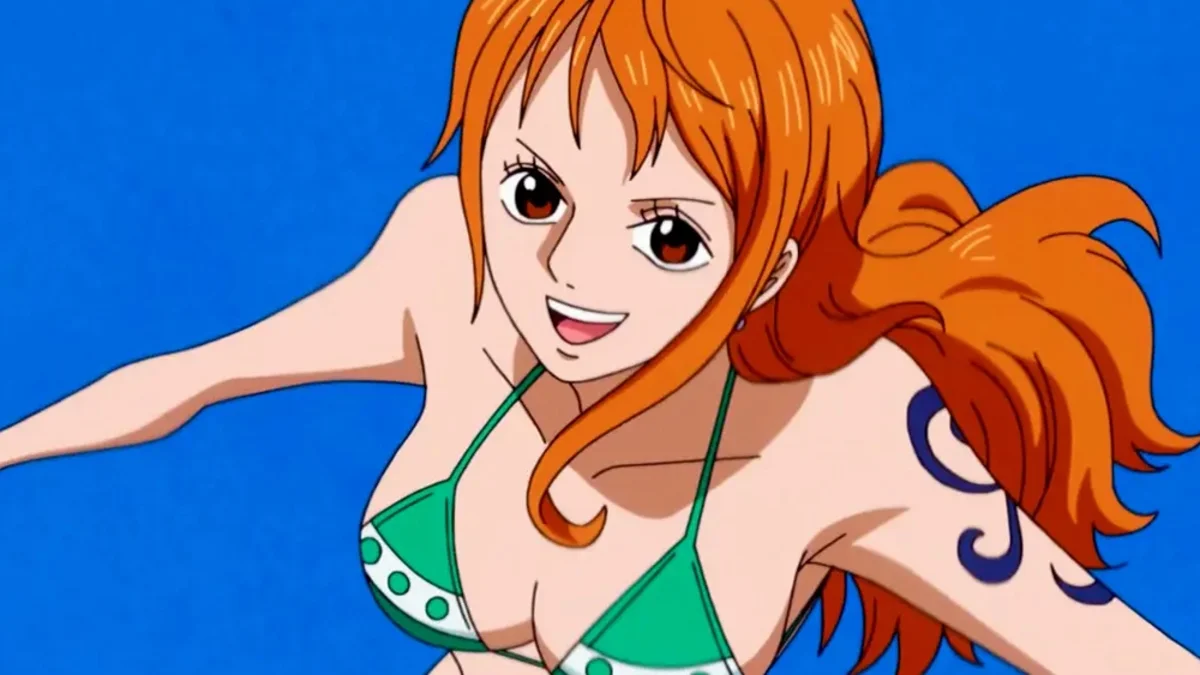How To Sell Skins In CS:GO? Steps, Process, Game Items And More
Ever since the introduction of skins in CS: GO, players have not only been trading these virtual items within the game but also discovering ways to sell them for real money. This guide will walk you through the steps, processes, and considerations involved in selling CS: GO skins, providing valuable insights to help you maximize your profits.
Step 1: Assessing Your Inventory and Selecting Skins
Begin by logging into your Steam account and accessing your CS:GO inventory. Take a closer look at the skins you own and consider which ones you would like to sell. Analyze the market demand, rarity, and current prices to identify the most lucrative options.
Step 2: Choosing a Selling Platform
To sell your CS:GO skins for real money, you’ll need to explore third-party marketplaces. While Steam offers in-game currency trading, it doesn’t support cash transactions. Research and select reputable platforms that provide a secure environment for selling and ensure fair deals.
Step 3: Listing and Pricing Your Skins
Once you’ve chosen a suitable marketplace, proceed to list your skins for sale. Set competitive prices based on market trends and the condition of your skin. Be mindful of the platform’s commission fees, as they will impact your final earnings. Remember to present your items in an appealing manner by providing accurate descriptions and attractive visuals.
Step 4: Attracting Buyers and Negotiating
After listing your skins, potential buyers will browse the marketplace for desirable items. To increase your chances of selling, consider enhancing the visibility of your listings through eye-catching titles and images. Engage with potential buyers by promptly responding to inquiries and negotiating prices if necessary. Be patient, as finding the right buyer may take some time.
Step 5: Completing the Transaction
When you receive an offer that meets your expectations, carefully review the details of the transaction. Ensure that you and the buyer agree on the terms, including the price and payment method. Follow the platform’s guidelines for confirming the transaction, and initiate the necessary steps to transfer the skin to the buyer. Always prioritize safety and use secure payment methods to protect yourself and your assets.
Step 6: Withdrawing Funds
Once the transaction is successfully completed, you’ll have funds in your marketplace account. Depending on the platform, you may be able to withdraw the money directly to your bank account, or electronic wallet, or opt for cryptocurrency. Familiarize yourself with the withdrawal options provided by the marketplace and choose the method that suits you best.
How to sell skins in CS: GO? Considerations and Best Practices
- Stay informed about market trends and prices to make informed decisions regarding the timing of your sales.
- Verify the reputation and security measures of the chosen marketplace before engaging in transactions.
- Be cautious of scammers and avoid sharing sensitive information or engaging in suspicious deals.
- Keep records of your transactions and maintain a clear understanding of the platform’s policies and procedures.
- Explore multiple marketplaces to compare fees, features, and buyer activity, enabling you to make the most profitable sales.
With the rise of skin trading and selling in CS: GO, players now have various methods to turn their in-game items into real money. Whether using Steam, reputable third-party marketplaces, or PayPal, it’s crucial to prioritize safety and security when engaging in skin trading. Remember to research and choose reliable platforms to maximize your profits while ensuring a smooth and secure transaction process.
Also Read: 5 Times When CS:GO Streamers Received The ‘Most Cash’ While Playing