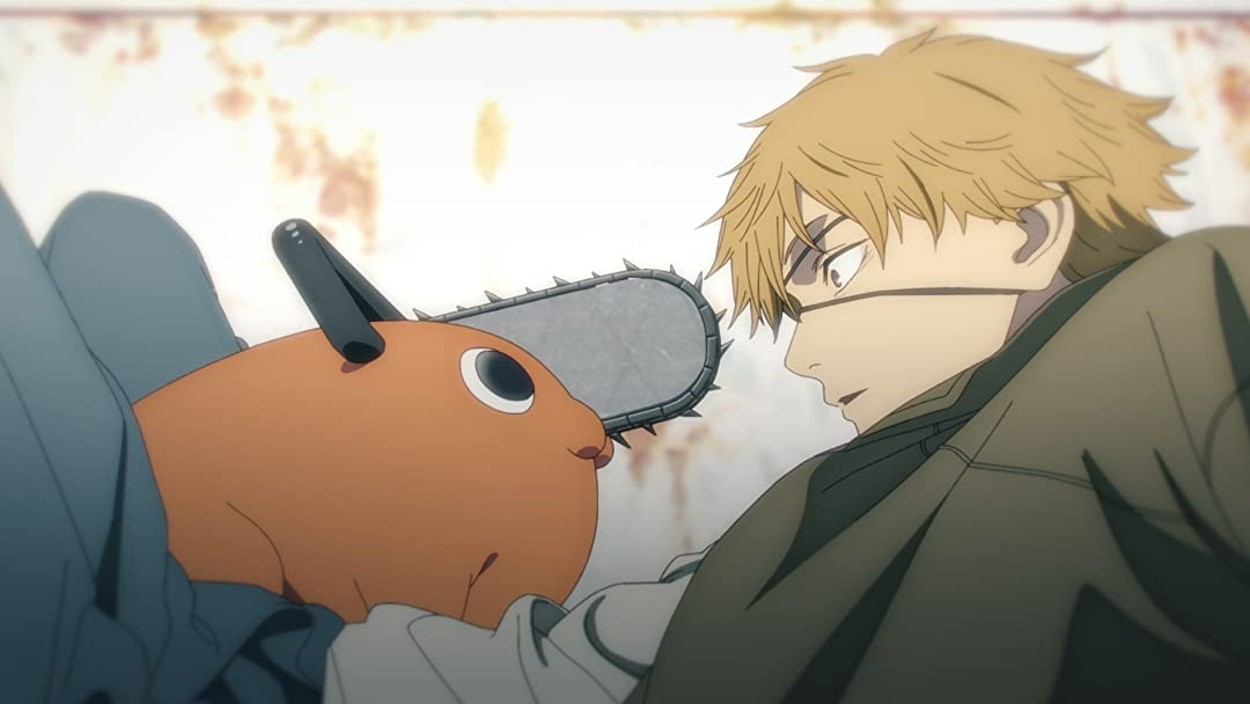How To Understand The “Missing Profile Public Key” Error in Minecraft?
In video games, Minecraft is among the fairly well-developed ones. However, even the best of these games will have errors, bugs, or even glitches occur in them. Therefore, this is also true for Minecraft which has had its fair share of bugs that it needed to fix in the subsequent updates. However, among these there is one error that first caught the attention of players during the initial days. This is the ‘Missing Profile Public Key’ error.
This is where players get a message telling them that the Minecraft server requires them to have a secure profile if they want to connect to the multiplayer server. This error did not escape the developers of Minecraft, Mojang Studio’s radar, who promptly addressed it in the 1.20 update. Despite this, it seems that some players have continued to face it despite Mojang fixing it. Given that the error prevents players from accessing their beloved multiplayer content on Minecraft, it makes sense why so many were frustrated with it. If you’re one of the unfortunate players who have had to deal with this problem, then there are a few ways you can fix it. In this article, we’ll help you troubleshoot the problem, and hopefully be able to fix the annoying error.
Reasons and Methods to Remove The ‘Missing Profile Public Key’ Error:
- Update/Reset Minecraft Launcher
Yes, sometimes the problem can be easily fixed with a quick on/off method. What usually happens when such error occurs in the game is that there is that the Minecraft Client and the Launcher are not in sync with each other. This desynchronization causes connectivity problems for multiplayer servers and hence the error appears. While servers do allow the use of third-party launchers, if the official launcher is being used, then it could possibly flag your account as non-secure. This could then prohibit you from connecting to the multiplayer server.
Fix: The best way to solve this problem is by updating your launcher through the Minecraft Store App. Some even stated that just simply restarting the client and launcher was enough to fix the problem.
- Don’t Use Third-Party Launchers/Clients
There is no harm in using third-party clients, and instead, players can even benefit from it as some third-party clients even improve performance. However, it is not advised to use them as it can set off alarm bells when it comes to the authentication process for the servers. This means players could face the missing profile public key error when they try to connect to the servers via the third-party client or launchers. This could mainly be because the third-party server is not up to date.
Fix: If you’re still unable to access the multiplayer servers after updating, then simply try launching Minecraft from its official up-to-date launcher.
- Remove Profile Securing in Server Properties
The ‘missing profile public key’ error does not only affect players but even server administrators. If you do come across it as one of the server administrators, then here’s how you can fix it.
Fix: Open the server.properties file with a text editor or in the server hosting service dashboard. Look for a line that says, ‘set enforce-secure-profile’ and set it for false. Do note that this fix could open the admin’s server to malicious player accounts. If its smaller servers encountering this issue, then there might not be too much of an issue.
- Disable Mods and/or Mod Loaders
Even though mods and mod loaders are a much-needed part of Minecraft, they also often cause error issues and other problems with server connectivity. There are plenty of multiplayer servers that have stated that certain mods are used by the player base. However, there can be issues if there are outdated mods or loaders. These unexpected or out-of-date mods can be flagged by the server as illegal or prohibited.
Fix: For those encountering this error, the best way to fix it is to shut down your game and its launcher. Then run it in the normal survival game mode or ‘vanilla’ before you reconnect it to a server. What this does is help relax the recognition performed by the server which will then allow it to connect normally.
While some may think that the ‘missing profile public key’ error is difficult to fix, we’ve listed out some of the recommended and easy ways to fix the problem. Along with that, the explanation for the cause of the problem will also help players better understand how to approach and solve the error on their own. If you’ve come across this problem and want to know how to fix it, then simply just follow the above steps. However, if the problem persists, Minecraft does have a support site, and you can just reach out to them to help you fix the issue. We hope you found this article helpful and stay tuned for more such content.