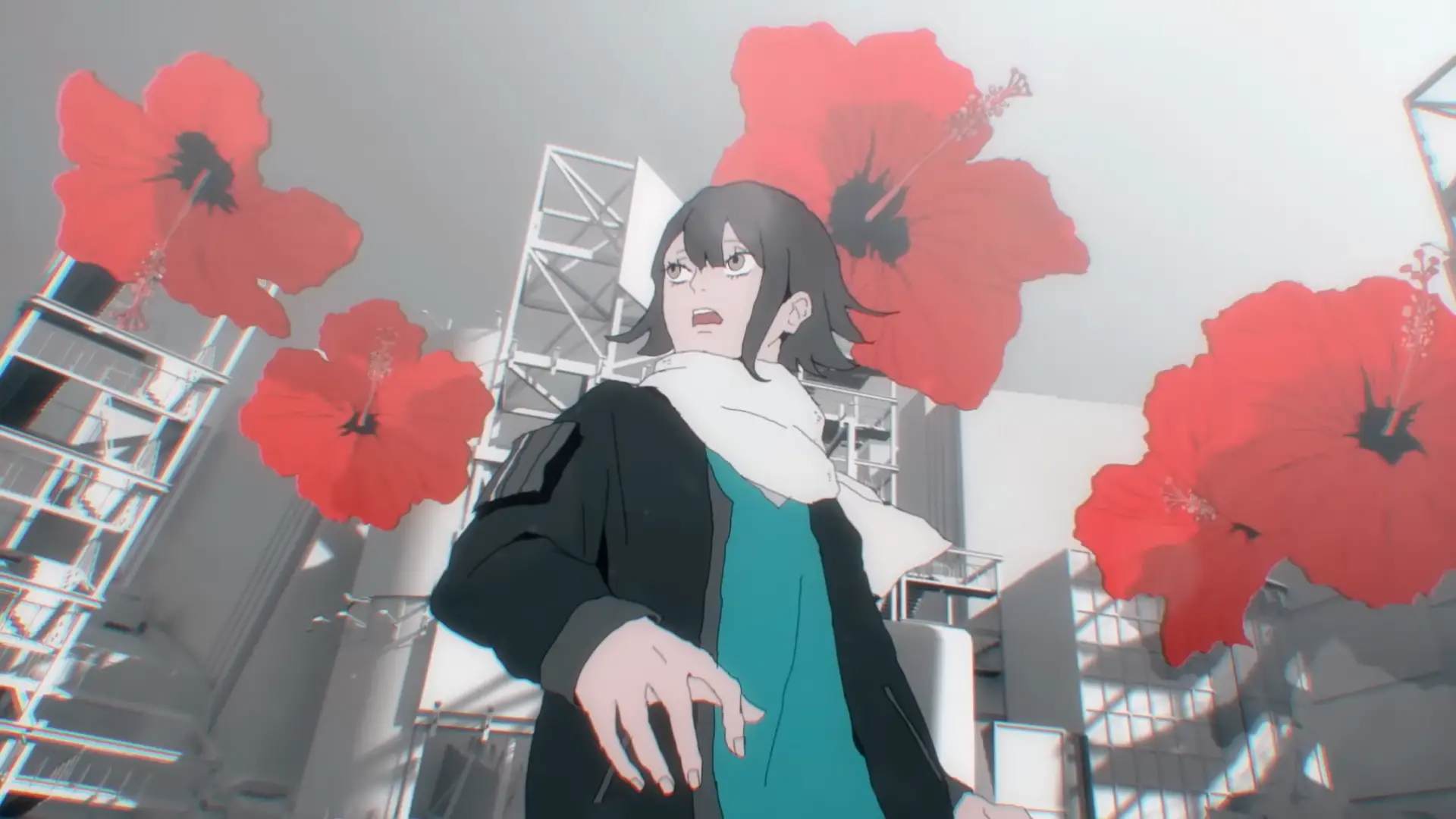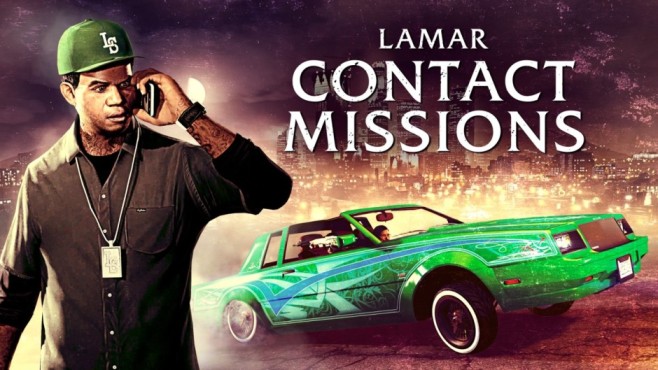s1mple, ZywOo, NiKo CS2 Crosshair Codes Used By Pros October 2023
The crosshair is obviously a key component of your setup in CS:GO because it allows you to line up headshots, aim nades, and control spray.
For the majority of players, the green dynamic crosshair that comes with CS:GO and now CS2 is not optimal. Many gamers favor a static crosshair that stands out against any background and is less obtrusive when shooting and moving.
However, the options are limitless, and you might spend hours fine-tuning your crosshair settings without success. Here are the crosshair codes professional players use, which you can try out by simply copying and pasting. Similar to how you did in CS:GO, you can utilize these codes in Counter-Strike 2.
The crosshair codes used by some of the best players in the world, including both AWPers and riflers, are given below for CS2. Then, look at the table below to find even more crosshairs created by experts that you can attempt. Although professional players frequently alter their crosshairs, these are more frequently used ones/
Keep in mind that depending on the resolution you play at (16:9/16:10/4:3), crosshairs will appear differently.
s1mple crosshair code
CSGO-yVYbF-szZxZ-2QuNz-4YHEE-jeK5O
What better place to start than with his crosshair code, as NAVI’s s1mple is widely recognized as the greatest player in Counter-Strike history. Even though s1mple’s preferred style is AWPer (where a crosshair is completely absent), he is a master with a rifle in hand, therefore it is worthwhile to give this crosshair a try.
See below all of s1mple’s Counter-Strike 2 general and advanced video settings:
- Refresh Rate: 360 HZ
- Video Brightness: 100%
- Aspect Ratio: 4:3
- Resolution: 1280×960
- Player Contrast: Disabled
- Vertical Sync: Disabled
- Multisampling Anti-aliasing Mode: 8XMSAA
- Global Shadow Quality: Low
- Model/Texture Detail: Low
- Shader Detail: Low
- Particle Detail: Low
- Ambiance Occlusion: Disabled
- High Dynamic range: Disabled
- NVIDIA Reflex Low Latency: Disabled
- FidelityFX Super Resolution: Disabled
ZywOo crosshair code
CSGO-Qzpx5-BRLw8-xFPCS-hTns4-GHDhP
ZywOo, now a major champion in CS:GO, is another pro player who is almost as good with an AK as the best riflers in the world. All this while being an AWP user primarily. He uses a small green crosshair as shown.
| Resolution | 1280×960 |
| Aspect Ratio | 4:3 |
| Scaling | Stretched |
| Refresh Rate | 240hz |
| Display mode | Fullscreen |
| Brightness | 80% |
| Global Shadow Quality | High |
| Model & Textures | High |
| Texture Streaming | Disabled |
| Effect Detail | High |
| Shader Detail | High |
| Boost Player Contrast | Enabled |
| Multicore Rendering | Enabled |
| MSAA | 8x MSAA |
| FXAA | Disabled |
| Texture Filtering Mode | Trilinear |
| Wait for V-Sync | Disabled |
| Triple Monitor Mode | Disabled |
| Use Uber Shaders | Enabled |
| Motion Blur | Disabled |
NiKo crosshair code
CSGO-Kt7BO-irudC-fuRod-y5fjA-fuzQN
While s1mple and ZywOo are rifle experts too, arguably Nikola ‘NiKo‘ Kovač is the best rifler in the world. If you aspire to be as good as the G2 star with riffles in CS2, you’re probably out of luck, but at least you can replicate his crosshair with the code provided.
| Resolution | 1280×960 |
| Aspect Ratio | 4:3 |
| Scaling | Stretched |
| Refresh Rate | 240hz |
| Display mode | Fullscreen |
| Brightness | 90% |
| Global Shadow Quality | Medium |
| Model & Textures | Low |
| Texture Streaming | Disabled |
| Effect Detail | Low |
| Shader Detail | Low |
| Boost Player Contrast | Enabled |
| Multicore Rendering | Enabled |
| MSAA | 8x MSAA |
| FXAA | Disabled |
| Texture Filtering Mode | Anisotropic 8X |
| Wait for V-Sync | Disabled |
| Triple Monitor Mode | Disabled |
| Use Uber Shaders | Enabled |
| Motion Blur | Disabled |
Other CS:GO pro crosshair codes
We’ve listed down some of the best crosshairs from the best players above. However, there are countless more pro players whose crosshair settings can be choose from. Here’s a selection of more codes for you to try:
| broky (FaZe) | CSGO-2uABj-Rr3dC-yhVt3-bXe8v-tDu8O |
| b1t (NAVI) | CSGO-9OysP-sFw9b-dHiXx-VXUA2-hif4D |
| karrigan (FaZe) | CSGO-CP44i-z2D7K-dpJhE-TvPaj-MaMbM |
| Magisk (Vitality) | CSGO-Ch7e4-W6rmt-rj9Tw-2HmUn-RfK5O |
| rain (FaZe) | CSGO-mbppN-WGdqq-XeBH8-bmdyV-fxwPB |
| XANTARES (Eternal Fire) | CSGO-UOrzd-vO3VJ-d9GDb-f96Sj-K564E |
| cadiaN (Heroic) | CSGO-OsK33-i3cCK-C3HFj-8NFp3-HpCxH |
| arT (FURIA) | CSGO-KYFYs-tNLXD-WXmzG-raZEx-8Er7C |
| electroNic (Cloud9) | CSGO-RF8AU-LQcx8-erXvR-V45TS-Rx6KQ |
| NAF (Liquid) | CSGO-EETNw-LVXuB-spcMc-LmGSt-R5c7L |
| jame (VP) | CSGO-kQLy3-knZHs-y5tkt-wF7Ca-c8ksF |
| k0nfig (NIP) | CSGO-jPHWX-2Rv8b-oAAaP-eRHBs-pevvE |
| jabbi (Heroic) | CSGO-4PQMC-kA9Ho-muNQv-9u2BJ-tLXoN |
| Patsi (Liquid) | CSGO-ty4wQ-Va3B2-rMK8r-ROvoR-yopJN |
| Spinx (Vitality) | CSGO-HsTKJ-UzdPk-qvWjm-Y2FDE-eJH8D |
| headtr1ck (NIP) | CSGO-CmPqs-mhQJt-YmNOa-XhqMq-HvDmQ |
| tabseN (BIG) | CSGO-xjXqo-C9vj8-kzmGn-UKdLu-HRsuL |
| w0nderful (Sprout) | CSGO-jhrTh-eXR6k-6LeUL-C5ukE-FkdVG |
| apEX (Vitality) | CSGO-idk3k-MD5qw-6b9rH-tr7u7-KPh8E |
| FalleN (Furia) | CSGO-TpORA-p9Ley-TLQ3P-HzXJY-U9z6A |
| HObbit (Cloud9) | CSGO-tNKL3-nvYRR-MyrEa-Ds9kN-bkWjM |
| Hunter (G2) | CSGO-fefXh-O6xYZ-FdCHQ-OP9Kq-qKwLA |
| Suihy (MOUZ) | CSGO-POePx-nrfn5-rRXKx-tZASS-fcEBM |
| FlameZ (Vitality) | CSGO-VxTDO-uUGK3-wsSfC-kO6Yz-iyXsO |
| Aleksib (NAVI) | CSGO-Jp4hk-AfzML-FcpUT-2pfxZ-kSLoD |
| JKS (G2) | CSGO-Un7wk-YEcd5-YUnK4-eoFqZ-LbRVP |
| Nertz (ENCE) | CSGO-BKWBy-hHOaB-Hp9CR-hFWX4-T3SKF |
| SunPayus (ENCE) | CSGO-fBSrW-FdDK7-5PyDT-44XfM-2zpxA |
By copying and pasting the crosshair codes into your settings, using them in CS:GO was a straightforward process. The same method can be used to import crosshair codes into CS2 as well.
Follow these steps to accomplish this:
- By selecting the cog icon in CS2, you may access the options menu.
- Go to ‘Game’ and then ‘Crosshair’ on the menu.
- Then, click ‘Share and Import’ on the crosshair preview image.
- Copy the code, then click “Import” in the pop-up.
- CS2 will import crosshair code settings
- Here is where you can get a preview and import the crosshair code into CS2.
- Depending on whatever code you select, this will instantly adjust your crosshair to exactly the settings one of these professional players uses.
Before importing a new one, simply select “copy my code,” and then save the resulting file somewhere—in a Notepad note, for instance—if you want to preserve a record of your own code. So you may quickly return to your prior crosshair at any time.
Remember that altering the crosshair’s aspect ratio and resolution will also affect how it appears. Since a lot of professional players use 4:3 stretched, their crosshair will seem differently if you play at a different resolution.