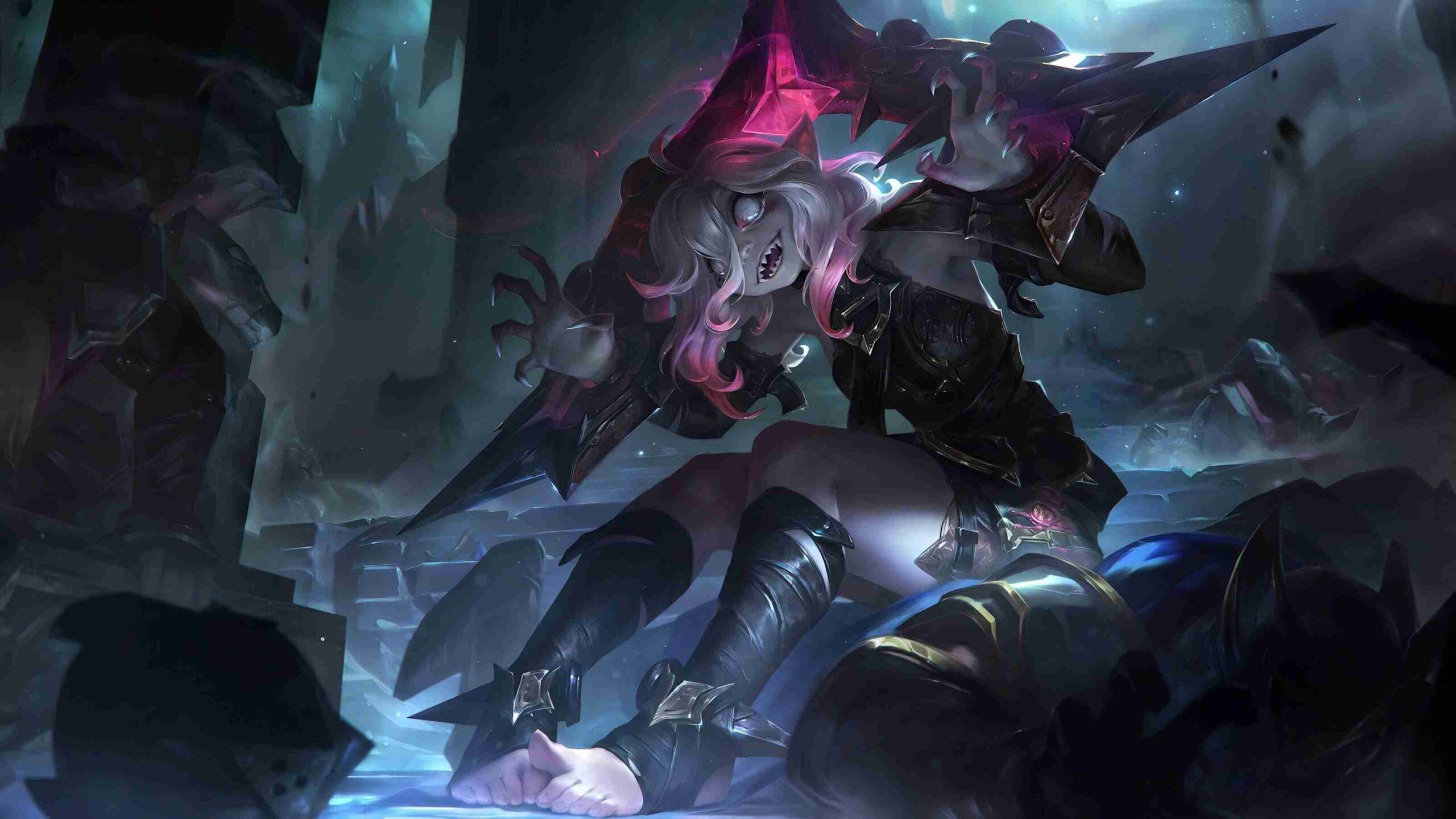Minecraft 1.20.31 Latest Updates, Features, Fixes, And More
Minecraft Bedrock Edition received a new hotfix update on September 26, 2023, known as version 1.20.31. While this update may not introduce groundbreaking features, it addresses crucial issues that arose with the previous 1.20.30 update. In this article, we will delve into the Minecraft Bedrock 1.20.31 update patch notes, detailing the bug fixes, improvements, and how to update the game on various platforms.
Bug and Crash Fixes
The Minecraft Bedrock 1.20.31 update primarily focuses on resolving bothersome issues that players encountered in the previous version. Here are the key bug and crash fixes included in this update:
1. Fixed a crash in Split-Screen Multiplayer: Some players experienced crashes when playing in split-screen multiplayer mode. This issue has been resolved, ensuring a smoother multiplayer experience.
2. Realms Plus Page Crash Fixed: Another crash that plagued players involved opening the Realms Plus page. With this update, you can now access the Realms Plus page without encountering any crashes.
3. PlayStation Control Center Crash: On PlayStation consoles, a crash could occur when opening the control center or when a controller notification appeared on the screen. This issue has been addressed, ensuring uninterrupted gameplay on PlayStation.
4. Marketplace Accessibility Issue: Leaving the game on for extended periods of time caused an issue where the Marketplace became inaccessible. This problem has been fixed, allowing players to access the marketplace as intended.
5. Dependency Issues with @minecraft/server-ui : Some players faced problems with dependencies failing to load when using newer versions of the @minecraft/server module. The update resolves these issues, ensuring smoother performance.
Network Optimization
Aside from bug and crash fixes, the Minecraft Bedrock 1.20.31 update brings an important network optimization improvement:
**Improved Server Performance with Villagers**: Server performance has been enhanced when Villagers are grouped together. This improvement is especially valuable for players managing large worlds with numerous villagers, ensuring a smoother gaming experience.
How to Update
Updating to Minecraft 1.20.31 is a straightforward process, but it may vary slightly depending on the platform you’re using. Here’s how to update on different devices:
Xbox Consoles
Access your game library.
Select Minecraft from the list.
Press the menu button, then choose “Manage Game.”
Navigate to the “Ready to Update” category.
Select the game and click “Install.”
PlayStation Consoles
Highlight Minecraft on your dashboard or in your library.
Press the Options button.
Choose “Check for Updates” from the side menu.
Nintendo Switch
Highlight the Minecraft game app on the dashboard or in your library.
Press the + or – button.
Select “Update Software” and then “Via the Internet.”
Android/iOS Mobile Devices
On Android and iOS, updates are typically automatic, but you can manually update by opening the Minecraft app, following prompts, or visiting the app store to update.
Windows 10/11 PCs
Open the Microsoft Store app.
Select your library.
Click the games button and press the “Update” button for Minecraft for Windows.
While the Minecraft Bedrock 1.20.31 update may not bring major features, it plays a crucial role in enhancing the overall gaming experience by addressing annoying bugs and crashes. Players can now enjoy a more stable and enjoyable Minecraft adventure, especially when playing in split-screen multiplayer or dealing with Villagers on their servers.
This update serves as a testament to Mojang’s commitment to continuously improve and optimize Minecraft Bedrock Edition, ensuring that players across various platforms can enjoy a seamless and immersive gaming experience.
Minecraft 1.20.31 is a patch that may not make headlines but is essential for providing a smoother and more enjoyable Minecraft experience. So, don’t forget to update your game and dive back into the blocky world of creativity and adventure.