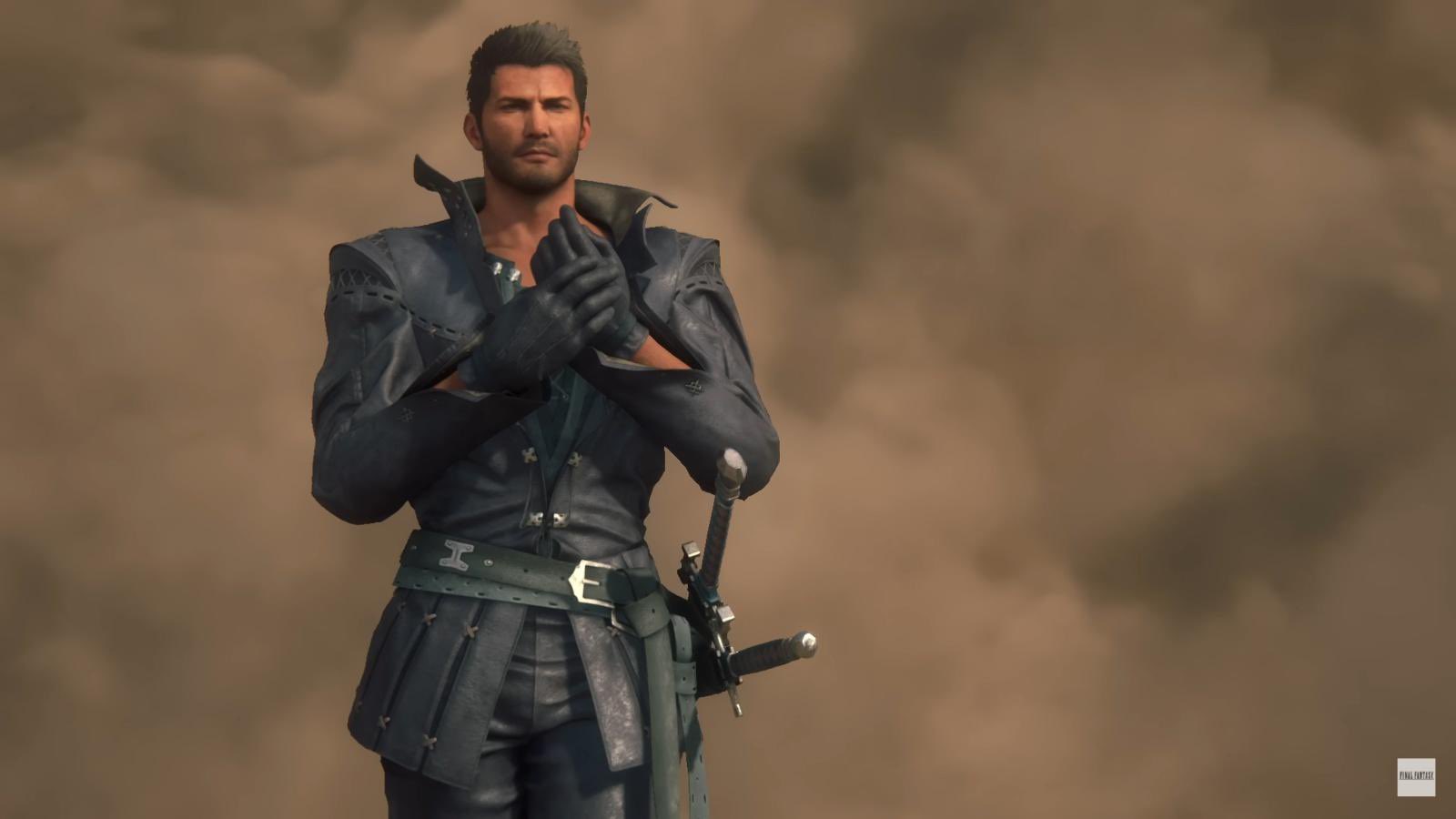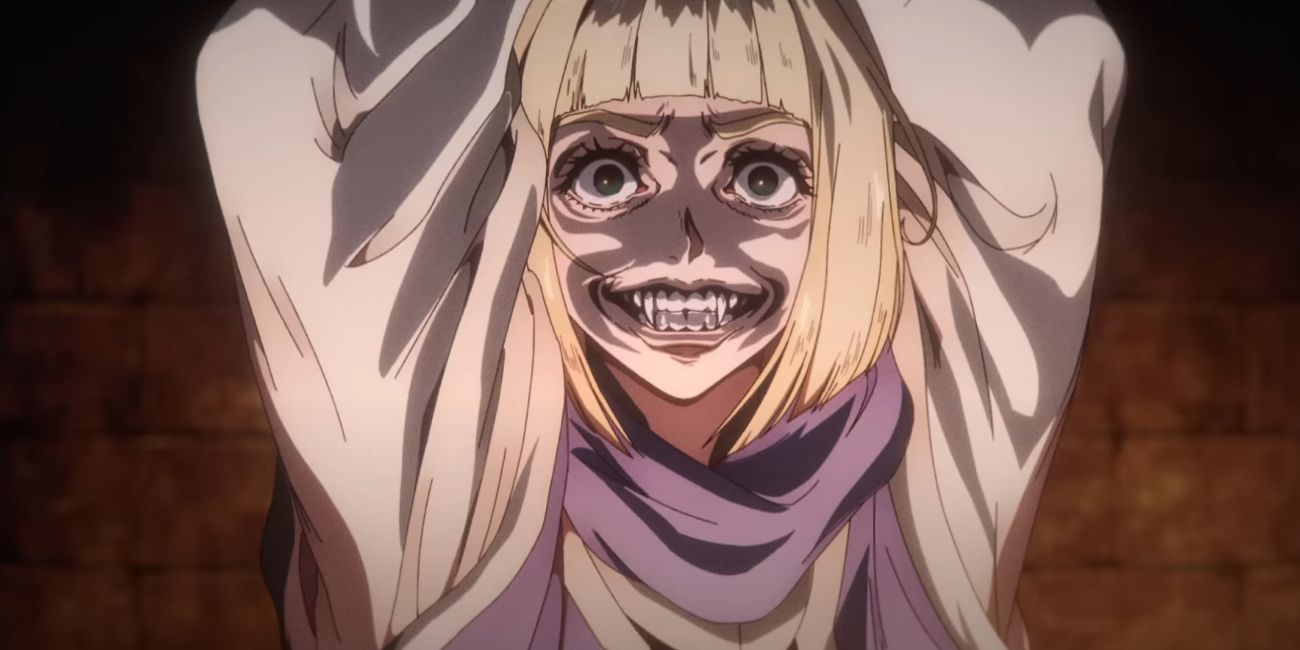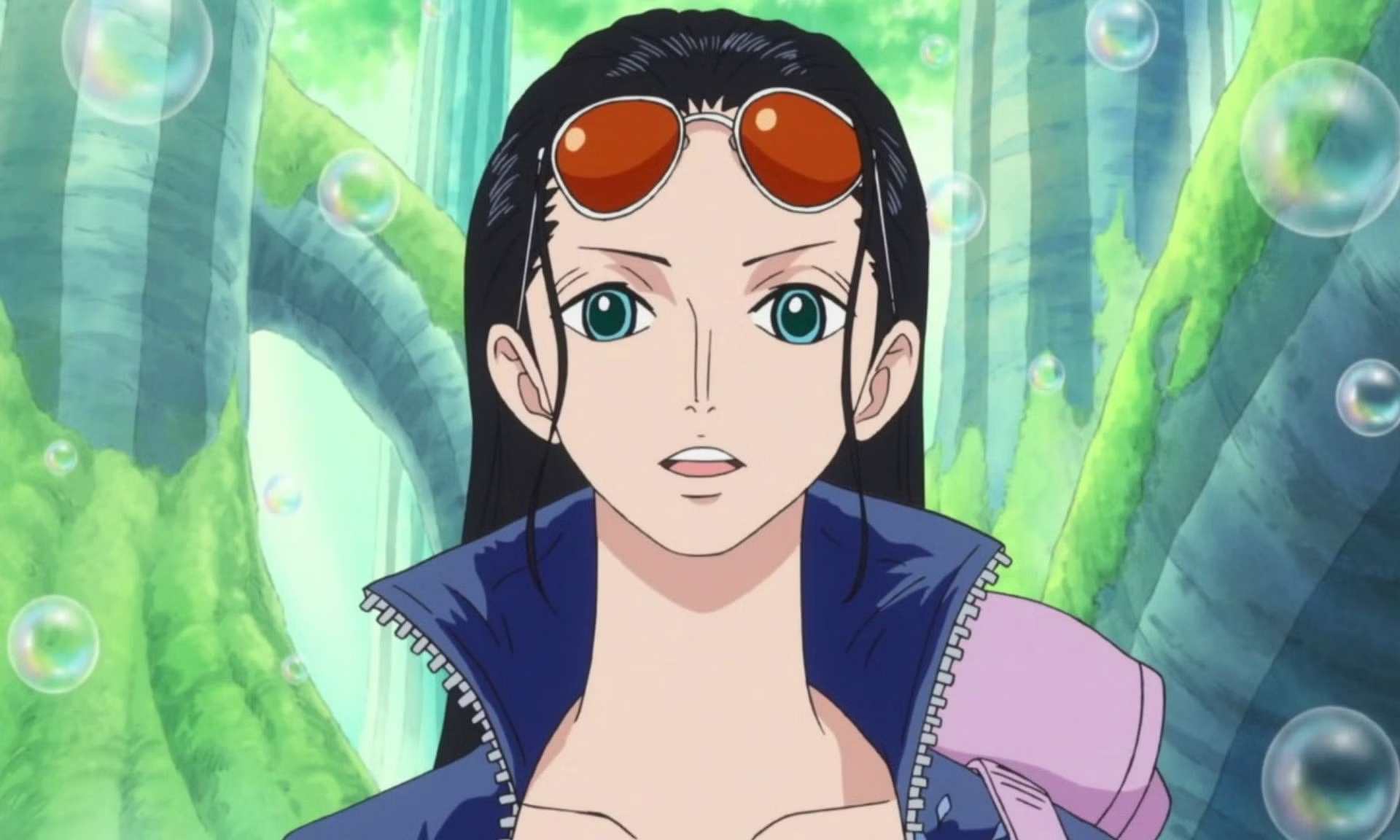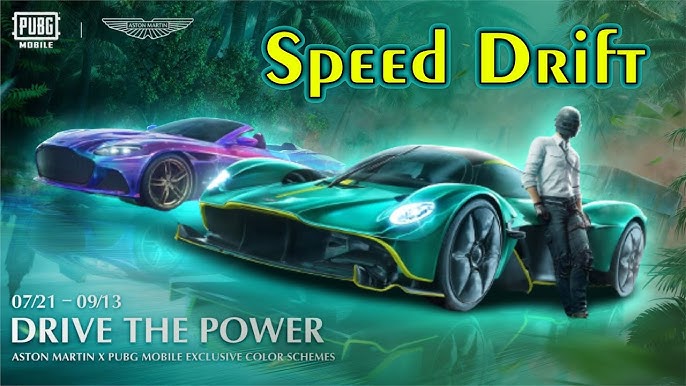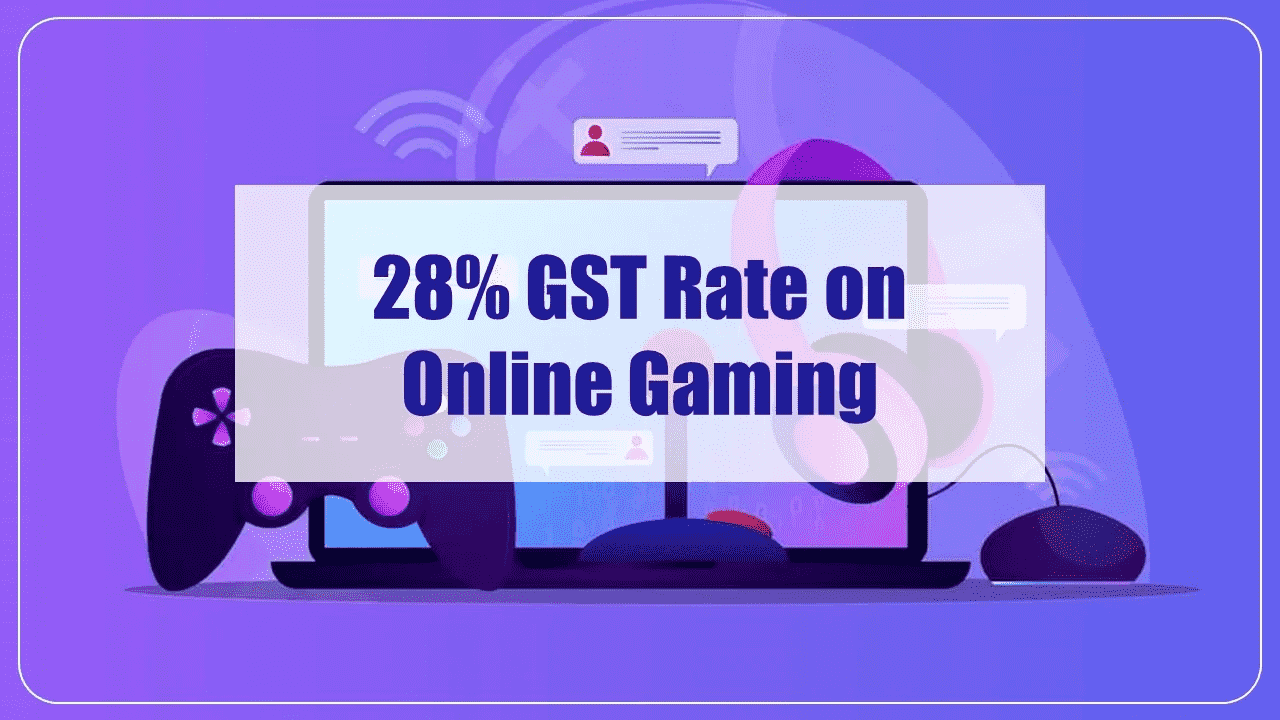5 Basic Settings That You Should Know About Fortnite
Fortnite, the wildly popular battle royale game, offers players a dynamic and immersive gaming experience. To excel in this fast-paced world of building, shooting, and strategy, it’s essential to familiarize yourself with the game’s settings.
These settings can significantly impact your gameplay, enabling you to customize Fortnite to suit your preferences and playstyle. In this article, we’ll explore five basic settings that every Fortnite player should know and master to gain a competitive edge.
1. Sensitivity Settings
Mouse Sensitivity: Finding the ideal mouse sensitivity setting is crucial for aiming accuracy. Lower sensitivity settings provide finer control, while higher ones allow for quicker movements. Experiment with different sensitivities to discover the one that best suits your aiming style.
Scoped Sensitivity: Fortnite offers separate sensitivity settings for scoped weapons like sniper rifles. Fine-tuning this setting is essential to maintain consistent aiming across various weapon types.
Controller Sensitivity: For console players, or those using a controller on PC, adjusting controller sensitivity is equally important. Strike a balance between swift camera movement for building and precise aiming for combat.
2. Keybinds and Controls
Custom Keybinds: Fortnite allows players to customize keybindings to their liking. Reassign keys for building, weapon switching, and editing to streamline your gameplay. Personalized keybinds can make complex actions more accessible and efficient.
Controller Layout: Console players can choose from various controller layouts to find one that feels comfortable. Experiment with different layouts to identify the one that enhances your gameplay.
3. Display and Video Settings
Resolution: Adjust your game’s resolution to achieve a balance between visual clarity and performance. Higher resolutions offer crisper graphics but may impact frame rates, while lower resolutions can boost performance.
Frame Rate Limit: Cap your frame rate to match your monitor’s refresh rate for smoother gameplay. Alternatively, unlocking the frame rate can yield higher FPS, but may lead to screen tearing.
Field of View (FOV): Altering your FOV widens or narrows your in-game perspective. A wider FOV provides a broader view of your surroundings, which can be advantageous during battles. However, a higher FOV may impact performance on some systems.
4. Audio Settings
Sound Quality: Fortnite’s audio settings offer various presets like “Low,” “Medium,” and “High.” Choosing an appropriate setting can optimize audio quality while avoiding performance issues.
Volume Levels: Adjust individual volume sliders for voice chat, sound effects, and music to create a balanced audio experience. Ensuring you can hear critical in-game sounds, such as footsteps and gunfire, is essential for situational awareness.
5. Building and Editing Sensitivity
Build and Edit Sensitivity Multipliers: Fortnite introduces separate sensitivity multipliers for building and editing. Fine-tune these settings to execute rapid and precise building and editing actions.
Turbo Building: Enable turbo building to automatically place structures when holding down the build button. This feature is essential for quick defensive maneuvers and building structures under pressure.
Mastering these fundamental settings in Fortnite can significantly enhance your gaming performance and overall experience. Whether you’re seeking pinpoint accuracy in your shots, smoother building and editing, or an optimized visual and audio experience, customizing these settings to suit your preferences is a key step towards becoming a formidable Fortnite player.
As you become more familiar with these settings, you’ll be better equipped to adapt to different in-game scenarios and achieve victory in the ever-evolving world of Fortnite.
Also Read: 3 Reasons Why Donald Mustard’s Retirement Might Impact Fortnite Gaming