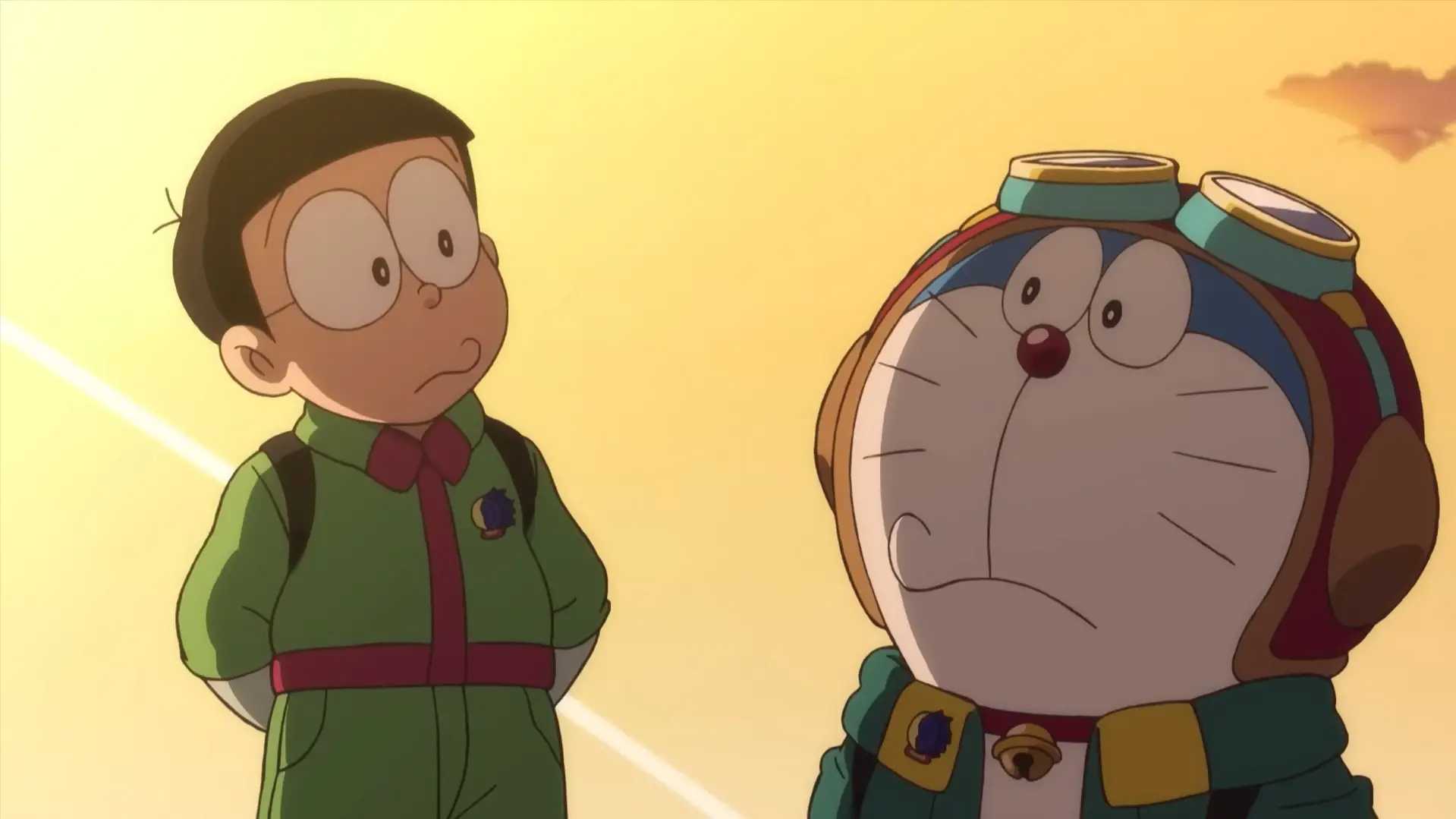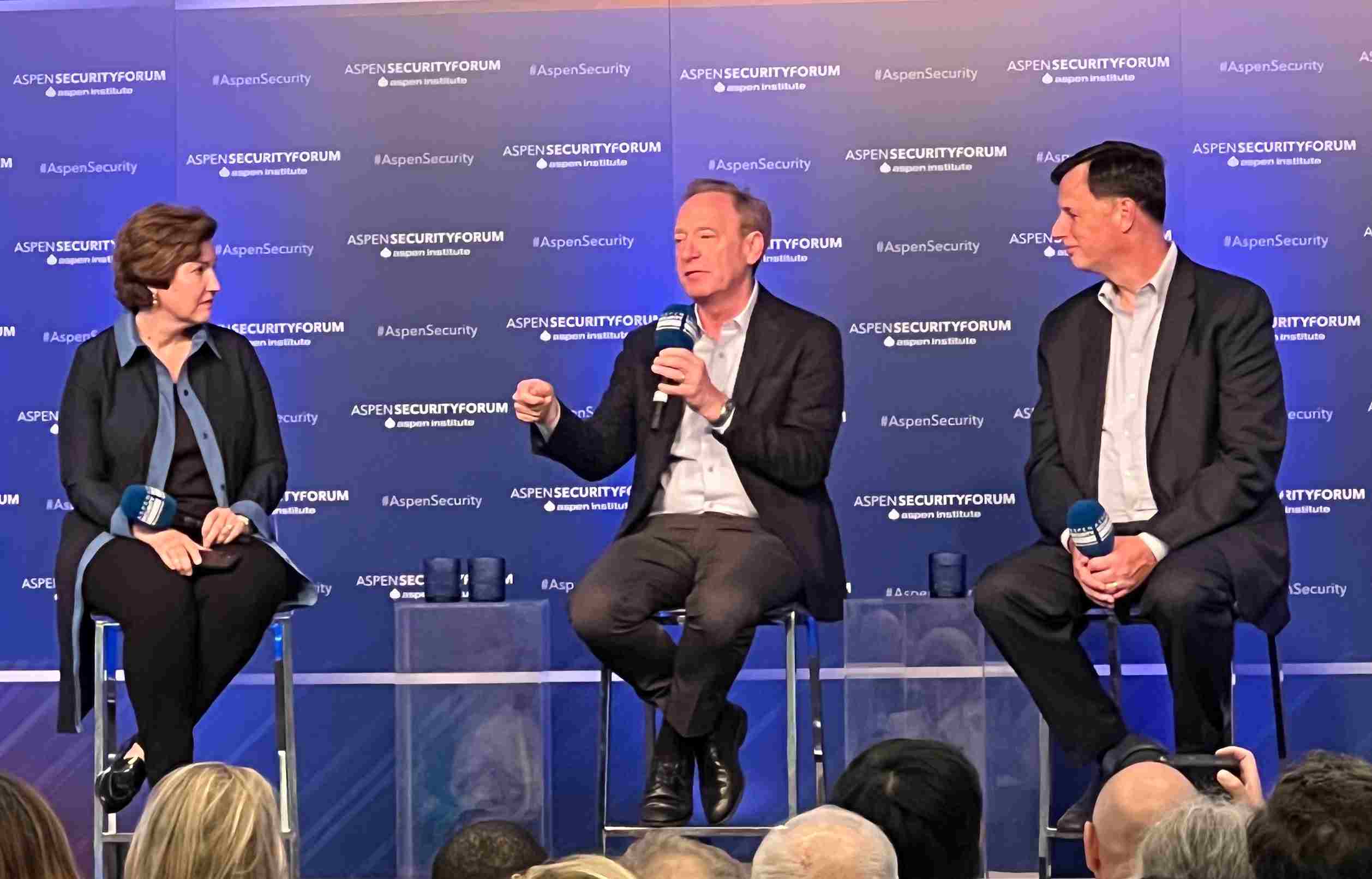Valorant Update 7.04 Patch Notes Expected File Size For PC, How To Download
Valorant, the renowned tactical shooter from Riot Games, is on the brink of introducing its latest update, Episode 7 Act 2, under the banner of Patch 7.04. This forthcoming update brings with it a plethora of significant changes that could potentially reshape the landscape of the game.
These modifications encompass various aspects of the gameplay, ranging from map alterations to Agent tweaks. Among the pressing concerns for players is the size of the update, particularly in relation to PC storage capacity. This article delves into the anticipated download size for Valorant Patch 7.04 and offers insights on how to effectively download it.
Valorant Update 7.04 Patch Notes Download Size
As players anticipate the unfolding of the Valorant journey with Episode 7 Act 2, a pertinent question arises: How substantial will the download size be? This question becomes especially crucial for players with lower-end PCs or constrained storage space. The anticipated download size for Valorant’s Episode 7 Act 2 Patch 7.04 is projected to be in the range of 4 to 5 GB. This slightly larger-than-usual size is attributable to the inclusion of significant content updates, notably the addition of a new map.
With this size differential in mind, players should consider ensuring they have adequate storage space on the drive where Valorant is installed. The current file size of Valorant on your system is approximately 35 GB. The download process for a 4 to 5 GB update should be relatively efficient, contingent upon the speed of your internet connection.
Valorant Update 7.04 Patch Notes Download Process: A Step-by-Step Guide
Understanding how to effectively download the anticipated update is paramount for a seamless experience. Here’s a step-by-step guide to aid players in downloading Valorant Patch 7.04:
Ensure Sufficient Storage Space: Before embarking on the download process, confirm that you have ample storage space available on the drive where Valorant is installed.
Launch Valorant Client: Open the Valorant client on your PC. If you have automatic updates enabled, the client may initiate the download automatically when the patch becomes available.
Check for Updates: In case the automatic update does not commence, navigate to the game’s launcher and check for available updates. Look for any notifications or prompts related to Patch 7.04.
Start Download: If an update is available, initiate the download process by clicking on the relevant prompt. The download progress will be displayed, allowing you to track the status.
Wait for Completion: Depending on your internet speed, the download process should conclude within a reasonable timeframe. As the download nears completion, the installation process may automatically commence.
Installation Completion: Once the installation is complete, you’ll be ready to experience the exciting changes and enhancements that Patch 7.04 brings to Valorant.
Valorant Update 7.04 Patch Notes: Embracing the Evolution
Valorant’s Episode 7 Act 2 Patch 7.04 encapsulates more than just an update; it signifies the evolution and growth of the game. While players gear up to explore new maps, adapt to Agent adjustments, and embrace fresh content, the download size serves as a crucial consideration.
By understanding the anticipated size and effectively navigating the download process, players can seamlessly transition into the dynamic realm of Valorant’s latest update. As the digital landscape evolves, so too does the experience that Valorant continues to offer its dedicated player base.
Also Read: Valorant’s Sunset Map Release Time For Indian Servers: All You Need to Know