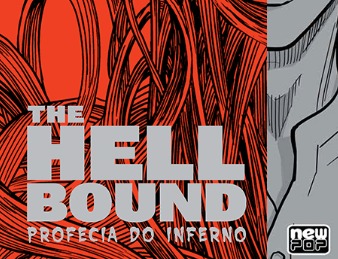Valorant July 2023: 5 Methods To Fix Network Issues
Valorant, Riot Games’ popular tactical first-person shooter, continues to captivate players worldwide with its intense gameplay and competitive scene. However, like any online game, network issues can sometimes disrupt the seamless experience, leading to frustrating lag, high ping, and connectivity problems. In this article, we will explore five effective methods to fix network issues in Valorant, ensuring a smoother and more enjoyable gaming experience.
Check Your Internet Connection:
Before diving into more complex troubleshooting, it’s crucial to check your internet connection. Ensure that you have a stable and reliable internet connection by running a speed test. Websites like Ookla’s Speedtest (https://www.speedtest.net/) can help you measure your internet speed. If the speed is significantly lower than your subscribed plan, contact your Internet Service Provider (ISP) to address the issue.
Reset Your Router and Modem:
Frequently, network issues in Valorant can be resolved by simply resetting your router and modem. Turn off both devices, wait for about 30 seconds, and then turn them back on. This process can help refresh your connection and resolve any temporary issues that might be causing connectivity problems.
Check Firewall and Antivirus Settings:
Sometimes, network issues in Valorant may be caused by your firewall or antivirus software. These security measures may inadvertently block Valorant’s connection to the game servers, leading to high ping or disconnections. Temporarily disable your firewall and antivirus software to see if the network issues persist. If the problems are resolved, consider adding Valorant to your firewall and antivirus exceptions list.
Use a Wired Connection:
For the most stable and reliable connection, consider using a wired ethernet connection instead of relying on Wi-Fi. Wi-Fi signals can be affected by interference from other devices, walls, and distance from the router. Connecting your PC or gaming console directly to the router with an ethernet cable can reduce latency and minimize packet loss, resulting in a smoother gaming experience.
Optimize Valorant Settings:
Valorant offers various in-game settings that can be adjusted to optimize your network performance. Lowering graphical settings, such as texture quality and effects, can reduce the strain on your internet connection and enhance overall performance. Additionally, adjusting the “Client Network Buffering” setting can potentially improve network responsiveness. Experiment with different settings to find the best configuration for your setup.
Bonus Tip: Update Network Drivers and Game Client
Outdated network drivers can cause compatibility issues and affect your gaming experience. Make sure to update your network drivers to the latest version provided by your hardware manufacturer. Additionally, ensure that you are using the latest version of the Valorant game client. Game updates often include bug fixes and optimizations that can improve network performance.
Network issues in Valorant can be frustrating, but with the right troubleshooting methods, they can be effectively resolved. By checking your internet connection, resetting your router, and optimizing in-game settings, you can enhance your gaming experience and enjoy Valorant’s intense gameplay without interruptions. Remember to keep your hardware drivers and game client up-to-date to ensure smooth and seamless gaming sessions. Happy gaming!
Also Read: What Is keloqz Valorant Setting: Crosshair, ViewMode And More