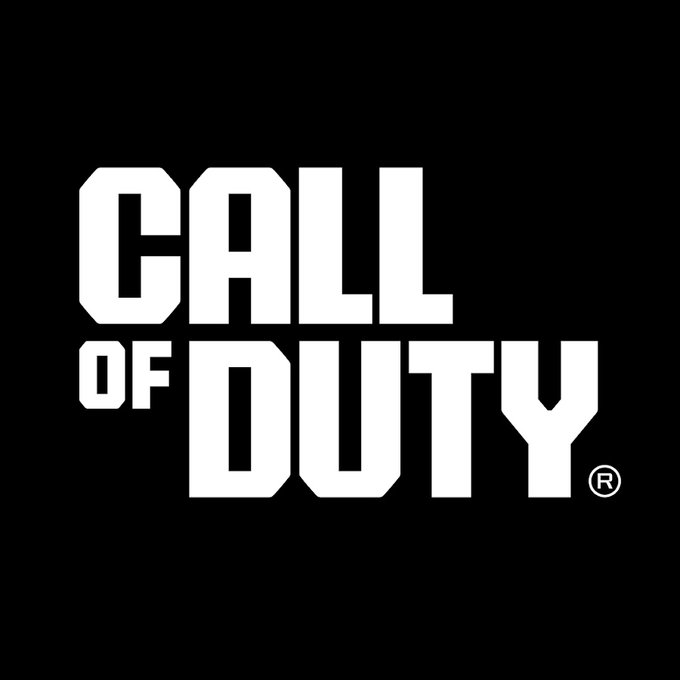Minecraft 1.20 Teleport Command Guide: Keys, Process & More
Minecraft offers a wide range of movement options to players. When players have their cheat commands enabled, players can enter a few keystrokes and they will be teleported to a desired location.
How Does Teleportation Work in Minecraft 1.20?
Just like other commands in Minecraft, the teleport command too is performed by players. Players must designate the command, a target, and a set of coordinates to perform the action. The syntax of this command can be broken down into various parts to avoid confusion. This can also help new players who are attempting to use this command.
In its basic form, the teleport command uses the syntax of “/tp [destination]”. This will teleport the player executing this command to the given set of coordinates. It is also possible for players to broaden the command by adding targets to the teleport along with many other parameters.
Players can use the following target designators to broaden their commands:
@p – Targets the nearest player to where the command is executed.
@a – Targets all players.
@s – Targets the entity who executed the command,
@r – Targets a random player.
@e – Targets all entities, including mobs.
@c – Targets the player’s agent mob in Minecraft: Education Edition
@v – Targets all agents in Education Edition.
@initiator – Targets the player who clicks the dialogue button of an NPC in Bedrock/Education Edition.
ALSO READ: How To Use Best Enchantments in Minecraft 1.20?
How to Teleport in Minecraft on PS4 or Xbox Console
Like other Minecraft features, Teleporting works best on PC. Players using console can only teleport while playing Multiplayer mode in the game. So, if you are using a console, make sure to have this mode on.
- 1. Go to the “Game Options“ from the pause menu. There turn on the T “Host Privileges” option.
- 2. Then load up your Multiplayer world like usual. Next press the assigned key n your PS4 or Xbox controller to use the Options button and open the Host Menu. Select Teleport to Player from Host Options. A list of players will be displayed. Select a username to teleport to that player’s location.
- 3. In case you want to teleport to specific locations, the command “/tp @p (x) (y) (z),” where x, y, and z are the coordinates you wish to be teleported to, will help. Players must type this command in the chat window of the Minecraft world.
How to Teleport in Minecraft Pocket Edition (MCPE) on Android & iOS
If you love playing Minecraft on your phone, then here’s a guide on how to teleport on Android, iOS, and iPadOS versions”
- 1. Open the Minecraft app on your mobile or tablet device and load your world. Next, use the ‘Pause’ option at the top of your screen to go to the menu.
- 2. Select the “Settings” option and enable the “Activate Cheats” toggle that appears under the “Game” settings. Then go back to your game to start teleporting.
- 3. Click on the chat icon from the top of your display.
- 4. In the chat box, type “/tp username (x) (y) (z),” where x, y, and z will be the coordinates where you want the command to teleport players. Click the “send message” button to teleport.