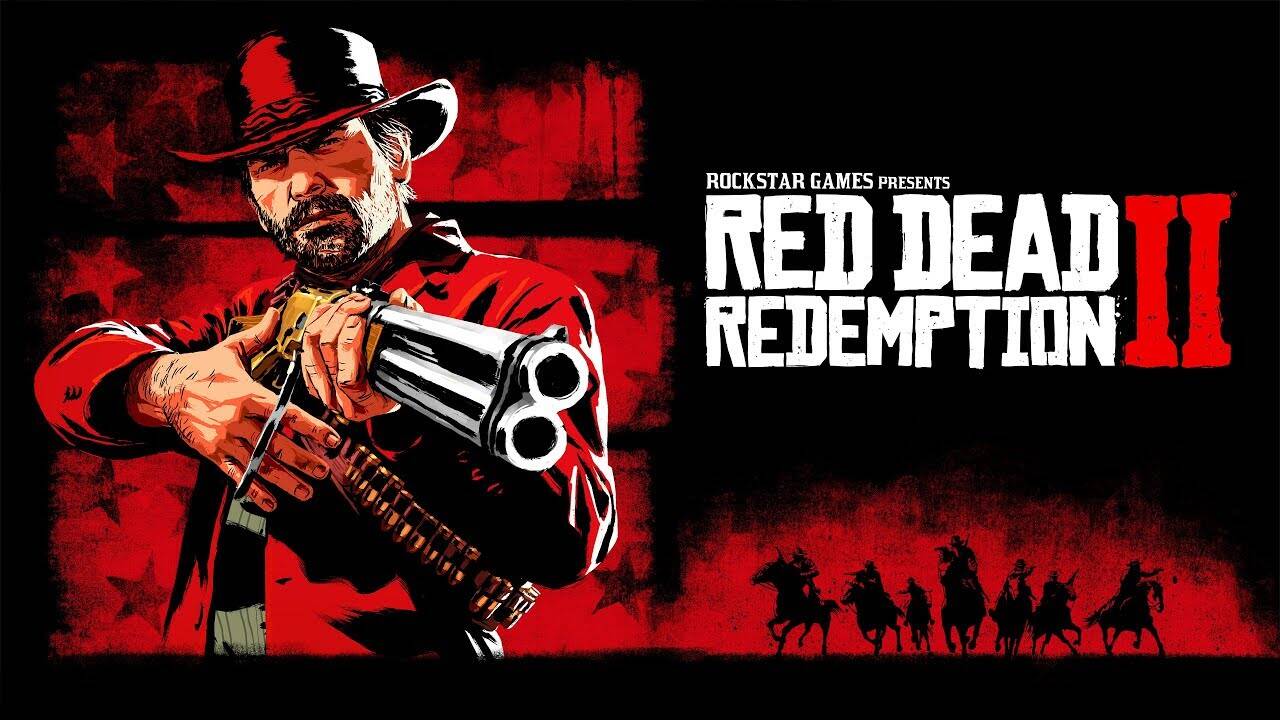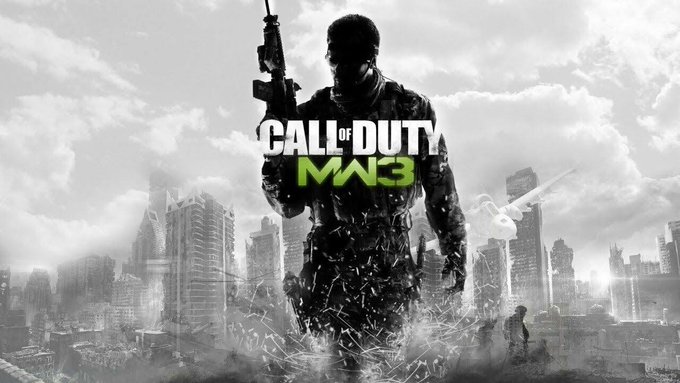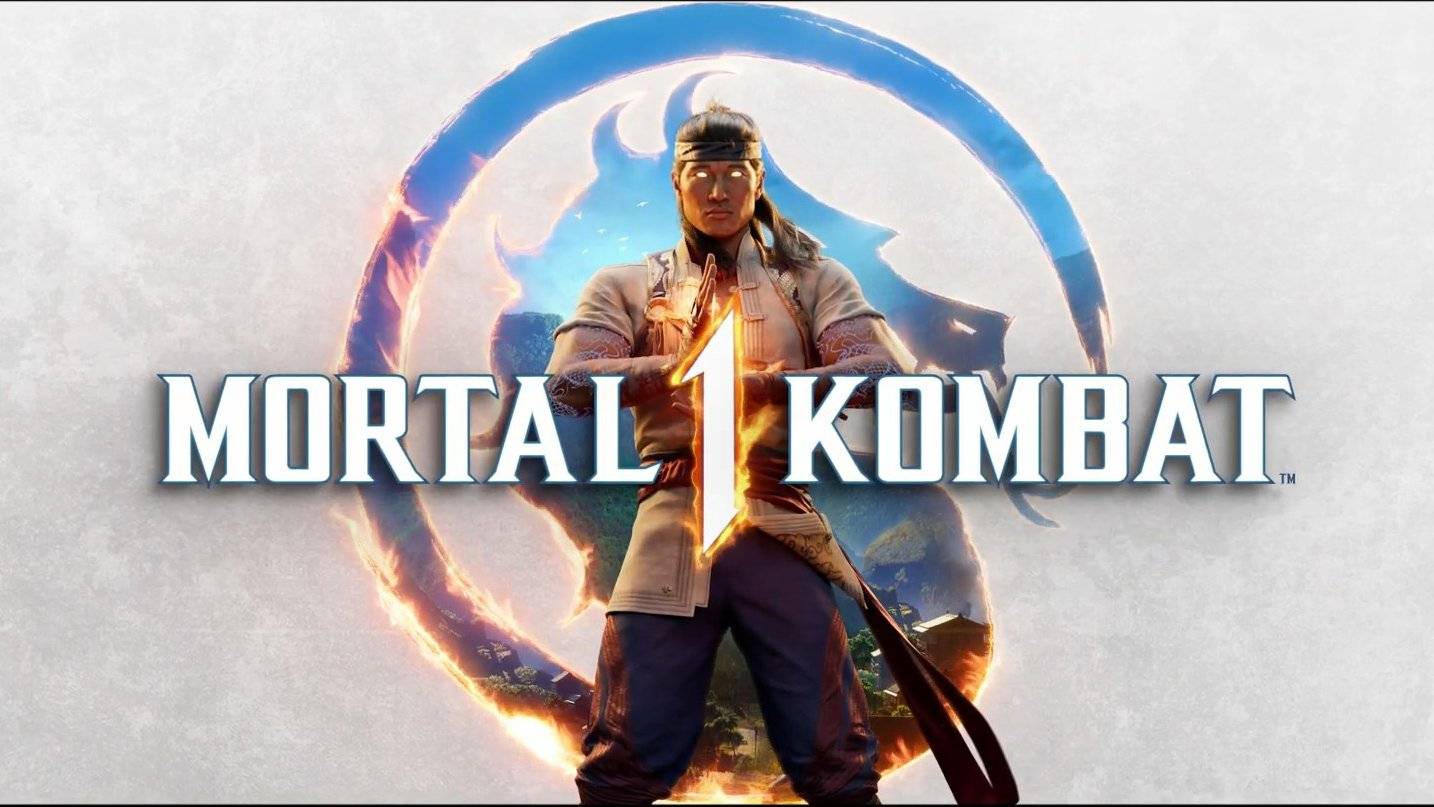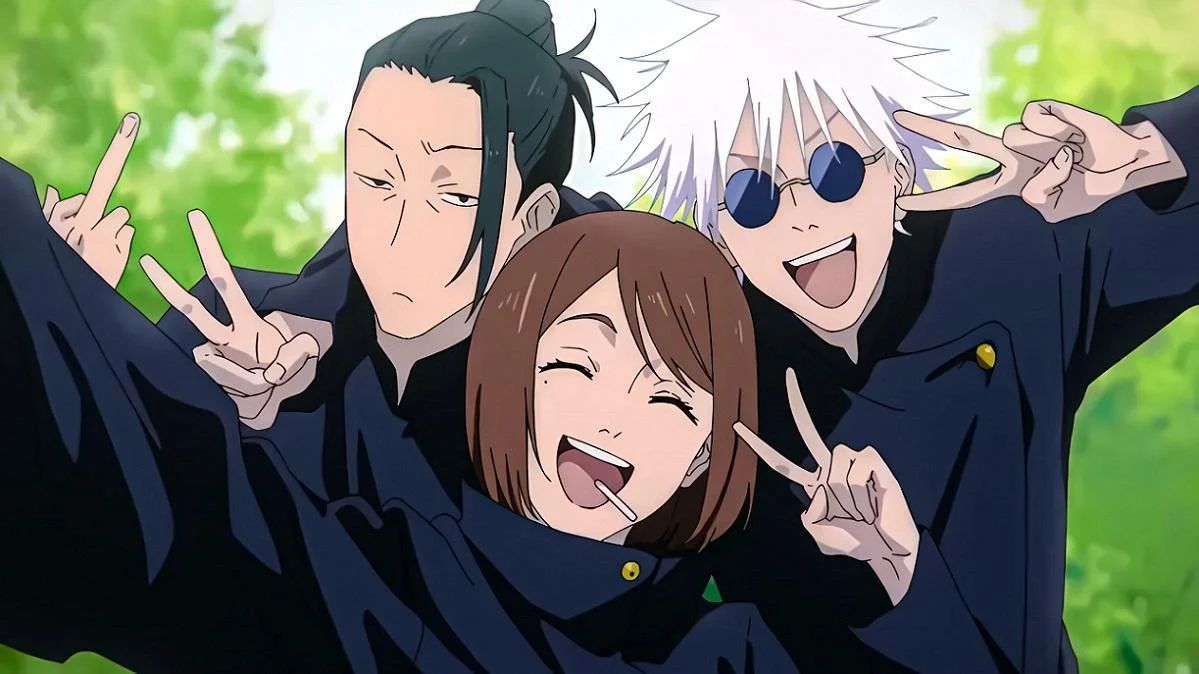How To Equip And Unlock Skins In CS2?
Are you just getting into the Counter-Strike craze? Then you need to brace yourself to enter the insane world of one of the best FPS games in the gaming market! With the possibility of having cool digital collections, many also stay for all the rare items that they can invest in. Keeping this in mind, players who start their Counter-Strike journey will soon realize that the number one way that veteran players love to show off their status is through cosmetics; e.g. skins, stickers, etc. they own. The flashier, the better. There are various types of skins that players will be able to pick and collect including ultra-rare ones. These include things like stickers, account customizations, weapon skins, and Agents. Because of this many players are on the lookout for ways they can obtain more cosmetics without breaking the bank. The best part is that a lot of these desired skins can be attained through more or less the same methods. Owning pricey or high-value cosmetics in the game is a good indication of your account status. Counter-Strike is a collector’s haven. Players interested in upping the value of their account are known for stocking up on rare or hard-to-find cosmetics and weapons.
As players are passionate about showing off their in-game characters, they are more often on the lookout for the top skins to own. While it is understood that getting the best skins in Counter-Strike is not easy without your wallet taking a hit, it doesn’t mean that it is a totally impossible feat. There are other ways to get good CS2 skins. One way that players used to get awesome skins in the past, is through the Operations game mode in Counter-Strike: Global Offensive. Unfortunately, that particular mode has not been added to CS2 yet. So while the developers are working on that, we’ve listed a few ways you can unlock new skins in Counter-Strike 2.
How to Unlock Skins in Counter-Strike 2?
If you haven’t understood it by now, we’ll just say it again, ‘Counter-Strike players are serious about their skin collection!!!’ While some players use the skins to show off their status, others just simply love collecting them. Even though Epic Games still has to fully bring the Operation Mode from CS:GO to Counter-Strike 2, there are still ways players can get their hands on Counter-Strike 2 skins.
1) Steam Marketplace
Players can obtain skins by interacting in the Steam Community Market and trading. Looking to buy some cool skins? Then just head to the Steam Marketplace! You will be able to find all the CS2 skins that your heart desires right here. Players are able to collect enough credit on their Steam Account for CS2 items by selling Steam Trading Cards. They can also resell their CS2 skins that won’t be used. Got money to spend? Then by all means head to the Steam Marketplace and buy or trade for the skin you’ve always wanted!
2) Weekly Care Package
There is a feature in Counter-Strike 2 that gives players at least one new skin each week if they play the game long enough. This feature is called the Weekly Care Package. How this works is that each week players who have gained an XP rank will be awarded one Weekly Care Package. The XP rank of the players is connected to each player’s account which is how the game tracks a player’s progress through the game.
The Weekly Care Package contains four items from which players are able to choose only two. Out of the four, three of the items in the Weekly Care Package can be anything from stickers to weapon skins. However, one of the four items is always a Case. In order to open a Case, players need to have a matching key, which can be bought from the Steam Marketplace. For players to afford the best skins in CS2 for free, they will have to earn the Weekly Care Package by increasing their XP rank. They can also use their own money in the Steam Marketplace to buy the key and open the Cases.
How can players Equip Skins in Counter-Strike 2?
If you want to know how to equip skins in Counter-Strike 2 (CS2) that you have acquired, then just go to the ‘Inventory’ tab at the top of the screen. In the new CS2 layout, players will be able to see the Counter-Terrorist or Terrorist loadout. If you want to swap the side that is currently being customized, all you need to do is click on the opposing team’s model, which is slightly faded.
· How to change Counter-Strike 2 weapon skins?
For those who want to change the weapon skin in Counter-Strike 2 here’s what you need to do:
Go to the loadout menu that is in the center of the screen. Click on a slot in the appropriate column of this menu. Scroll to find the weapon skin you want, and then equip it in a slot. For example, if you want to equip a new AWP skin, then you need to click on the bottom cell of the ‘Rifles’ column and scroll to find the skin you want. This skin is listed as a separate entry from the standard version.
· How to customize other Counter-Strike 2 cosmetics?
Just like how you can equip a weapon skin, you can also do so for other items on Counter-Strike 2. To equip a knife skin, a soundtrack, a grenade skin, an Account, a Spray, or an Agent skin just look for the column next to the Counter-Terrorist (CT) or Terrorist (T) model. This is separate from the weapons loadout menu. Most of the items in your inventory can be equipped, except for Agents.
Now that we’ve listed all the ways you can obtain and equip your skins, we hope you will be able to do so smoothly. For those who can’t wait, the Steam Marketplace is the best place to find and buy whatever skins you’re looking for.