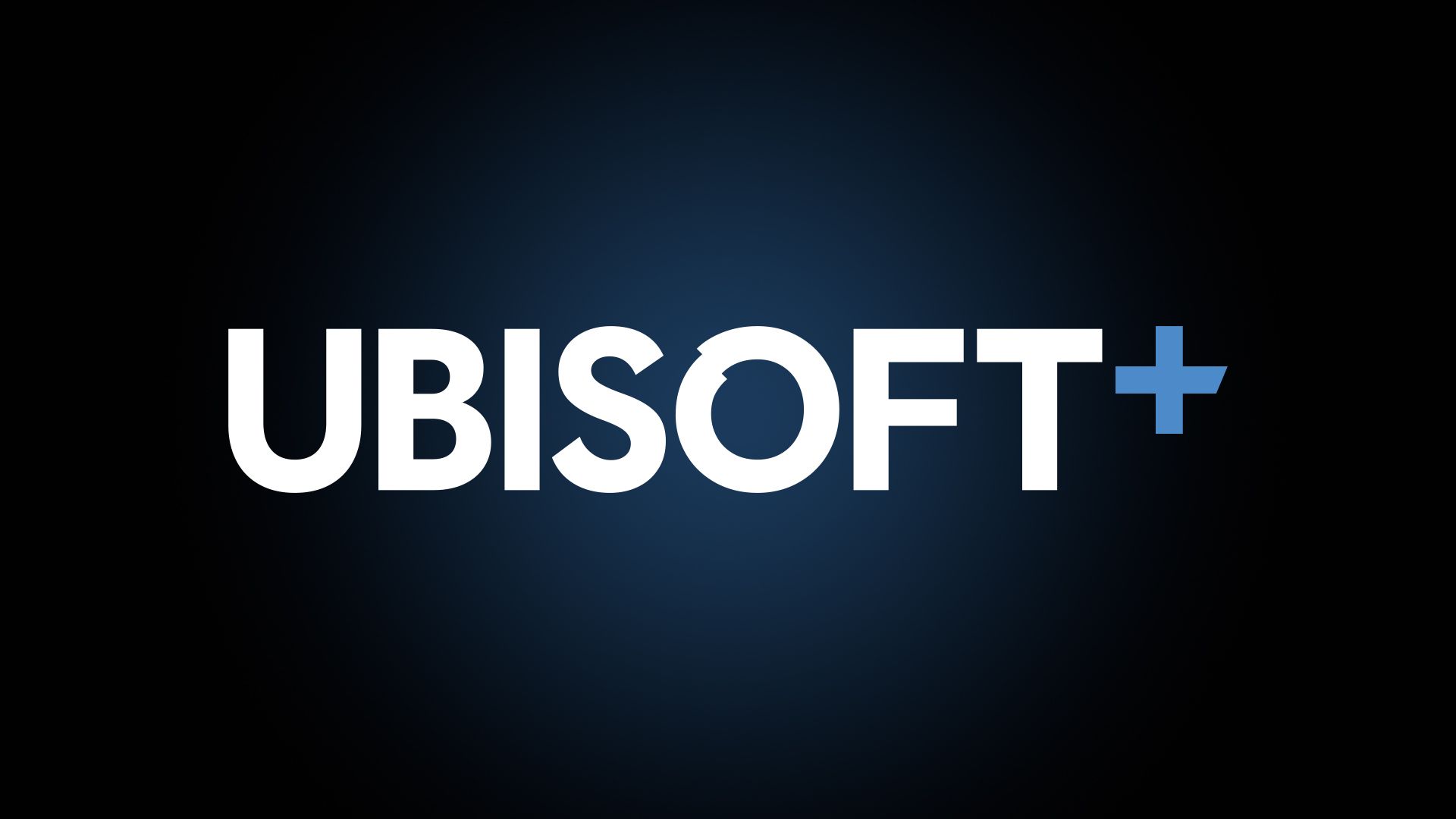All Steps And Guide Required To Fix The CEF Error In CS2
The major reason for the “CEF error” arising in Counter-Strike 2 (CS2) is because of an error in the Chromium Embedded Framework (CEF). CEF is primarily a platform for integrating internet content in applications. This error could be a reason for several different things, such as problems with the game files, graphics drivers, or other conflicts with other software. You may attempt fixing the “CEF error” in CS2 by trying the following steps:
Fixing the CEF Error in CS2:
Solution 1: Scan the game files
- First, look through the game files.
- Open Steam, then select your library.
- The option to select Counter-Strike 2 is available by right-clicking and selecting “Properties.”
- Click “Local Files” and then “Verify Integrity of Game Files.” This will identify any corrupted game files and repair them.
Solution 2 – Update Graphics Drivers:
- Players must ensure the graphics drivers on your computer are current. Get the most recent drivers for your graphics card by visiting the website of the company that has made your GPU (NVIDIA, AMD, or Intel).
- Turn off add-ons for your browser:
- A few browser addons sometimes cause issues for the game. Thus before starting CS2, disable any superfluous browser extensions.
Solution 3: Examine Your Launching Options
- Right-click on CS2 in Steam, select “Properties,” then select “Set Launch Options.”
- Verify that no launch options clash with one another. To check if the problem still exists, you can try starting the game without any startup choices.
Solution 4: Use compatibility mode
- When you do a right-click on CS2, choose “Properties.”
- Try launching the game in compatibility mode by selecting the “Compatibility” option. If necessary, try out various compatibility modes.
Solution 5 – Software Conflicts:
Some third-party programs may interfere with CS2. Close any superfluous background apps to determine whether the problem still exists.
Solution 6: Install CS2 again:
Take into consideration removing and reinstalling CS2 if none of the aforementioned fixes work. Make sure to backup any crucial game files or configurations before proceeding.
Solution 7: Look for errors in the console
To access the CS2 console, hit the tilde key [\].
Keep an eye out for any cautions or error messages that may offer more details about the CEF problem.
Keep in mind that these are only broad troubleshooting procedures; the precise remedy you need will depend on what caused the CEF problem in the first place. If the problem continues, you might wish to look through community forums or get in touch with CS2 support for more focused help.
The 2023 multiplayer tactical first-person shooter game Counter-Strike 2 (CS2) was created and released by Valve. It is the Counter-Strike series’ sixth major installment. It was revealed on March 22, 2023, and it was launched on September 27, 2023, taking the place of Global Offensive on Steam. It was created as an improved version of the previous primary entry, Counter-Strike: Global Offensive (2012).
Similar to its predecessor, the game features a variety of objective-based game modes that pit the Counter-Terrorists and the Terrorists against one another. Major technical upgrades over Global Offensive are present in Counter-Strike 2, including as the switch from the Source game engine to Source 2, better graphics, and a new server architecture. Furthermore, a large number of Global Offensive maps were modified to make use of Source 2’s features, while other levels underwent total redesigns.
Critics gave Counter-Strike 2 mostly positive reviews when it was first released. Players, however, had differing opinions on the game; many voiced dissatisfaction with Global Offensive’s delisting from Steam, decreased gameplay speed, and elimination of several features. Consequently, Counter-Strike 2 became one of the lowest-rated Valve games on Steam after receiving hundreds of unfavorable customer reviews.