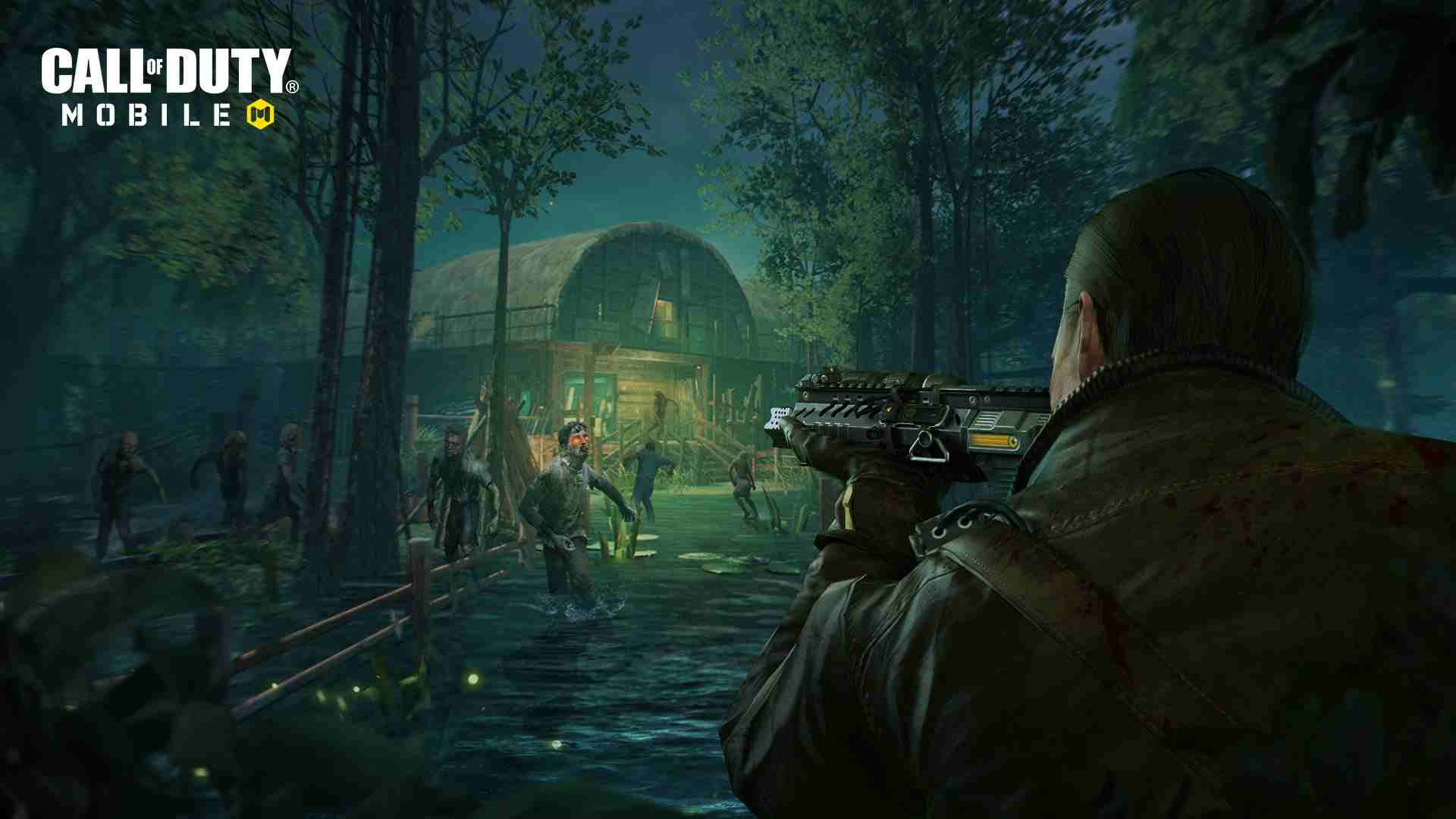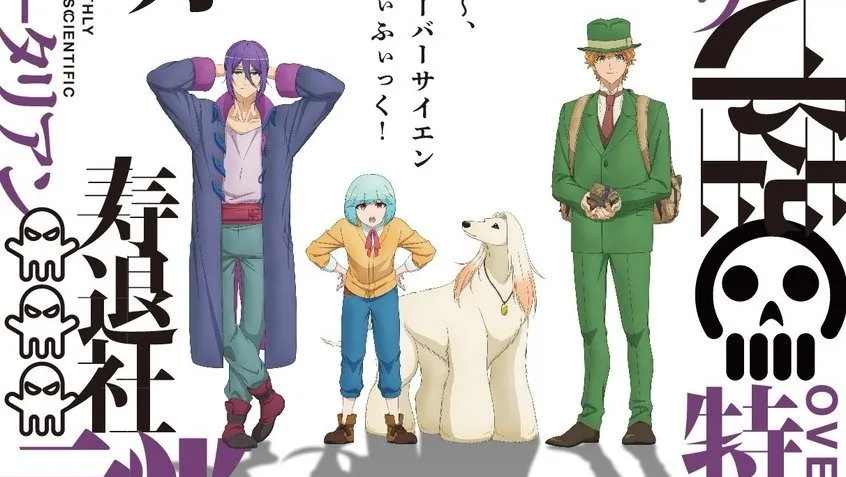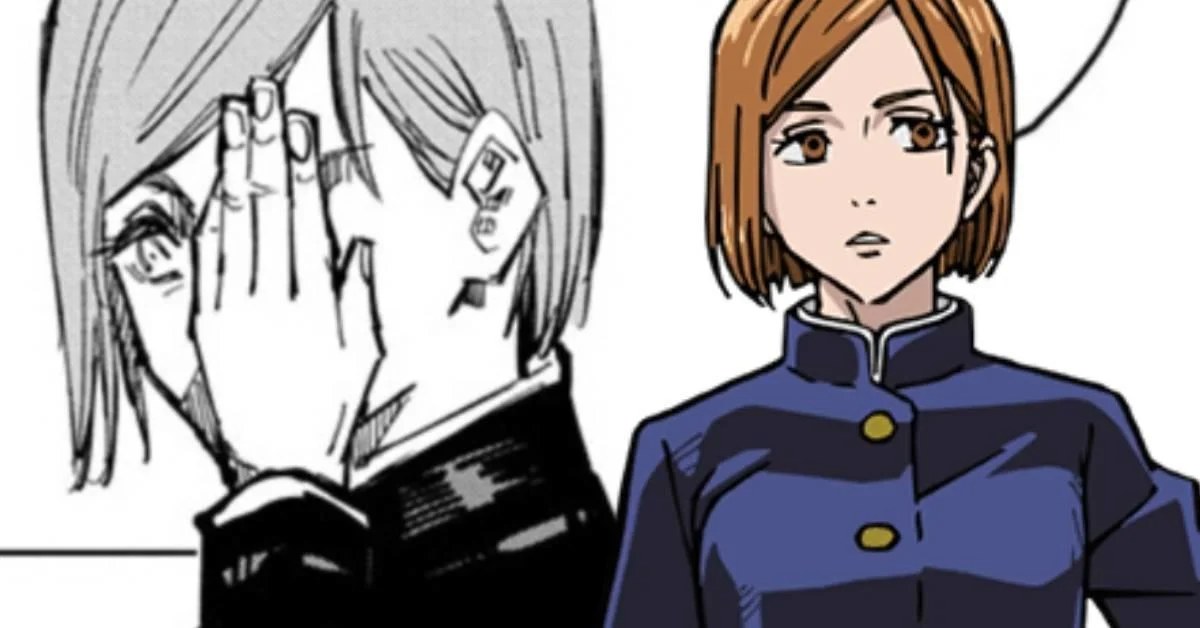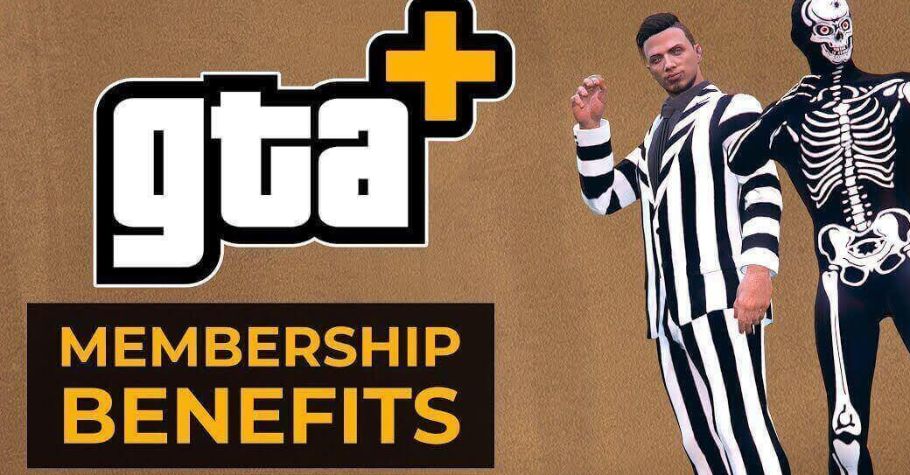Call Of Duty: What Is “Eco Mode” In Walfare 2 And Warzone 2; All You Need To Know
Call of Duty has been a cornerstone of the gaming industry for years, offering intense first-person shooter experiences to millions of players worldwide. With the release of Modern Warfare 2 and Warzone 2, Activision has continued its legacy of delivering high-octane gameplay. In a recent update, a new feature called “Eco Mode” was introduced, sparking curiosity among players. In this article, we will explore what Eco Mode means, its purpose, and how it affects gameplay in Modern Warfare 2 and Warzone 2.
What is Eco Mode?
Both Modern Warfare 2 and Warzone 2 have an exclusive setting called Eco Mode that can be found in the options menu. It is made to be a power-saving mode that gives gamers the option to use less power while playing the game on their gaming devices. Players can control how much power the game uses by turning on Eco Mode, which lowers energy expenses and helps guard against potential hardware damage caused by high heat creation during prolonged gaming sessions.
Reasons for Introducing Eco Mode:
The decision to introduce Eco Mode in Modern Warfare 2 and Warzone 2 stems from the demanding nature of these games. Both titles feature expansive maps, high-quality graphics, and intricate details, which can put a significant strain on gaming hardware. As a result, players may experience issues such as system overheating, increased fan noise, and higher power consumption.
To address these concerns, Eco Mode was implemented to offer players a more power-efficient alternative without compromising the overall gaming experience. By controlling power usage, Eco Mode provides a safer and more sustainable way to enjoy the games for extended periods.
Activation on Different Platforms:
One of the key advantages of Eco Mode is its availability on multiple gaming platforms. Whether you are playing Modern Warfare 2 or Warzone 2 on PC, PlayStation, or Xbox, you can access Eco Mode through the settings menu.
How to activate Eco Mode?
Enabling Eco Mode in Modern Warfare 2 and Warzone 2 is a straightforward process. Here’s a step-by-step guide to activating Eco Mode on your platform:
- Launch the game and access the main menu.
- Navigate to the settings menu. The exact location of the settings may vary depending on your platform (PC, PlayStation, or Xbox).
- Look for the “Graphics” or “Display” tab within the settings menu.
- Scroll down to find the Eco Mode option.
- Toggle the Eco Mode on or off based on your preference.
Eco Mode Options:
Eco Mode offers players three distinct options to choose from, each with varying levels of power-saving capabilities:
Off: When Eco Mode is turned off, the game operates with its default settings, without any performance limitations or power-saving features.
Minimal: The default Eco Mode setting caps the frame rate at 60 Frames Per Second (FPS) and reduces the overall 3D resolution in all lobbies. By utilizing this option, players can achieve a noticeable reduction in power consumption without sacrificing substantial visual quality.
Full: The Full Eco Mode setting significantly limits the game’s performance. It restricts the frame rate to 30 FPS and markedly reduces the quality of 3D renders. Opting for this option allows players to maximize power efficiency, making it ideal for prolonged gaming sessions or when using a less powerful gaming system.
Eco Mode in Modern Warfare 2 and Warzone 2 is a welcome addition for players seeking to reduce power consumption and protect their hardware during intense gaming sessions.
By providing three distinct options, players can strike a balance between performance and power efficiency according to their individual preferences and system capabilities. Whether you are a casual gamer or a dedicated enthusiast, utilizing Eco Mode can contribute to a more sustainable and enjoyable gaming experience in the adrenaline-fueled world of Call of Duty.
Also Read: Modern Warfare 2 Battle Pass Cost: How And Where To Buy, Online Link, And More