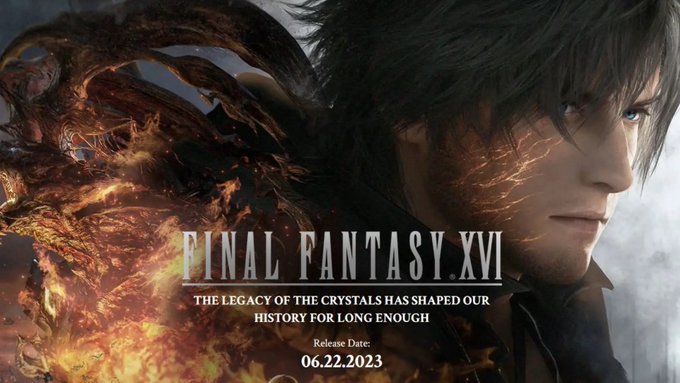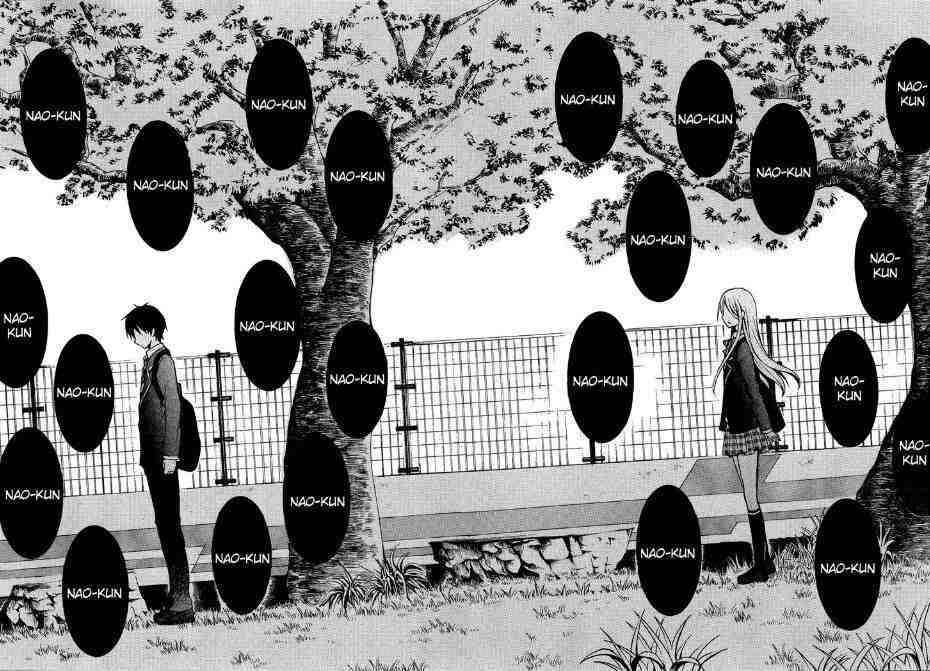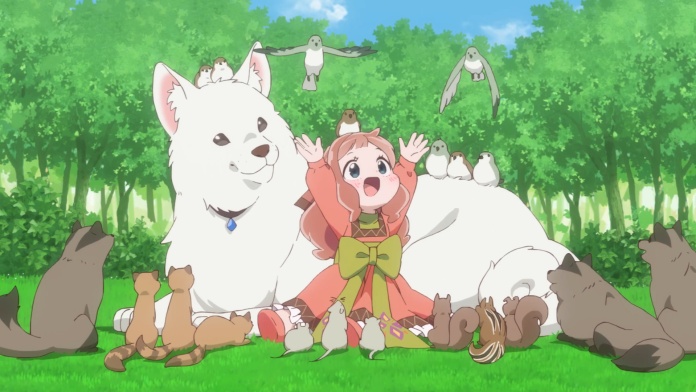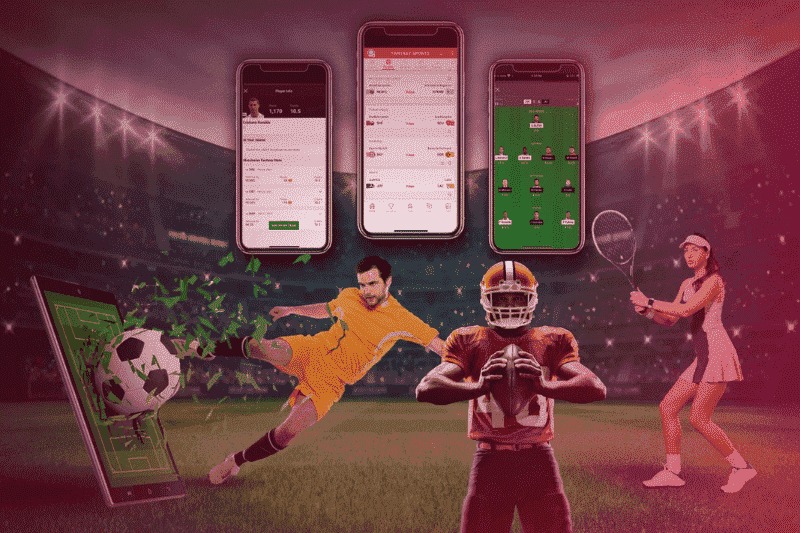Fortnite Connecting Screen Bug July 2023: 5 Easy Steps To Fix It
Fortnite, the immensely popular battle royale game, has captivated players around the world with its fast-paced gameplay and ever-evolving features. However, like any online game, Fortnite is not immune to bugs and glitches that can occasionally disrupt the gaming experience.
One such issue that players encountered in July 2023 is the “stuck on connecting screen” bug. This bug prevents players from entering the game world, leaving them frustrated and seeking solutions. In this article, we will explore five easy steps to fix the Fortnite connecting screen bug, allowing players to get back into action swiftly.
Step 1: Check Server Status
Before diving into more technical solutions, it’s essential to rule out any server-related issues. Epic Games regularly performs maintenance and updates on Fortnite’s servers, which might cause temporary connectivity problems. To check the server status, follow these steps:
- Visit the official Epic Games status website.
- Look for the Fortnite section, which includes updates on various aspects of the game.
- If there are any server issues or maintenance in progress, the status will be displayed in red or yellow text. In such cases, you’ll have to wait until the servers are operational again.
Step 2: Wait Patiently
Sometimes, the best solution is to exercise patience. The “stuck on connecting screen” bug might resolve itself after a brief delay. Here’s what you can do:
- If you find yourself stuck on the connecting screen, wait for at least two minutes.
- During this time, the game might load through the lobby and battle bus process, allowing you to spawn into the game once the loading completes.
- This step may not work for everyone, but it’s worth trying before attempting more involved fixes.
Step 3: Restart Fortnite
The classic “turn it off and back on again” approach often works wonders for various technical issues, including the Fortnite connecting screen bug. Follow these steps:
- Close Fortnite completely and exit the game.
- Restart the game from your gaming platform (PC, console, etc.).
- Launch Fortnite again and check if the connecting screen bug has been resolved.
Step 4: Restart Your PC/Console
If restarting the game alone doesn’t resolve the issue, try performing a full reset of your PC or console. Here’s how:
- Close Fortnite and any other running applications.
- Restart your PC or console.
- Launch Fortnite again and see if the connecting screen bug persists.
Step 5: Uninstall and Reinstall Fortnite
If the problem persists after trying the previous steps, it’s time for a more comprehensive solution: uninstalling and reinstalling Fortnite. This method can be time-consuming, but it can resolve issues related to the game’s client. Before proceeding, make sure to back up any important data. Here’s how to do it:
- Uninstall Fortnite from your gaming platform.
- Download the latest version of Fortnite from the official website or the relevant game store.
- Reinstall Fortnite and launch the game to check if the connecting screen bug is resolved.
Technical issues might be upsetting, but with these five simple steps, you can quickly look into it and perhaps resolve the Fortnite connecting screen glitch. Remind yourself to check the server status, be patient, restart Fortnite, and, if necessary, perform a complete PC/console reset.
Try uninstalling and reinstalling the game if all else fails. You can return to enjoying Fortnite’s fascinating environment with your friends and winning the battle royale by following these easy instructions. Have fun playing!
Also Read: Fortnite x Futurama Collaboration: Skin, Bundle Price, Other Features And More