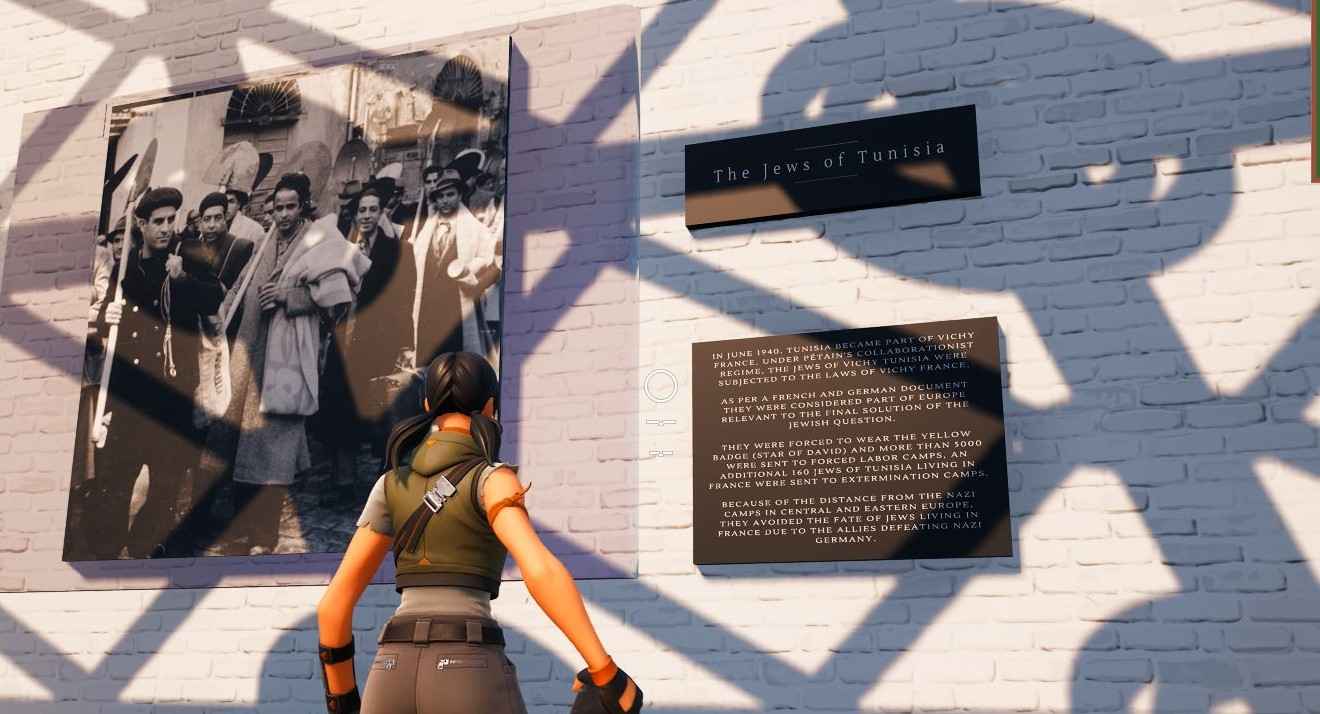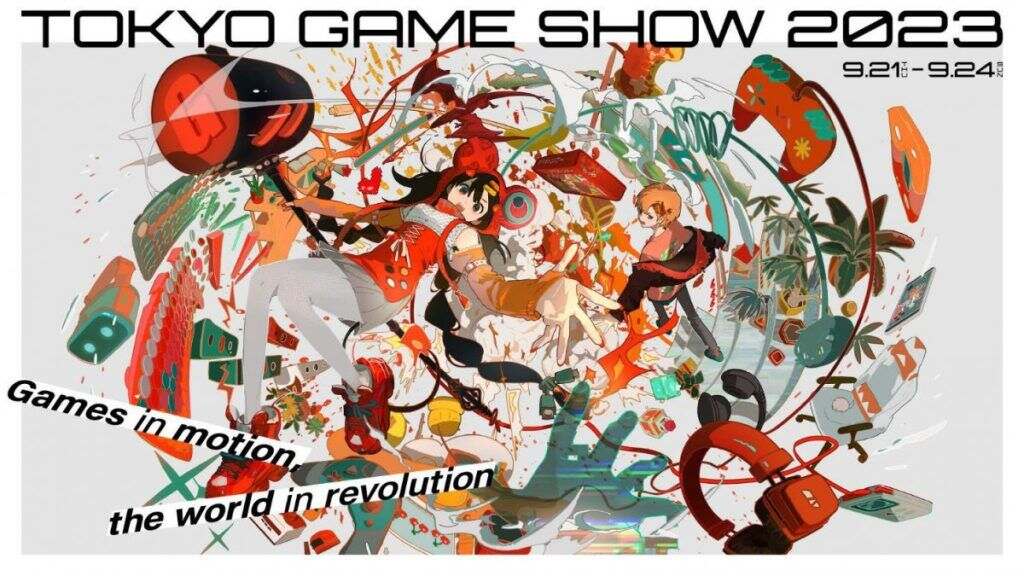CS2: Best PC Settings: Mouse, Keyboard, Best Graphics, RAM, ROM And Other Details
As one of the most popular games ever, Counter-Strike has undoubtedly had a lasting impression on the gaming community as a whole. Valve announced the release of Counter-Strike 2 in March 2023, and it was made available for purchase on September 27, 2023. This is the series’ sixth major chapter of Counter-Strike. It was published on September 27, 2023, and on March 22, 2023, it took the place of Global Offensive on Steam. It was designed to be an improved version of the last main entry, Counter-Strike: Global Offensive.
Global Offensive lacks some of the technological advancements found in Counter-Strike 2. The game was switched from using the Source game engine to Source 2, dynamic “responsive smokes” were added, and the Counter-Strike 2 upgrade resulted in the revamping of classic series levels.
Similar to its predecessors, Counter-Strike 2 is a cooperative tactical first-person shooter in which two teams battle to accomplish various goals based on the game mode they have chosen. The participants are divided into two teams: the Terrorists and the Counter-Terrorists. Every game style consists of many rounds, each with a distinct goal. In between rounds, the player has the option to buy more weapons and gear. If the player dies, they will not be able to play again until the game is over because they only have one life every round.
Players can choose from the following six game types: Casual, Competitive, Deathmatch, Hostage, Premier, and Wingman. While two teams of five (5v5) compete in the Competitive game mode, the Counter-Terrorists aim to kill every terrorist and counter-terrorist or disarm the bomb. Here, the terrorists want to plant a C4 explosive at one of the two bomb locations marked on the map. The team will win the round and receive a point if they accomplish their goals. Every game consists of 24 rounds, with the winning side being the one to reach 13 first.
Counter-Strike was made available to the general public in September 2023 in Windows and Linux-compatible versions.
Best PC Settings For Optimum Gameplay
Now that Counter-Strike 2 is available officially, you’ve probably downloaded it to check out the new features and relive your best CS:GO moments. The primary modification to CS2 is that Valve is now utilizing the Source 2 engine, which has better mapping and lighting. Contrary to CS:GO, Counter-Strike 2 requires more system resources due to its updated engine. Now that we’ve covered the optimal CS2 graphics settings, let’s talk about how to get the best PC performance and maximum FPS.
Best Counter-Strike 2 Video Settings
Start Counter-Strike 2, then select Settings by tapping the gear symbol in the upper left corner of the screen. Next, select the maximum refresh rate that is offered under the “Video” option.
Since every display has a unique appearance, adjust the brightness to your preferred level. Usually, we use 80% brightness when playing the game. Having said that, you ought to utilize the following ideal video settings:
Aspect Size: 16:9 widescreen
Resolution: Maximum, based on your display
Mode of Display: Full Screen
Maximum refresh rate, based on your display
Laptop Power Savings: Disabled
Boost player contrast: Disabled
Wait for vertical sync: Disabled
Current video values preset: Custom
Multisampling Anti-Aliasing Mode: 4X MSAA
Global Shadow Quality: High/Medium
Model / Texture Detail: Medium
Texture Filtering Mode: Bilinear
Shader Detail: Low
Particle Detail: Low
Ambient Occlusion: Disabled
High Dynamic Range: Quality
FidelityFX Super Resolution: Disabled
NVIDIA Reflex Low Latency: Enabled
Tab for Game
Maximum Allowable Matchmaking 100 Pings
Maximum Allowed Bandwidth for Game Traffic: Unlimited
Collective Location of notification: upper right
Yes, turn on the Developer Console (\)
Install the Workshop tools for Counter-Strike: No
HUD tab
HUD scale: 0.90 HUD tab
Hud color: Personalized
Team menu
Demo Team Places in the HUD: Display the location and tools.
Display colors of teammates when competing: Display hues
On ID, use your teammates’ colors: No.
By default, friends lobby permissions: Pals require invitations
In the mood to play when Counter-Strike launches: Recall the final state
Tab for communication
Player pings: Audio and visual
Mute the other team: No, but leave allies alone: No Hiding Avatar Pictures: Your Choice
Ideally, clean player names
The item tab
Swift Graffiti: Indeed
Sniper rifle unscoped too soon after the shot No.
Auto-rezoom sniper rifle following bullet: No.
Disabled the Detach Silencer on M4A1-s and USP-s
Always display the stock: Yes
Use the Key to Open the Buy Menu: Yes
Order Menu Quantity Keys: Numerical Keys Purchase Products
Purchase Menu Donation Key: Left Hand
Radar menu
The player is centered by radar: Yes
Yes, the radar is spinning.
Size of Radar Hud: 1 Radar Zoom on map: 0.60
Shape-to-scoreboard toggle: Yes
RAM Settings
Upgrading to a dual-channel RAM configuration can occasionally do wonders for a game’s frames per second, even if it will only be a little remedy. This implies that you should utilize 4×2 or 8×2 GB RAM sticks in your system rather than a single 8 or 16 GB RAM stick.
All of that information is all that you need to enjoy the newest Valve game with the greatest frame rate possible: the ideal Counter-Strike 2 PC settings.