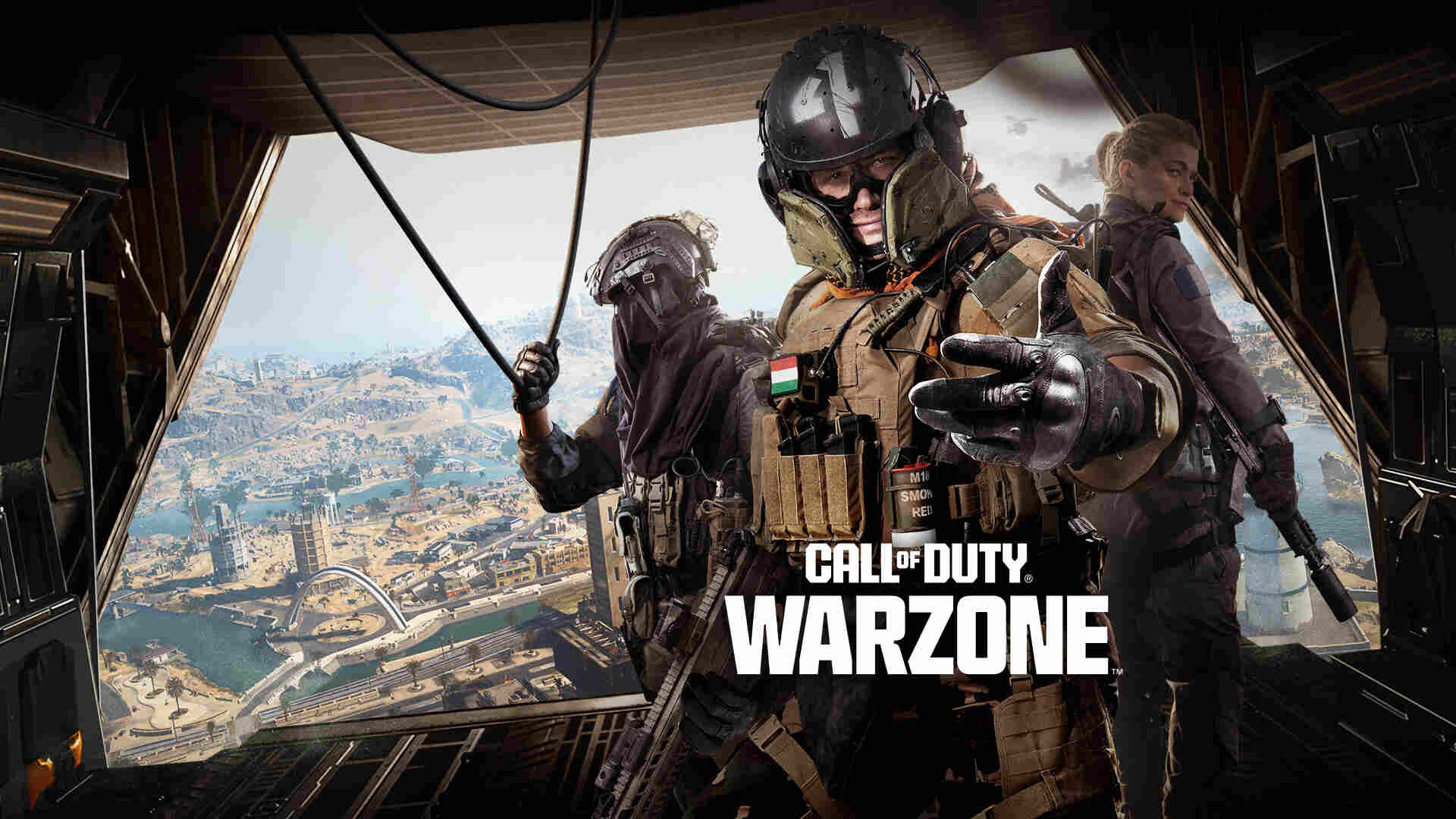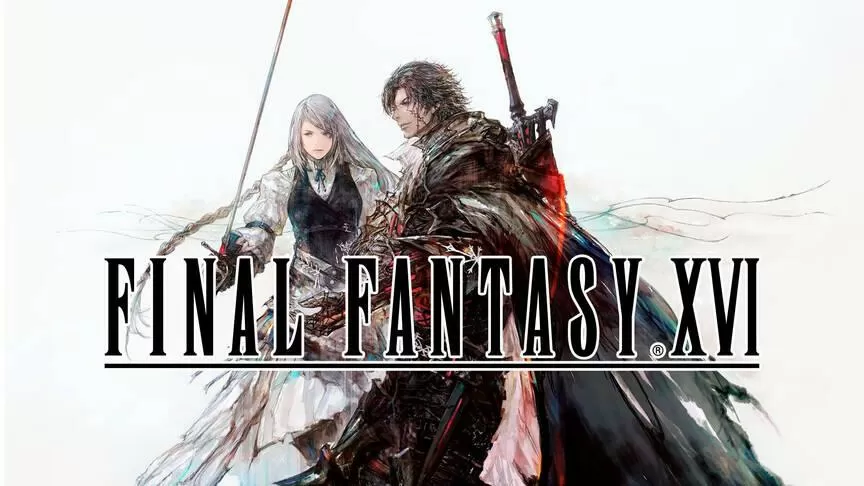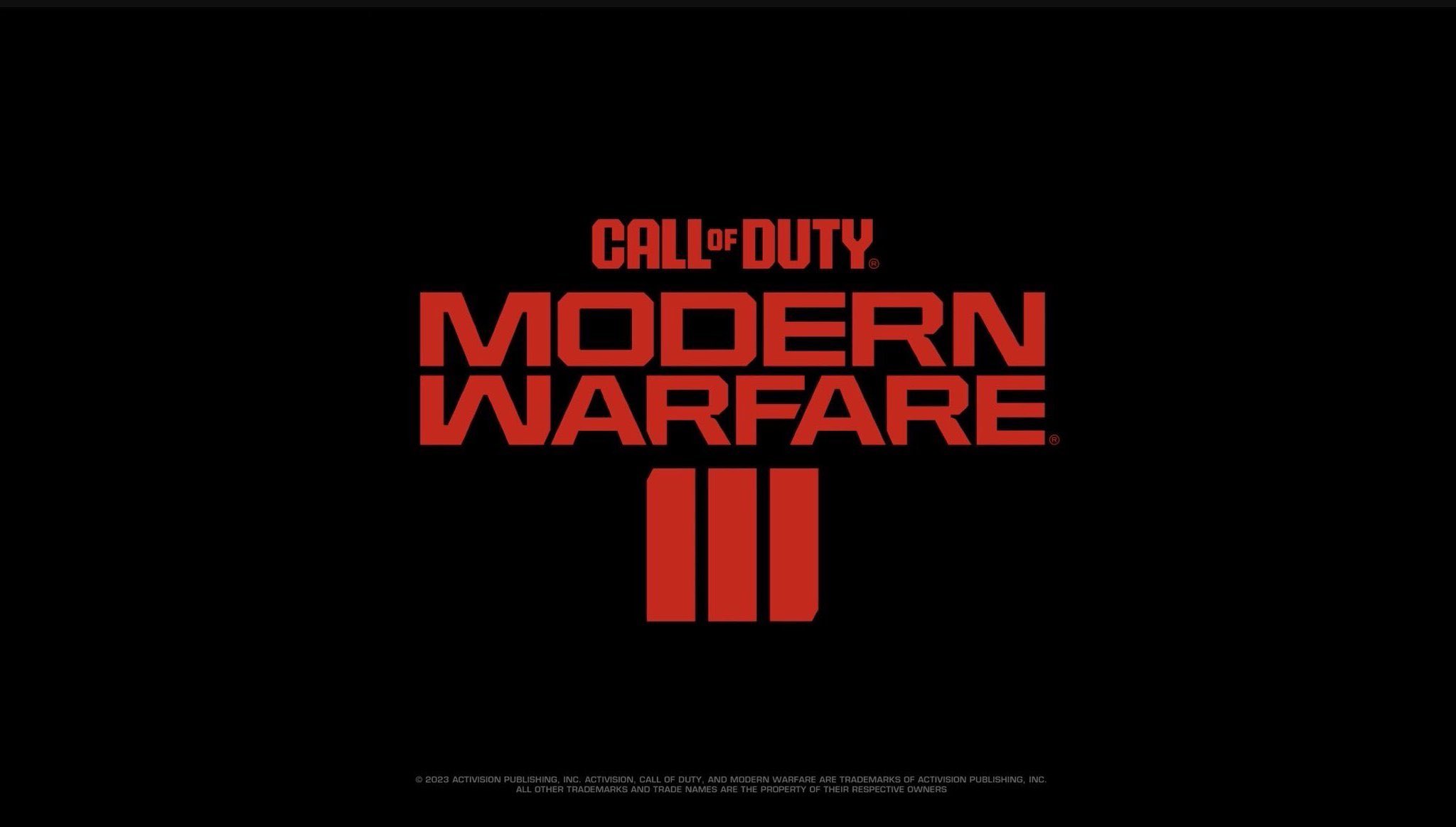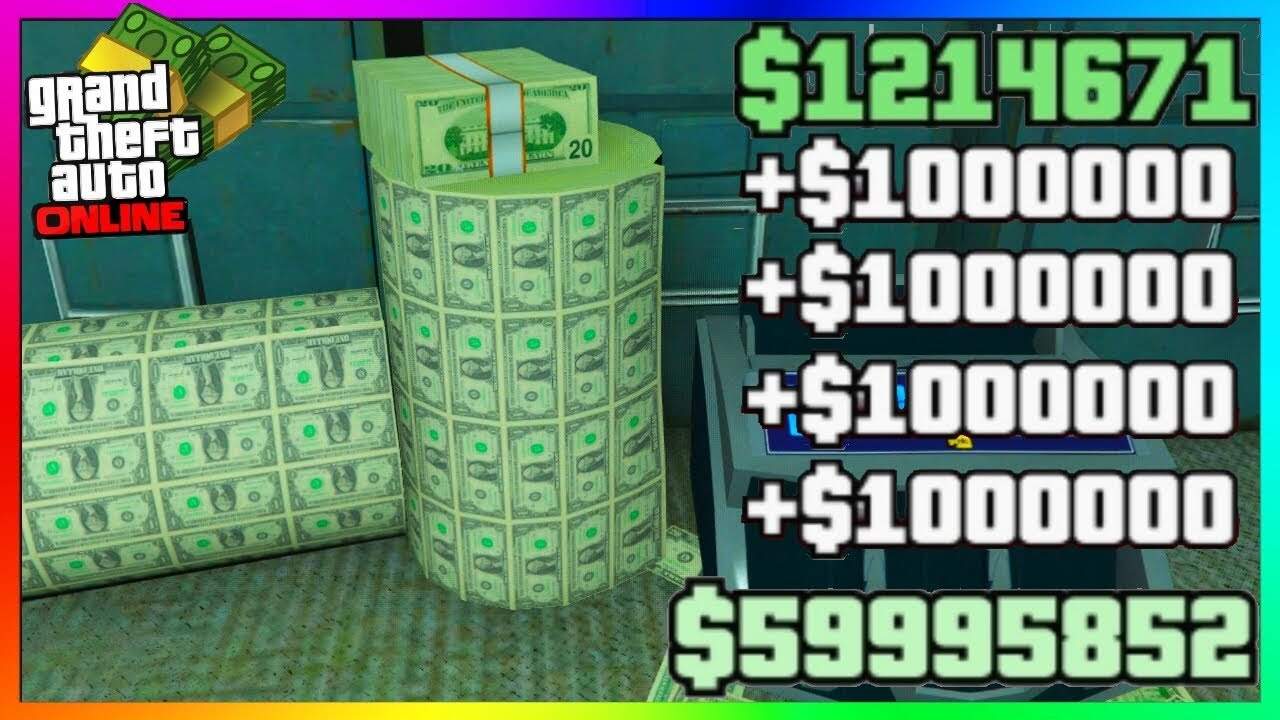mONESY’s CSGO Setting, Viewmodel, Sensitivity And More
In the world of Counter-Strike: Global Offensive, Ilya “m0NESY” Osipov has risen as a teenage prodigy, making a significant impact on the professional scene with G2 Esports. His journey from a young, passionate gamer to a key player in the CS:GO esports arena is nothing short of remarkable. If you aspire to play like this rising star, understanding and potentially adopting his CS:GO settings could be your first step towards improvement.
Mouse Settings
M0NESY’s choice of hardware is the Logitech G Pro X Superlight mouse, set at a DPI of 400 and a sensitivity of 2.00. These settings contribute to his precise aiming, which is crucial, especially when he takes up the AWP for his team. Here’s a breakdown of his mouse settings:
DPI: 400
Sensitivity: 2.00
Zoom Sensitivity: 1.00
eDPI: 800
Hz: 1000
Windows Sensitivity: 6
Raw Input: 1
Mouse acceleration: 0
Crosshair
Aiming accuracy is paramount in CS:GO, and m0NESY’s crosshair settings reflect this. He uses a small, precise crosshair, which you can replicate by entering these commands into the CS:GO console:
“`
cl_crosshair_drawoutline 0; cl_crosshairalpha 253; cl_crosshaircolor 2; cl_crosshaircolor_b 255; cl_crosshaircolor_g 255; cl_crosshaircolor_r 255; cl_crosshairdot 0; cl_crosshairgap -3; cl_crosshairsize 2; cl_crosshairstyle 4; cl_crosshairthickness 0; cl_sniper_width 1;
“`
Monitor and Resolution
M0NESY relies on a ZOWIE XL2546K gaming monitor, and like many pros, he plays with a stretched resolution. This setting enlarges the targets on the screen, aiding in precise shots. His monitor and resolution settings are as follows:
Also Read: CS GO Best Crosshair Codes For September 2023: s1mple, dev1ce, NiKo, ZywOo And Other Pros
Resolution: 1280960
Aspect Ratio: 4:3
Scaling: Stretched
Refresh Rate: N/A (usually set to the highest available)
Display Mode: Fullscreen
Brightness: 110%
Video Settings
Optimizing in-game video settings is essential for smooth gameplay. M0NESY prioritizes performance with the following video settings:
Global Shadow Quality: High
Model and Textures: Low
Texture Streaming: Disabled
Effect Detail: Low
Shader Detail: Low
Boost Player Contrast: Disabled
Multicore Rendering: Enabled
MSAA: 8x MSAA
FXAA: Disabled
Texture Filtering Mode: Bilinear
Wait for V-Sync: Disabled
Triple Monitor Mode: Disabled
Use Uber Shaders: Disabled
Motion Blur: Disabled
Viewmodel
M0NESY’s viewmodel settings cater to his individual preferences during matches. To replicate these settings, enter the following commands into your CS:GO console:
viewmodel_fov 68; viewmodel_offset_x 2.5; viewmodel_offset_y 0; viewmodel_offset_z -1.5; viewmodel_presetpos 3; cl_viewmodel_shift_left_amt 1.5; cl_viewmodel_shift_right_amt 0.75; viewmodel_recoil 0; cl_righthand 1;
Equipment
M0NESY’s choice of equipment includes the Logitech G Pro X Superlight mouse, ZOWIE XL2546K gaming monitor, Logitech G715 keyboard, and Logitech G Pro X 2 headset.
Launch Options
To apply M0NESY’s launch options, access CS:GO’s properties tab in the Steam library and copy-paste the following launch options:
-freq 240 -novid -tickrate 128 +rate 786432 -console
M0NESY’s CS:GO journey from a young enthusiast to a key player on G2 Esports showcases the dedication and passion required to succeed in esports. While his settings provide a valuable starting point, remember that personal preference and practice play a vital role in your performance. Experiment, adapt, and strive for improvement as you embark on your CS:GO journey.